You’ll soon be able to book a room on Teams with QR code
The upcoming feature is spotted on Microsoft 365 Roadmap site.
- According to MS365 roadmap site, there's a new feature coming to Teams.
- Soon, you'll be able to book a room for meetings with a QR code from your mobiles.
- The feature is coming to general availability in August 2023.
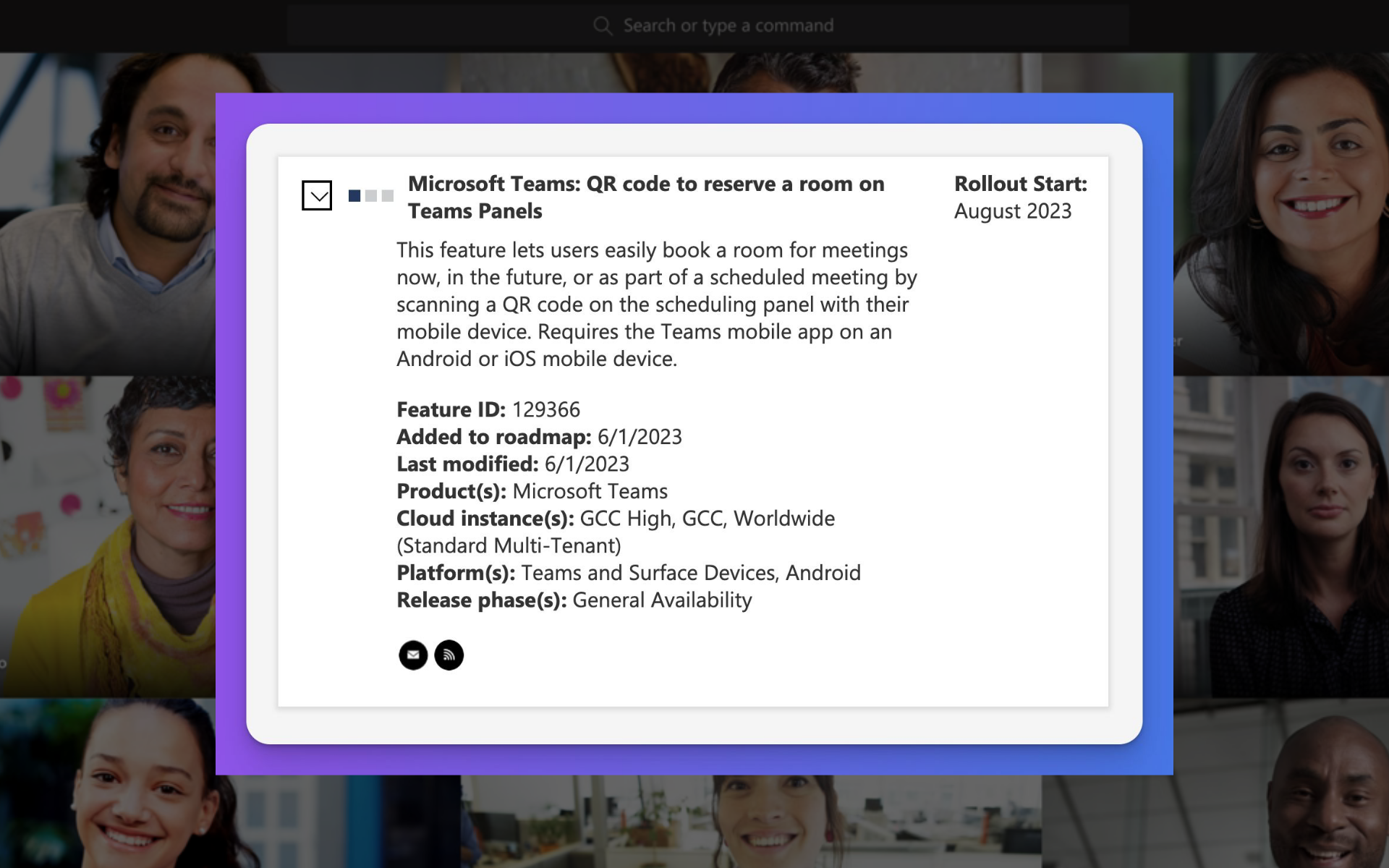
Are you a Microsoft Teams user? If so, here’s some good news. A nice little touch to the value of Teams Panels is coming soon as Microsoft is planning to work on a QR code feature that lets you easily book a meeting room through Teams’ mobile app.
As we’ve spotted from Microsoft 365 Roadmap site under Feature ID 129366, the feature is coming to general availability real soon.
Microsoft notes,
Microsoft Teams: QR code to reserve a room on Teams Panels. This feature lets users easily book a room for meetings now, in the future, or as part of a scheduled meeting by scanning a QR code on the scheduling panel with their mobile device. Requires the Teams mobile app on an Android or iOS mobile device.
That means, with the introduction of QR codes on Teams Panels, you can effortlessly book a room for current or future meetings, or as part of a scheduled meeting by simply scanning the QR code displayed on the scheduling panel using their Android or iOS mobile device.
Booking a room in Teams has never been easier
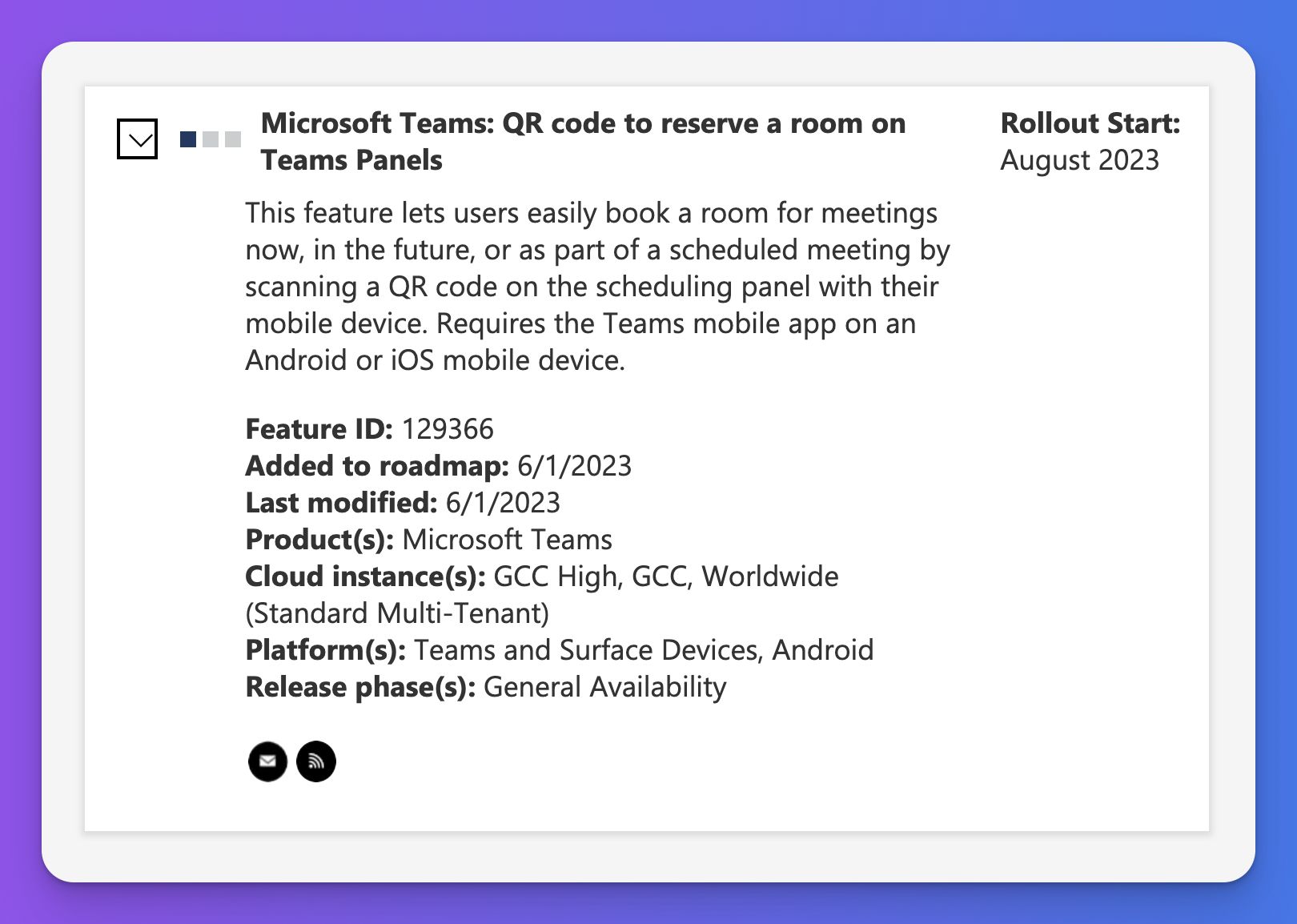
More excitingly, this feature will not be limited to the preview channel, allowing users like you to take it for a spin immediately upon its release.
As we’ve noted from the roadmap note, it will be compatible with Teams and Surface Devices, as well as Android devices. The release phase for this feature is set as General Availability, ensuring widespread availability and accessibility for all Teams users despite not being enrolled to the preview channel for insiders.
The rollout of the QR code feature for room reservations on Teams Panels is scheduled to begin in August 2023. This feature will be available in various cloud instances, including GCC High, GCC, and Worldwide (Standard Multi-Tenant).
Besides, there are also a lot of exciting features coming to Teams: the AI-based Intelligent Recap, Microsoft Mesh for Teams, and more.
Have you tried booking a room in Teams? What do you think about the latest addition of QR codes? Let us know in the comments!