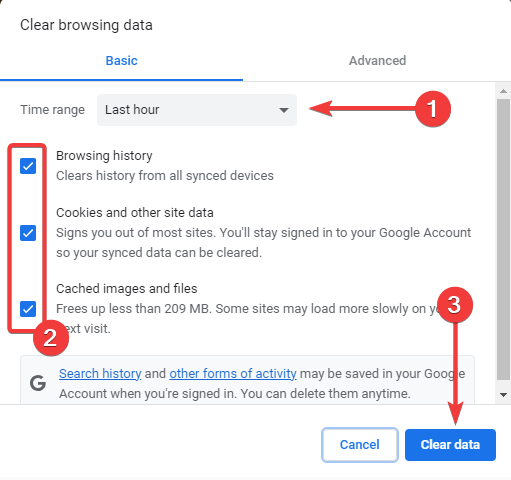ChatGPT Exceptionally High Demand Error: How to Fix It
In most cases you will have to wait it out
- Because of the multiple use cases the service has, users may discover that, at certain times it will be in high demand.
- We recommend waiting it out in most cases, but some routine solutions like clearing your cache may help.
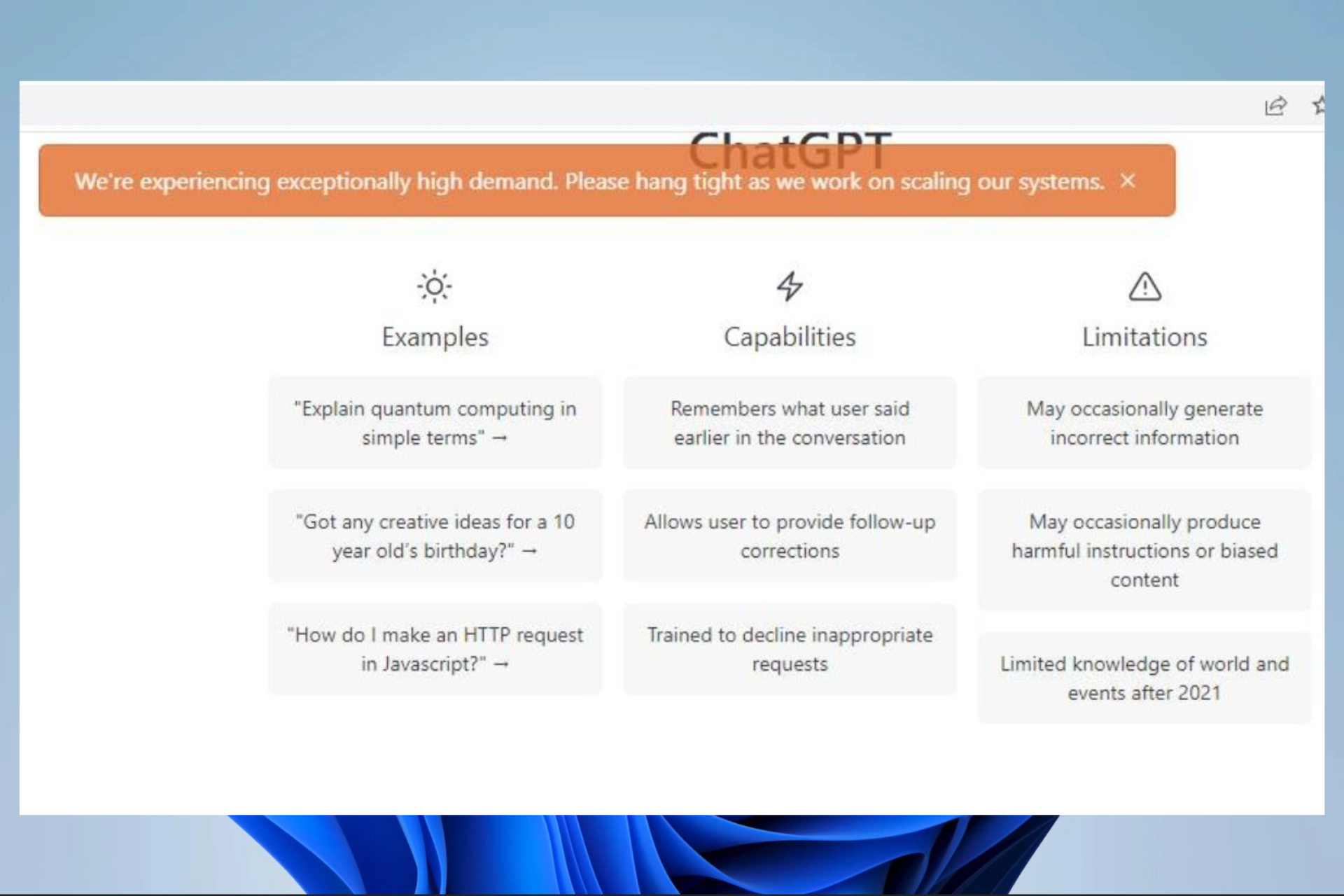
ChatGPT, over the last year, has been an AI tool with exceptionally high demand. In fact, it has gotten so much adoption that you may even enjoy services such as a ChatGPT-powered Bing.
So, it may be understandable that some users will face an error due to its demand. While this error is very inconvenient, there are a few ways to get over it, and we share them with you in this guide.
Why is ChatGPT at high capacity?
The service may be at capacity for several reasons, including the following:
- There is an overwhelming demand for ChatGPT.
- GPT-3.5 is computationally intensive because of the complex algorithms for processing queries.
You may refer to our other guide that explains navigating ChatGPT high-capacity problems.
What do I do when ChatGPT experiences exceptionally high demand?
Before going into any fixes, you may consider this workaround:
- Wait and try the service when there is less demand.
If, after a while, the situation does not change, continue with these fixes.
1. Try the service during off-peak periods
The off-peak periods may vary by region, but you may try using the service at night or early in the morning. If these were the times you experienced the error, choose a different time of day.
2. Clear your browser cache
- Launch your browser and press Ctrl + Shift + Del (we use Chrome, and the hotkey may differ in other browsers).
- Pick a Time Range, tick all the checkboxes, and click the Clear data button.
- Confirm your choice and verify it fixes the ChatGPT exceptionally high demand issue.
3. Use a VPN or incognito mode
With a VPN, you can log in from an entirely different location virtually. If ChatGPT is not facing exceptionally high demand from that region, you may be able to use the service without an error.
Using a VPN gives you a new IP address and is also a valid solution if ChatGPT is not available in your country.
Having that said, you may consider high-speed VPN software that offers you stable server locations in 94 countries, unrestricted content from anywhere, and anti-tracking policies to cover your personal data.

ExpressVPN
Don’t compromise content freedom and pass ChatGPT services at any time using this best-ranked VPN.How many times can I use ChatGPT in an hour?
You may use ChatGPT as often as you like in a given hour. There is a pace limit in place to stop you from sending too many requests quickly. This safeguards against service misuse and guarantees everyone an equal opportunity to utilize it.
The type of requests you make and the server load affect how many requests you can make in an hour. However, you should typically anticipate being able to send a few dozen requests in a single hour without exceeding the rate cap.
And that is all we share in this guide. You may explore other solutions if ChatGPT is not working at all for you.
Lastly, if you come up with any other solutions, we love to hear them in the comments section below.
Still experiencing issues?
SPONSORED
If the above suggestions have not solved your problem, your computer may experience more severe Windows troubles. We suggest choosing an all-in-one solution like Fortect to fix problems efficiently. After installation, just click the View&Fix button and then press Start Repair.