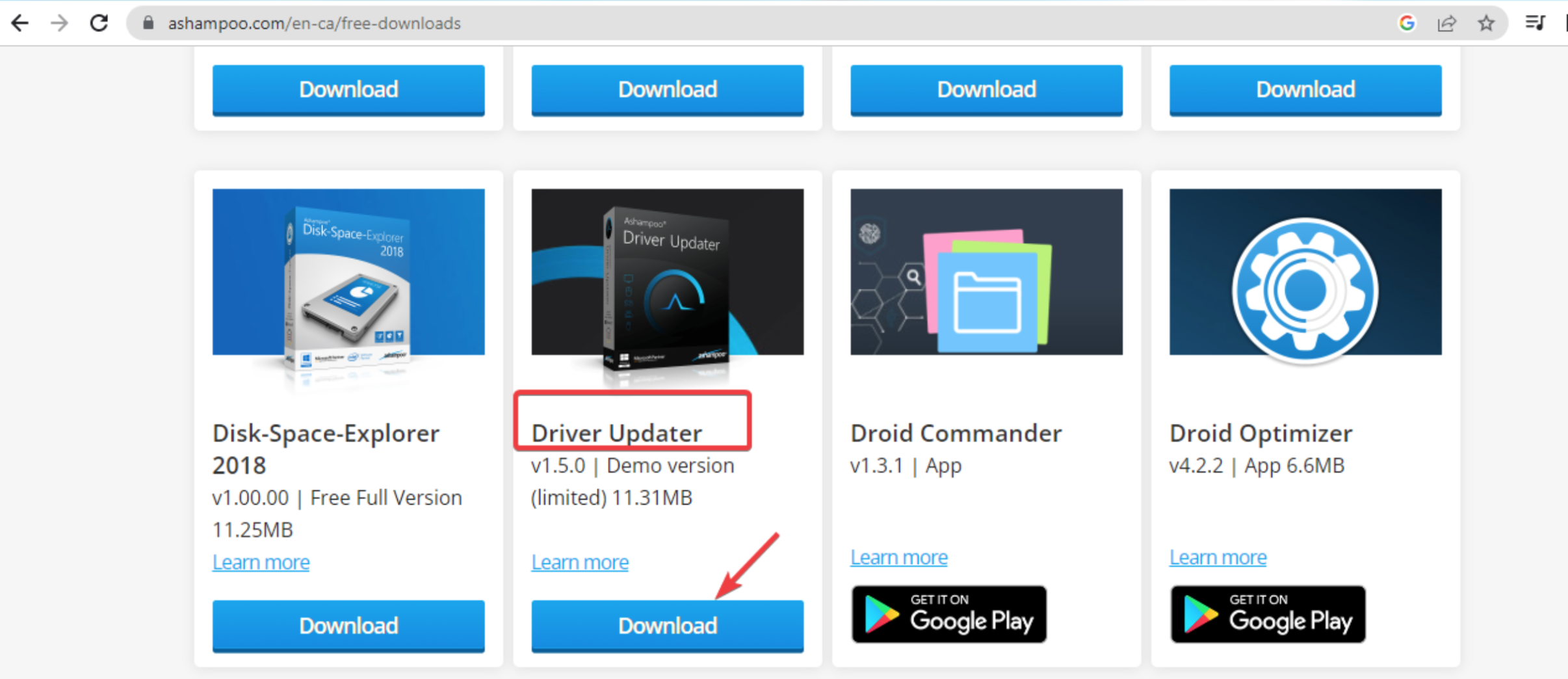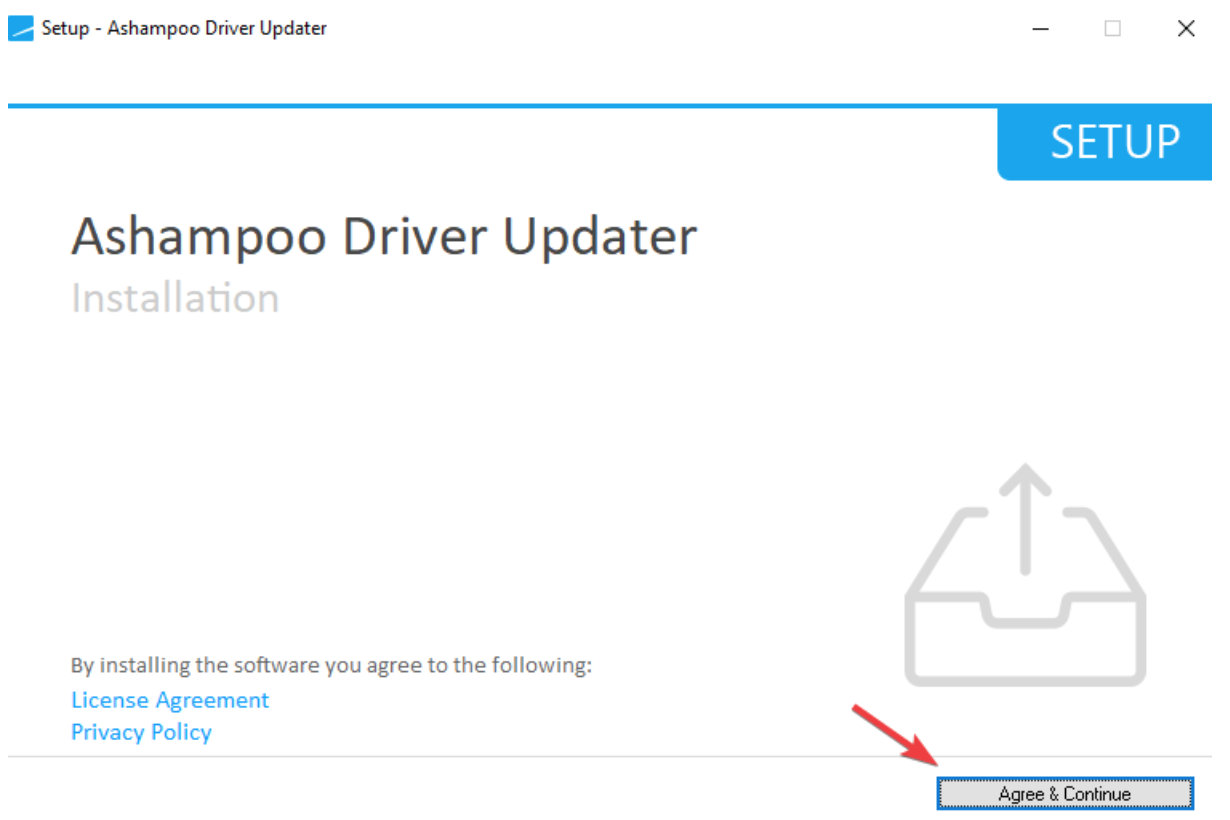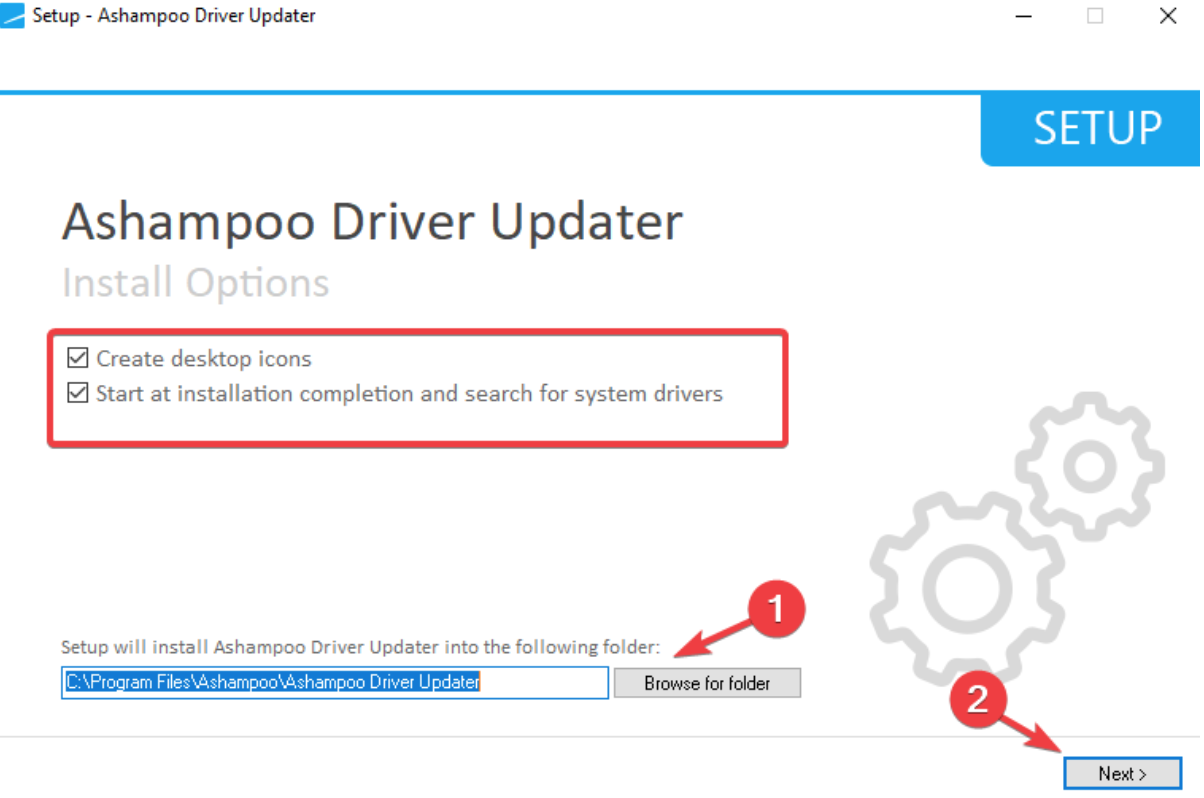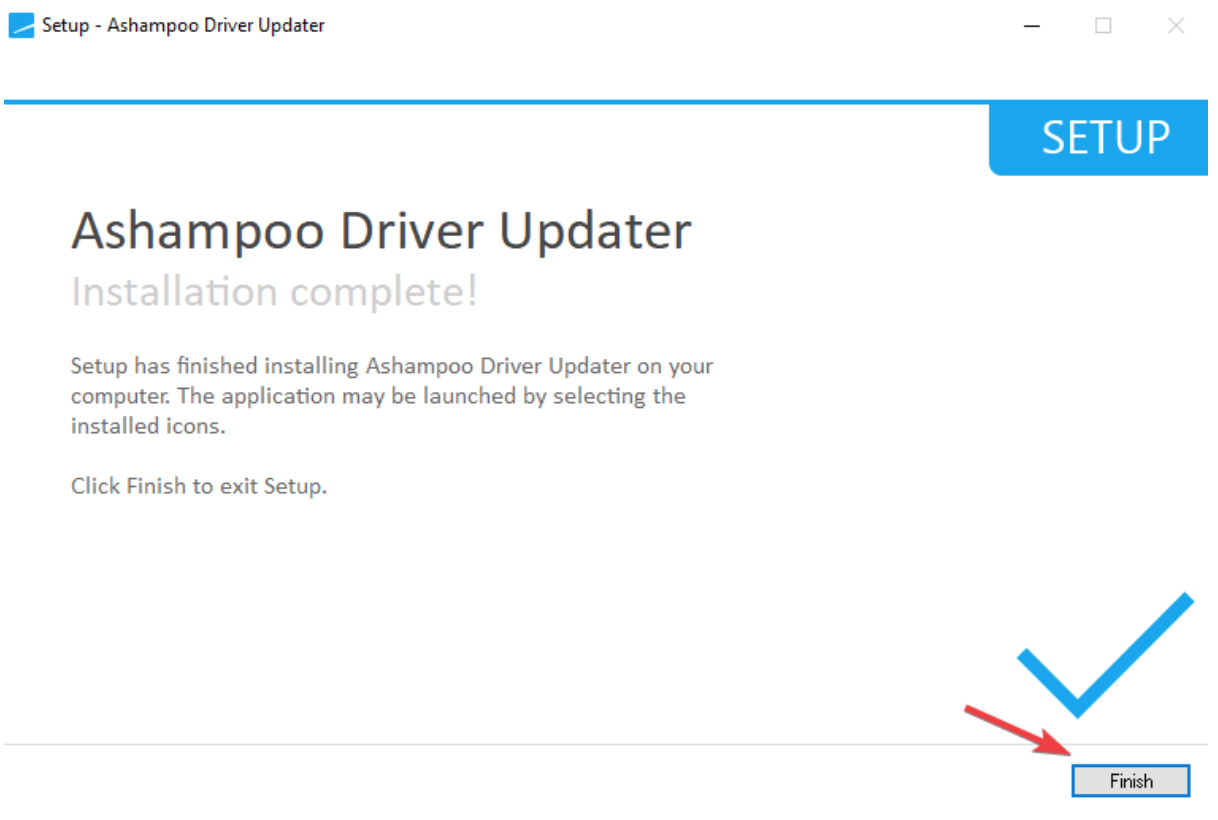Ashampoo Driver Updater: How To Download & Install
This is a tool that updates your drivers automatically and safely
- Using a driver updater tool that automatically installs the latest driver on your PC will save you ample of time and hassle.
- Ashampoo Driver Updater is one such software; its distinct program is specially designed to keep your PC up to date through thorough hardware analysis.
- Go through the well-defined steps given below in order to download and set up the Ashampoo app on your PC to maximize its usability.
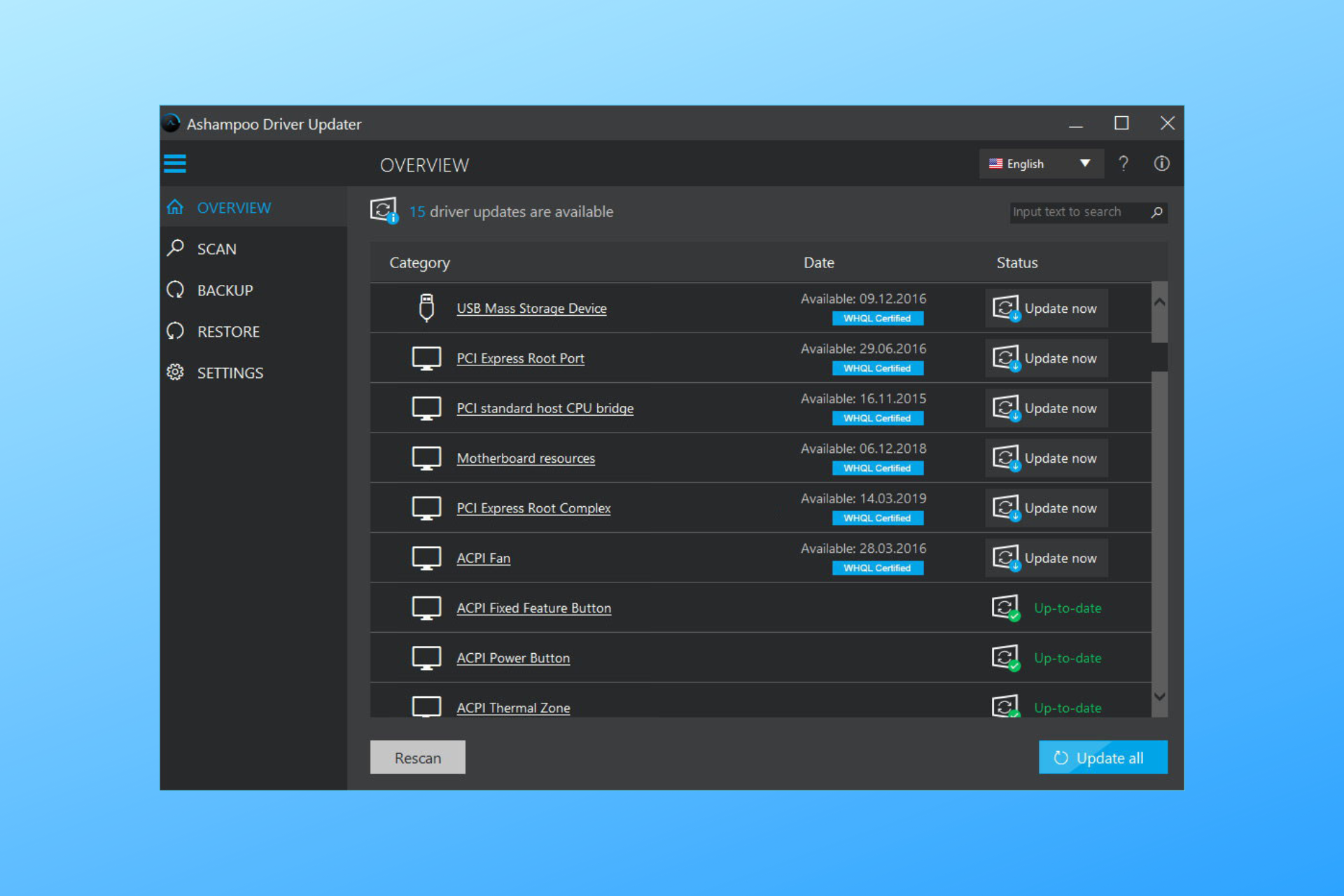
Ashampoo holds a prominent place in the list of best driver updater tools that costs you a few bucks for its premium plan. It offers you automatic updates for a wide variety of hardware components.
Browse the article below in order to download and set up the Ashampoo on your PC to discover the best possible and most compatible drivers to download.
What is Ashampoo Driver Updater, and how does it help me?
Ashampoo Driver Updater is a tool that helps us update our drivers. It can scan our system for outdated or missing drivers and then download and install the latest drivers for us.
The free version of the Ashampoo driver detects outdated or missing drivers but doesn’t update them, and you have to update them manually. But its premium version detects and updates all your drivers with a single click and offers automated driver backups and restores.
This can help us keep our system up to date and can also help fix any driver-related problems we may be having.
Some prominent features include:
- Always up-to-date driver database
- Comfortable driver backup and restore features
- Fix defective systems with ease
If you are not comfortable using a tool to update your system’s drivers, you can check our guide to manually update the drivers of your PC.
How do I download and install the Ashampoo Driver Updater?
- Go to the official website of Ashampoo, scroll down, and look for Driver Updater. Then click on Download.
- The installer file might take a few minutes to download. In the meanwhile, don’t put your PC to sleep.
- Click on the installer file once it has successfully downloaded.
- Next up, click on Agree & Continue in the Setup – Ashampoo Driver Updater window.
- Then, click on Browse for folder to select the installation path, and then click on Next to continue.
- Lastly, when the installation process is completed, click on the Finish button to wind up the Ashampoo setup.
There is no denying the fact that the Ashampoo Driver Updater proves to be a lifesaver when it comes to maintaining your PC’s hardware components.

Ashampoo Driver Updater
Simply install the latest drivers and keep your device safe and healthy with this amazing app.We hope you received sufficient help regarding the downloading and installation process of the Ashampoo Driver Updater through the above guide.
If you just want to figure out the missing drivers on your PC, do check out the article on how to find missing drivers on Windows PC.
For more informative and effective guides or if you have any questions, do let us know in the comments box below.
Still experiencing issues?
SPONSORED
If the above suggestions have not solved your problem, your computer may experience more severe Windows troubles. We suggest choosing an all-in-one solution like Fortect to fix problems efficiently. After installation, just click the View&Fix button and then press Start Repair.