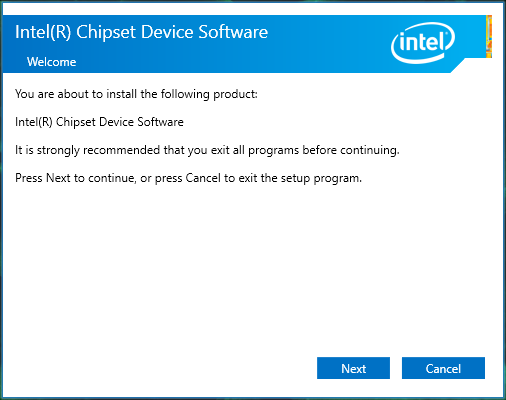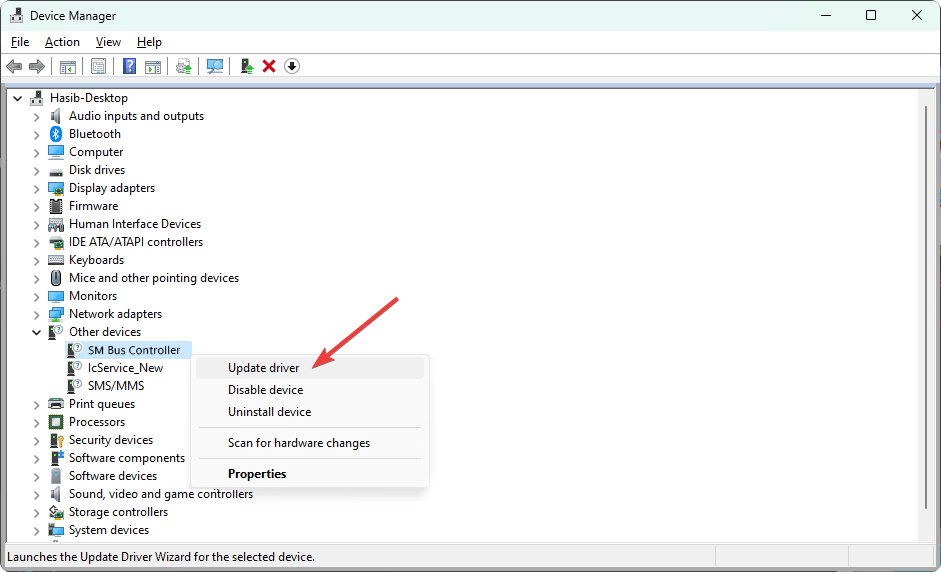SM Bus Controller Driver for Windows 11 [64 Bit Download]
Fix question mark next to the SM Bus Controller on Device Manager
- SM Bus Controller monitors motherboard temperature and voltage. If there is no proper driver installed for this, some functions may not work properly on your Windows 11 PC.
- To download the correct driver, you can use Intel Chipset Software Installation Utility or other recommended methods mentioned in this article.
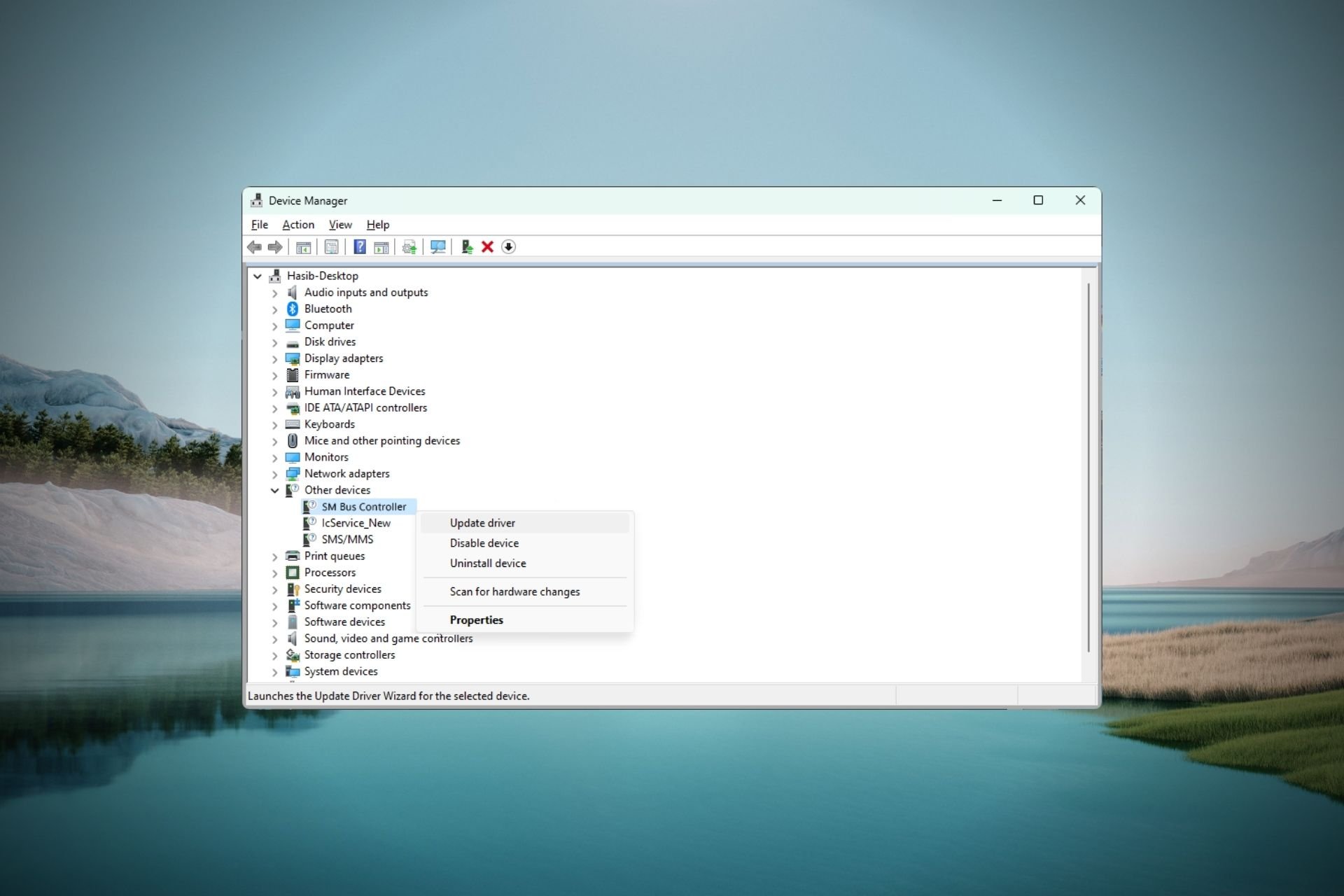
To download the SM Bus Controller driver for Windows 11, follow this article to learn the most appropriate ways. The full form of it is System Management Bus Controller, an essential component to operating a Windows computer efficiently.
You may face any SM Bus Controller error. However, when the driver is missing, it is a different issue.
How can I use the SM Bus Controller driver?
The device, SM Bus, is a small chipset that monitors the temperature, voltage, and other specific things of the Motherboard. It helps software and other hardware to run the computer properly. You need a driver for this device for the following reasons:
- To get it functional – Without a proper driver, the SM Bus will not work adequately.
- To enhance PC experience – Based on the temperature and voltage information, Windows or other software may control certain things on the PC. Without the driver, it is not possible.
- For overclocking – If you use overclocking software, you also may need this driver to maintain things based on the temperature properly.
It is a problematic matter if you see a yellow question mark next to it in the device manager. It indicates you don’t have the required or compatible driver. See the next part of this article to learn how to download this driver.
How do I download the SM Bus Controller driver for Windows 11?
Before proceeding to our methods, we suggest you update Windows 11 to the latest version. To update, follow these steps:
- Make sure you have updated Windows 11 to the latest version.
- Also, ensure you are using an Intel-based system.
After ensuring the above things, follow these methods to download the driver.
1. Download from Intel
- Download the Intel Chipset Software Installation Utility.
- Install it on your PC.
- Open it.
- Now, it will detect the SM Bus Controller and let you install the proper driver.
After installing, restart your PC. You should also be able to download SM Bus Controller driver in Windows 7 32-bit with this method.
2. Download using Device Manager
- Open the Start Menu, type device manager, and hit Enter.
- Find and right-click on the SM Bus Controller and click on Update.
- Choose the preferred way to update.
- Follow the onscreen steps to finish the process.
The built-in Device Manager method works fine when installing the SM Bus Controller driver for Windows 10 64-bit.
3. Use a third-party driver updater
The best way to download the SM Bus Controller driver for Windows 11 is by using third-party driver updating tools like Outbyte Driver Updater. This tool can automatically detect any missing or outdated versions of drivers.
It has a huge database. As a result, you can download and install all of the drivers on your PC with just a single click. Else, the Outbyte Driver Updater can run scheduled scans and execute the driver update process automatically, which saves you time.

Outbyte Driver Updater
A great program that saves you time and finds the latest updates for all the drivers.The System Management Bus is a device developed by Intel that controls low-speed system management communication. Remember, you require an SM Bus Controller driver on Windows 7 64-bit as well. Though if you have a system with an AMD processor, you may not need this driver.
This article has featured how to download and install SM Bus Controller on Windows 11. Feel free to let us know in the comment box if you have any suggestions or opinions.
Still experiencing troubles? Fix them with this tool:
SPONSORED
Some driver-related issues can be solved faster by using a tailored driver solution. If you're still having problems with your drivers, simply install OutByte Driver Updater and get it up and running immediately. Thus, let it update all drivers and fix other PC issues in no time!