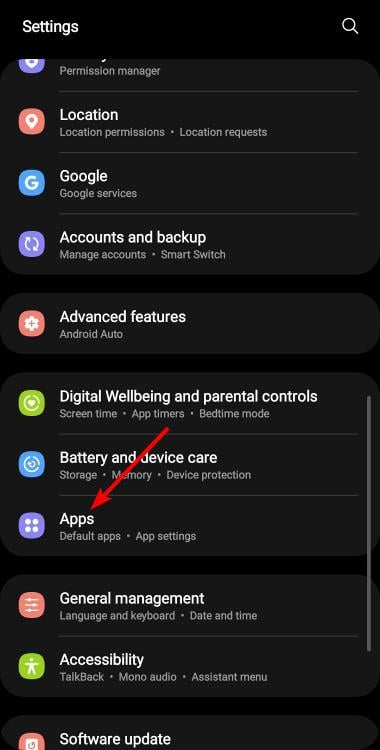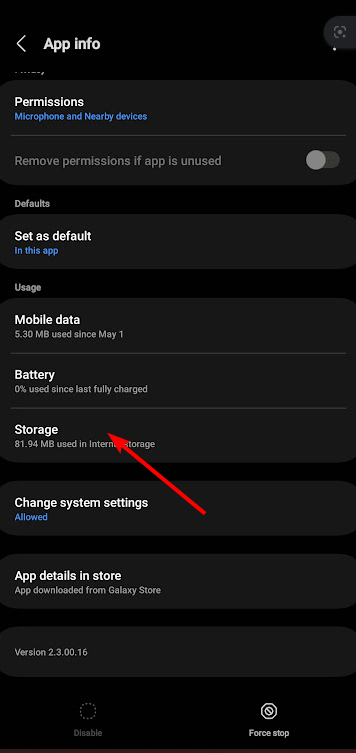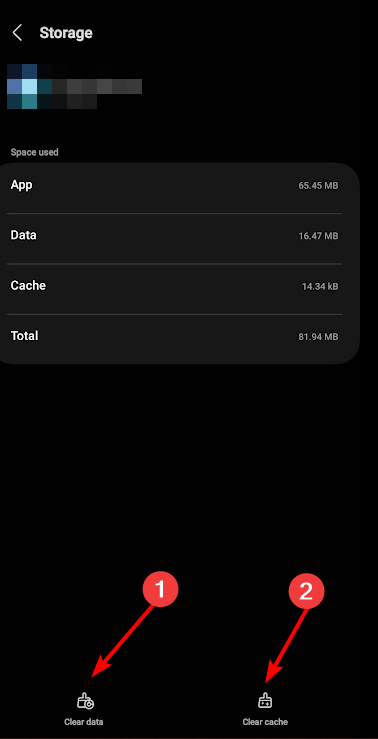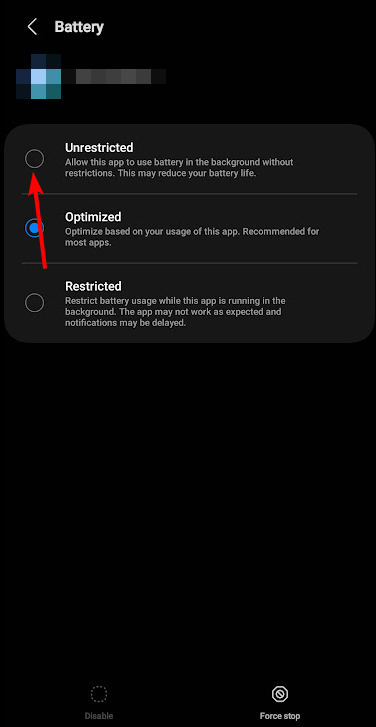Voicemail Error Code 9007 on Verizon: How to Fix It
Remove any limits on the Verizon app for proper functioning
- There's really nothing worse than wanting to check your voicemail but can’t access the messages because of an error.
- You can always clear cache on Verizon or ask the support team to reset your voicemail.

If you are getting a Verizon phone error code 9007, this post is for you. Code 9007 is a critical voicemail error in Verizon that can leave you wondering why your voicemail isn’t working properly. Perhaps you have an important message but can’t get to it because of this error.
What’s worse is that not receiving voice messages is not the worst part. Your phone could suddenly experience freezes and crash at some point. Given the severity of this error, it is important to fix it immediately, and this is how to go about it.
Why is my Verizon voicemail having issues?
When you use Verizon voicemail, you expect it to work. Unfortunately, it’s not always reliable. Voicemail issues can be frustrating and make you feel like your phone is broken.
Fortunately, you can resolve the issue quickly and return to using your phone normally again.
However, before you fix it, you need to know the cause of the issue, and below are some possible reasons:
- Firmware updates – We all love updates to our phones because they bring bug fixes and new features. However, some are the opposite of that. According to a user, the voicemail error code 9007 on Verizon came about after upgrading.
Ever since my Galaxy S6 had the Android OS upgrade to 6.0.1 (marshmallow) I get an error in my Voice mail. It says “Something went wrong. Sorry, we ran into a problem. Please try again later. If there is still a problem, please contact Customer Service at 800-922-0204 and tell them the error code is 9007.
- Network connection – This may seem obvious, but sometimes people forget that their phone must be connected to the network for voice service to work. If your phone has been off for an extended period of time, it may take some time for the device to reconnect and sync with Verizon’s network once it’s powered on.
In fact, a user was able to resolve the issue in just five minutes.
Ok so I just diconnected wifi, and after about 5 minutes I was finally able to get voicemails
- Virus/malware – If a virus has found its way to your phone, it can alter some settings, including how you receive voice messages.
- Change in settings – It is possible you’ve unknowingly made changes to your device that affect your ability to receive voice messages.
How do I fix my Verizon voicemail?
Start off with the following preliminary checks:
- Check for issues with your smartphone’s connectivity by trying other apps that use mobile data or Wi-Fi.
- Verify that your SIM card is inserted correctly and has not been damaged.
- Try using another phone or calling from a different number to test if the issue occurs only on your device.
- Switch your internet connection and see if this changes things.
- Restart your phone.
1. Clear app data
Phone settings are different depending on your model, so for the purposes of this article, we shall be using the Samsung model.
- Tap on settings on your phone.
- Next, tap on Apps.
- You may have to Show system apps so tap on the menu to the right of the app section and toggle on system apps and hit OK.
- Find the Voicemail and tap on it.
- Scroll down and select Storage.
- Tap on Clear data and Clear cache, then try again.
2. Disable battery optimization
- Tap on settings on your phone.
- Next, tap on Apps.
- Find the Voicemail app and tap on it.
- Scroll down and select Battery.
- Click on the Unrestricted option and try again.
Expert tip:
SPONSORED
Some PC issues are hard to tackle, especially when it comes to missing or corrupted system files and repositories of your Windows.
Be sure to use a dedicated tool, such as Fortect, which will scan and replace your broken files with their fresh versions from its repository.
This is one of the most upvoted solutions by users. Apparently, enforcing battery limits on such apps throttles the speed of your phone, which can cause problems with apps using data.
3. Reset your Verizon voicemail
If you’re having trouble receiving voicemails, you may be able to fix the problem by resetting your account. So How do I reset my voicemail with Verizon? Verizon can send you a reset voicemail PIN code.
To reset your voicemail, dial *86 from your mobile phone or landline. Listen for instructions from the automated system. Follow these instructions carefully and enter the new numbers when prompted.
You can check on Verizon’s website to ensure you’re dialing the correct number, as it’s subject to change.
4. Reset your phone
If you’ve recently added a new number to your account, you may not have received it in your voicemail. Resetting your phone will give you access to voicemail again.
Press and hold the Power button and Volume down key simultaneously. Release both keys when the phone vibrates. The reset procedure differs for every phone, so check with your manufacturer if you’re unsure how to proceed.
5. Contact support
If you’ve tried all of the above and are still having trouble, then it’s time to contact Verizon customer support. When contacting Verizon voicemail, you’ll need to provide your phone number and any other information related to your account.
Hopefully, you’ve resolved the voicemail error code 9007 on Verizon. As a last resort, wireless providers still use other network providers for their service.
Did you find any other ways to fix this problem? Let us know in the comment section below.
Still experiencing issues?
SPONSORED
If the above suggestions have not solved your problem, your computer may experience more severe Windows troubles. We suggest choosing an all-in-one solution like Fortect to fix problems efficiently. After installation, just click the View&Fix button and then press Start Repair.