Windows 8.1 is going out of service. What should you do?
- The Windows 8.1 operating system will go out of service starting in January 2022.
- You will have to prepare if your personal and business security are main concerns.
- Here's what you will need to do when this deadline finally comes early next year.
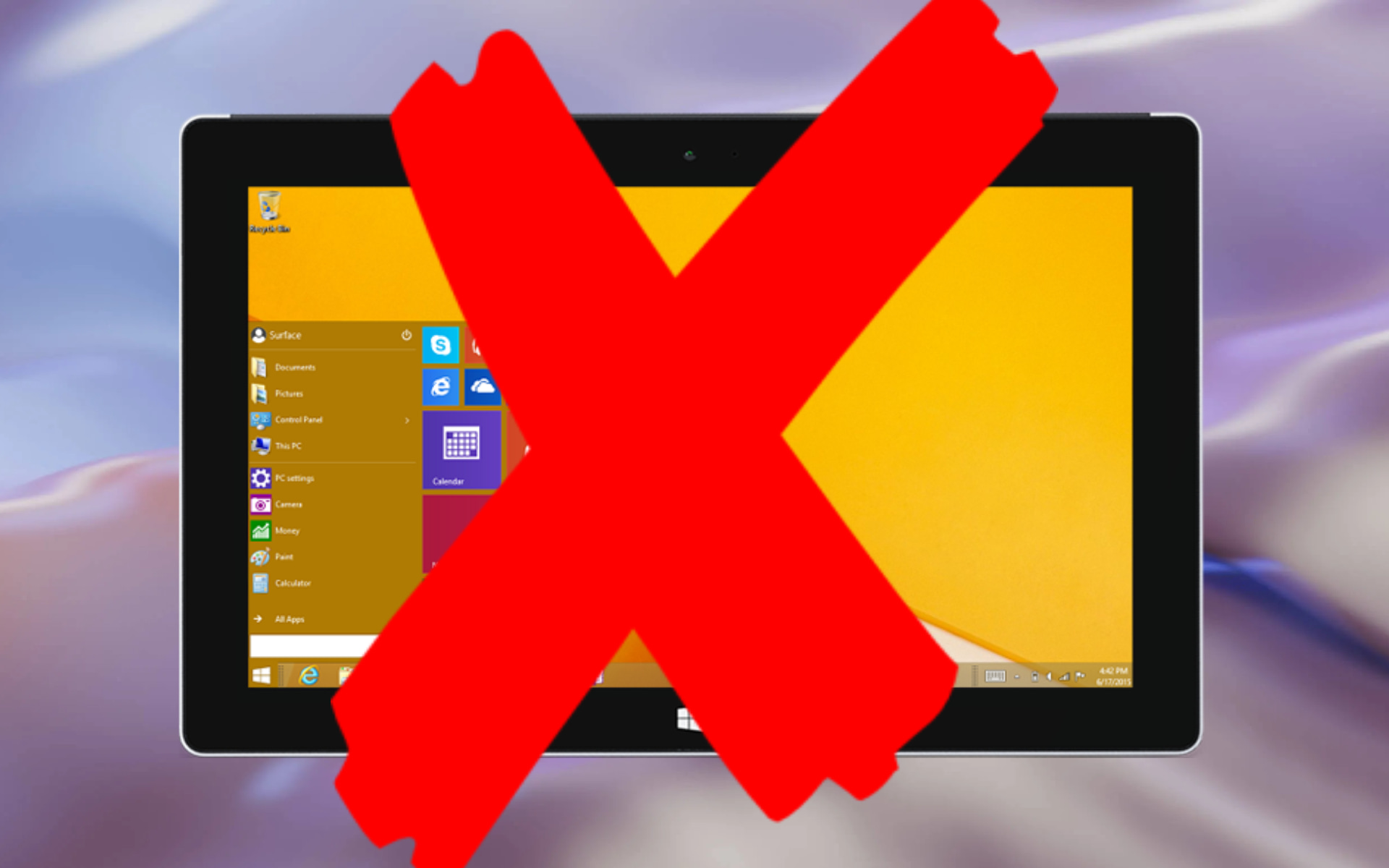
As you surely know by now, Microsoft will terminate support for the Windows 8.1 operating system early next year, which means you will have to take some measures on your end.
Security-wise, the Redmond-based tech company strongly recommends an upgrade to one of the later, supported operating systems.
Users that still haven’t upgraded to Windows 11, or Windows 10 for that matter, are already being bombarded with notifications.
How can I prepare for Windows 8.1 end-of-service?
Yes, this isn’t a joke, and Microsoft will terminate all Windows 8.1 support on January 10th, 2023, so right after the new year.
For those of you thinking that you can ride this train a bit longer, just know that Microsoft will not be offering an extended support package for Windows 8.1.
If you are a Windows 8.1 user, you surely know that Microsoft originally retired all Windows 8 support in 2016, but the updates will completely stop starting with January 2023.
So, you either purchase a new PC, if the one you are using is only good for obsolete versions of Windows or officially pay to upgrade to either Windows 10 or Windows 11.
Furthermore, businesses won’t be able to pay for additional security patches and will have to upgrade or accept the risk of running software without security updates.
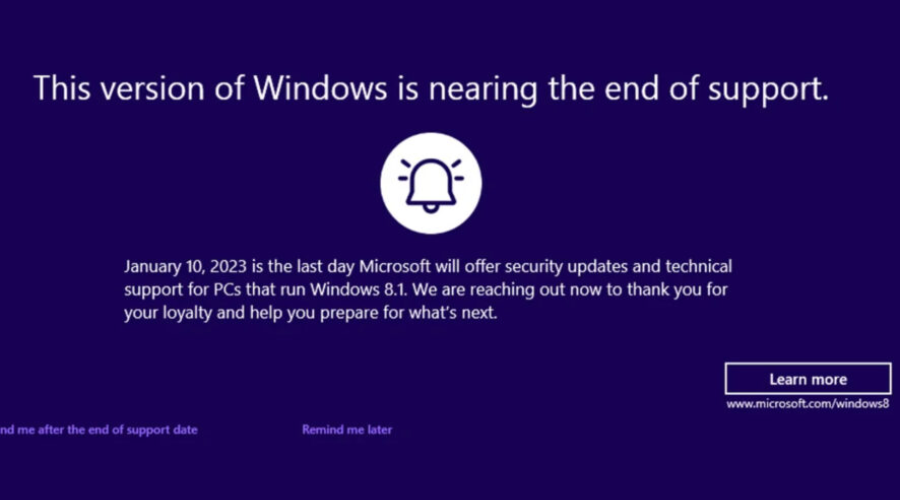
That being said, know that it’s not just Windows, either. The tech giant encourages users to subscribe to Microsoft 365, which continually offers updates, patches, and new features, as part of an ongoing subscription.
With that in mind, Microsoft will stop providing both patches and new features for Microsoft 365 users running Windows 8.1.
So, you can see how the implications exceed simply having to deal with annoying notifications and deadline reminders.
What should I know about upgrading from Windows 8.1?
Some of you were probably thinking about upgrading directly to the last version of Windows, which is Windows 11, so we’re going to have to shed some light on that.
First of all, Microsoft was adamant about the new system requirements for Windows 11, so an upgrade from Windows 8.1 to 11 is pretty much out of the question.
Also, as the Redmond company stated, upgrading directly from Windows 8 to Windows 11, if it even works, will overwrite your hard drive, erasing its contents.
There’s something to think about when considering such a huge operating system leap. Creating a backup of your data is highly recommended.
Instead, an in-place upgrade, which will preserve your data, is possible when upgrading from Windows 8.1 to Windows 10.
You can then move further and upgrade from Windows 10 to the last operating system released by Microsoft, Windows 11.
However, there’s no need to upgrade to Windows 11 if you don’t feel like it right now, or don’t have the resources to upgrade your rig.
Keep in mind that Windows 10 will continue to receive support until October 14, 2025, so there really isn’t any rush.
If you need information on how to perform the upgrade to Windows 10, we have prepared an awesome article for you.
Have you decided to move on from good old Windows 8.1? Let us know in the comments section below if you need any assistance.