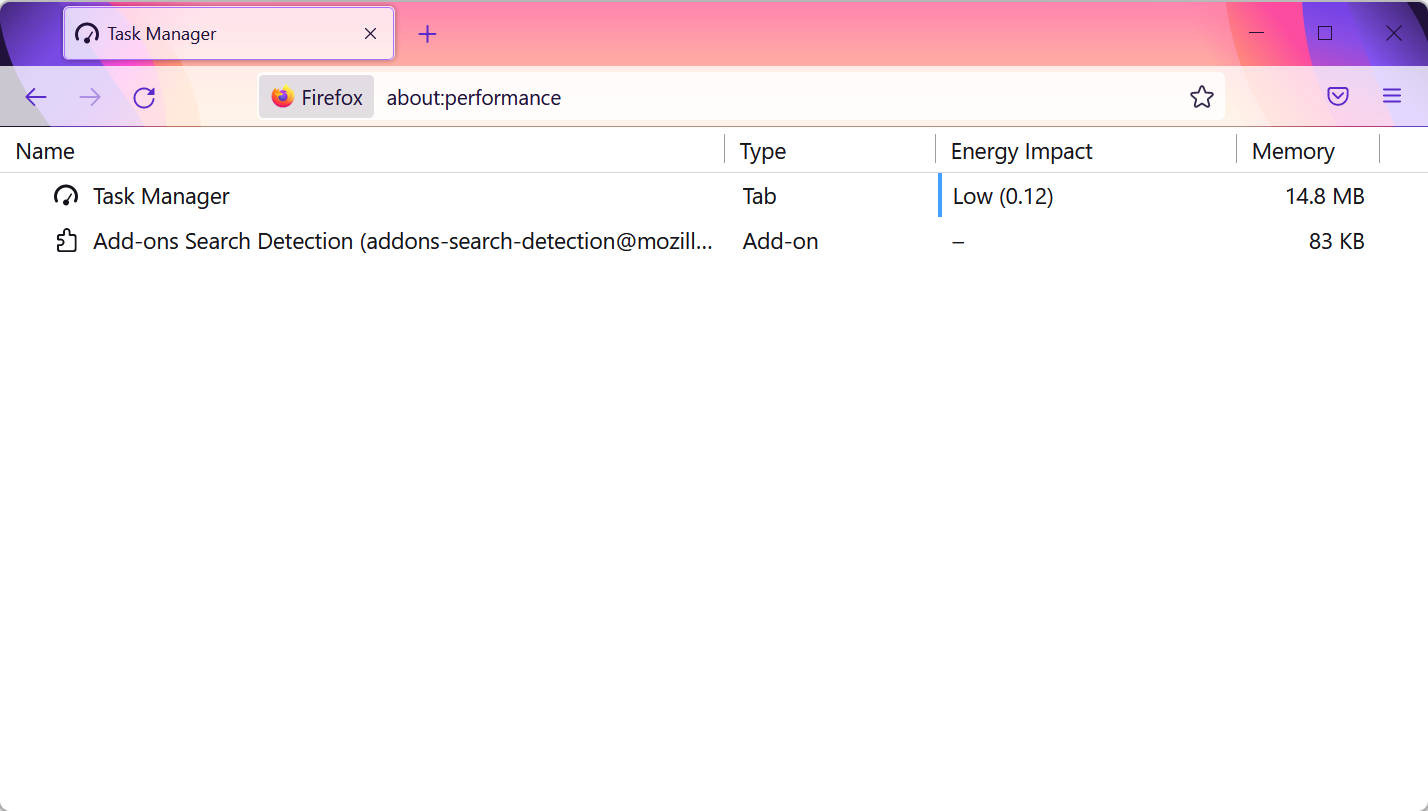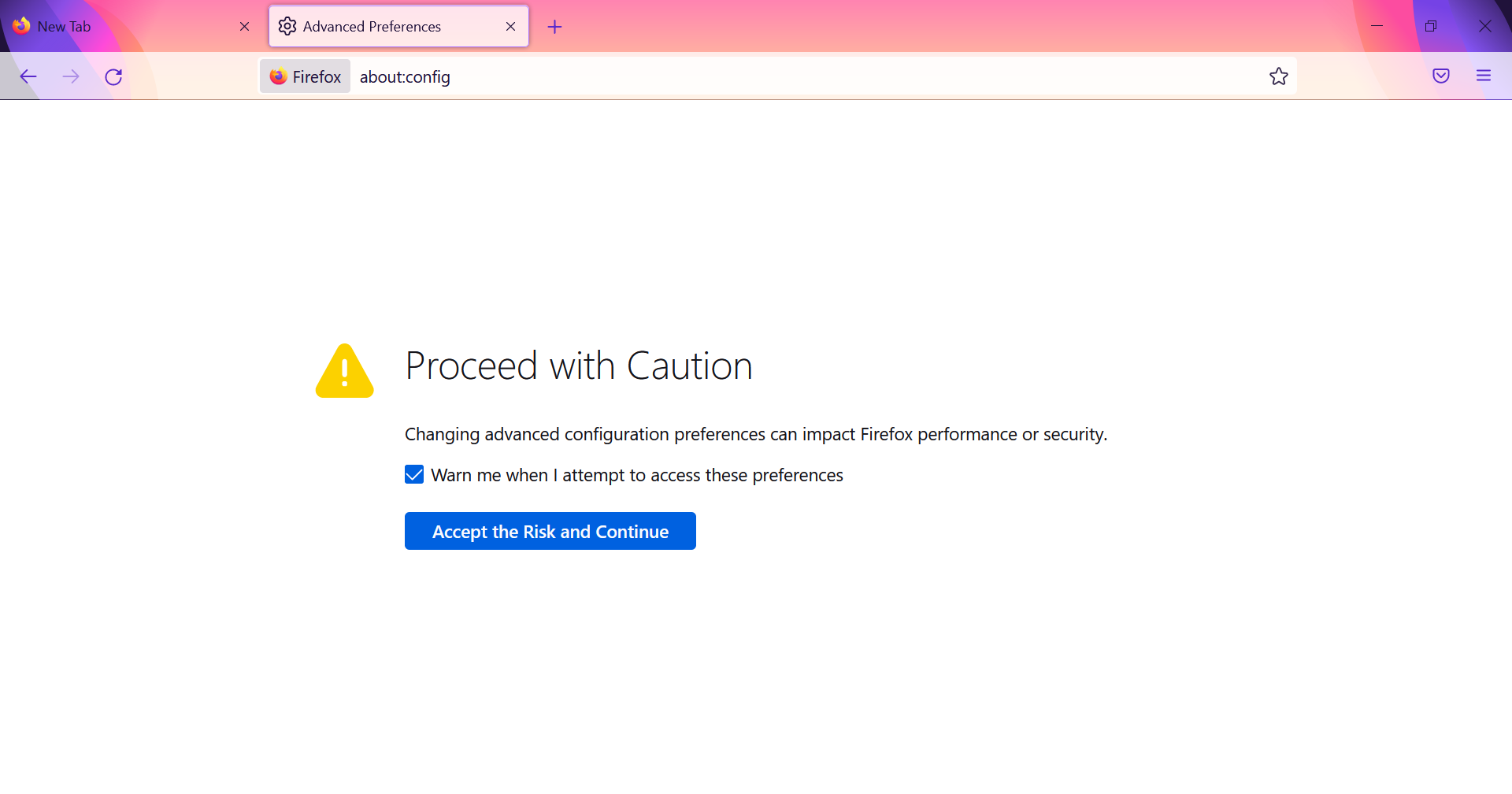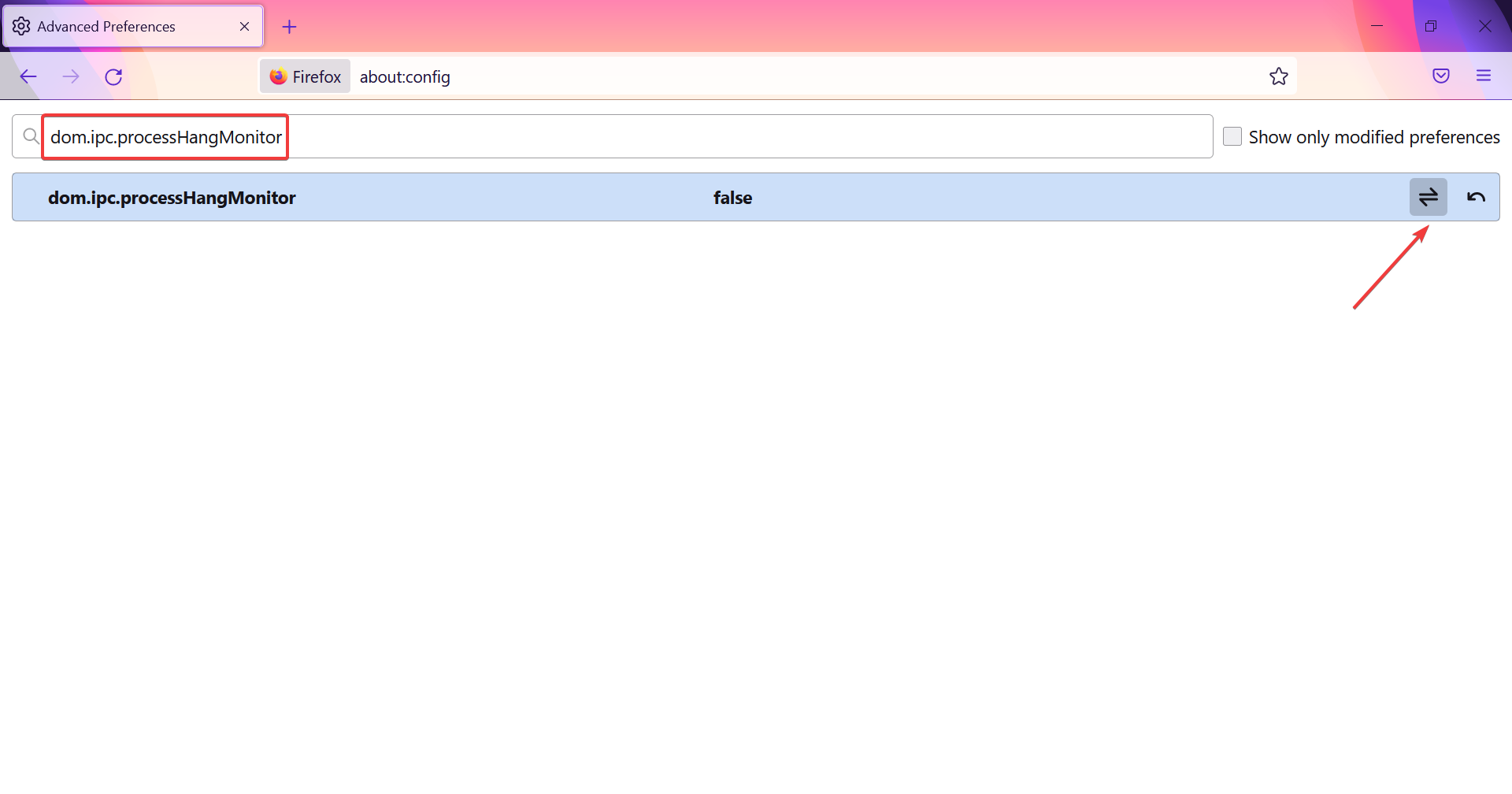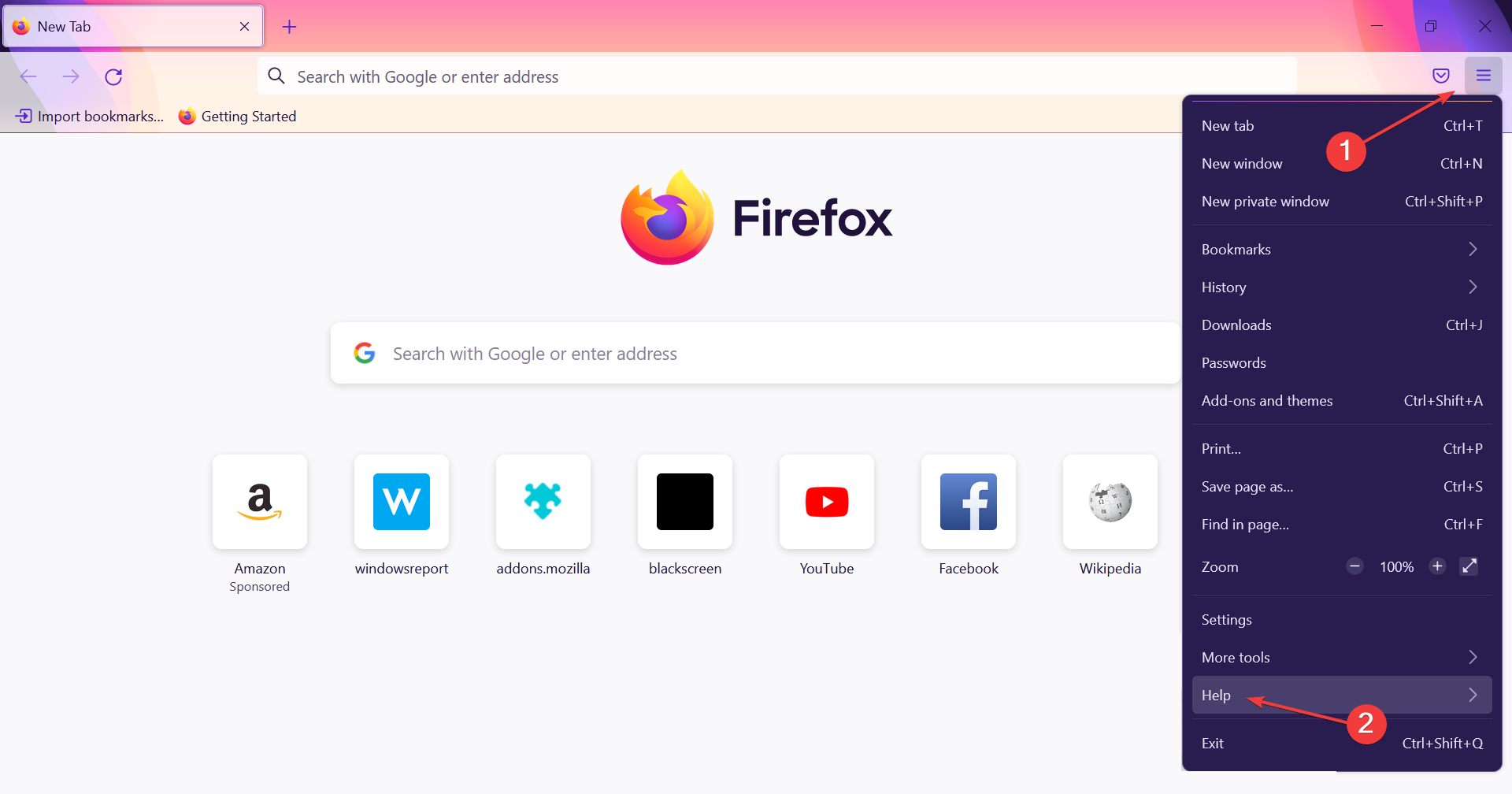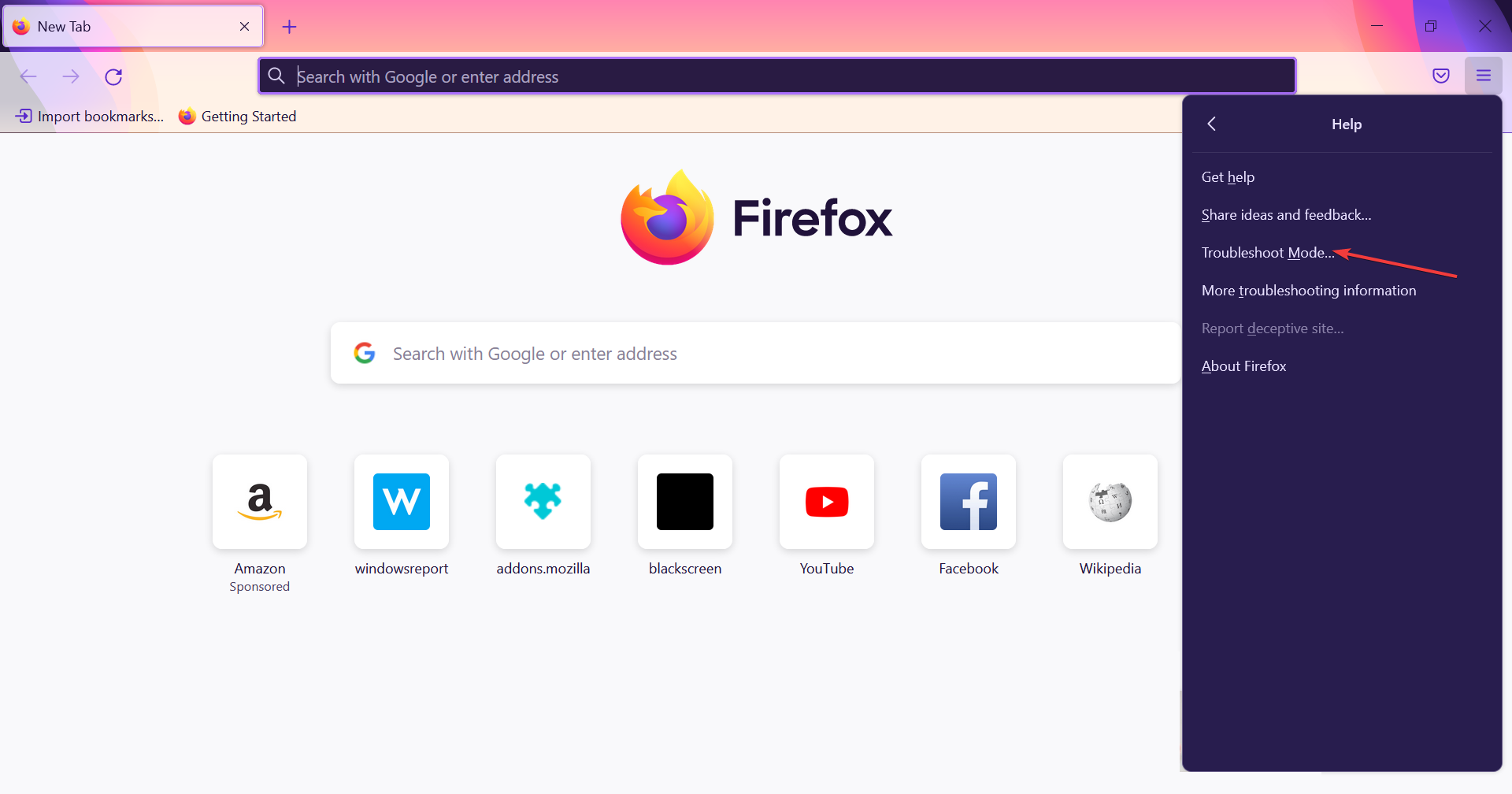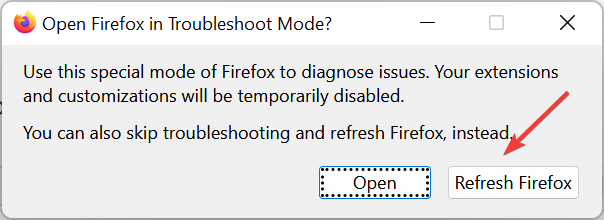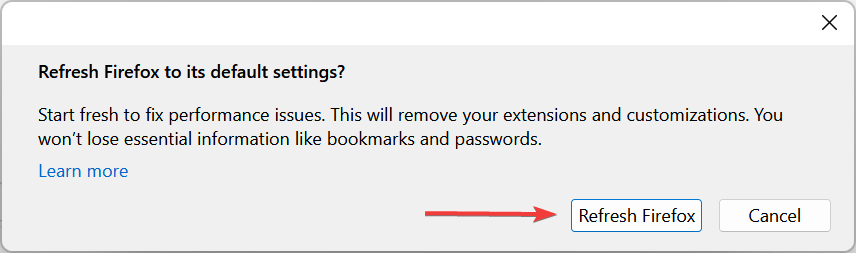A Web Page is Slowing Down Firefox: Fixed
Refresh Firefox to boost the browser's performance
- When it comes to web browsers, Firefox is one of the most popular ones on the market.
- Issues such as A web page is slowing down your browser can appear, and today we’re going to show you how to fix it.
- Also, find out how to identify what's slowing down the browser.
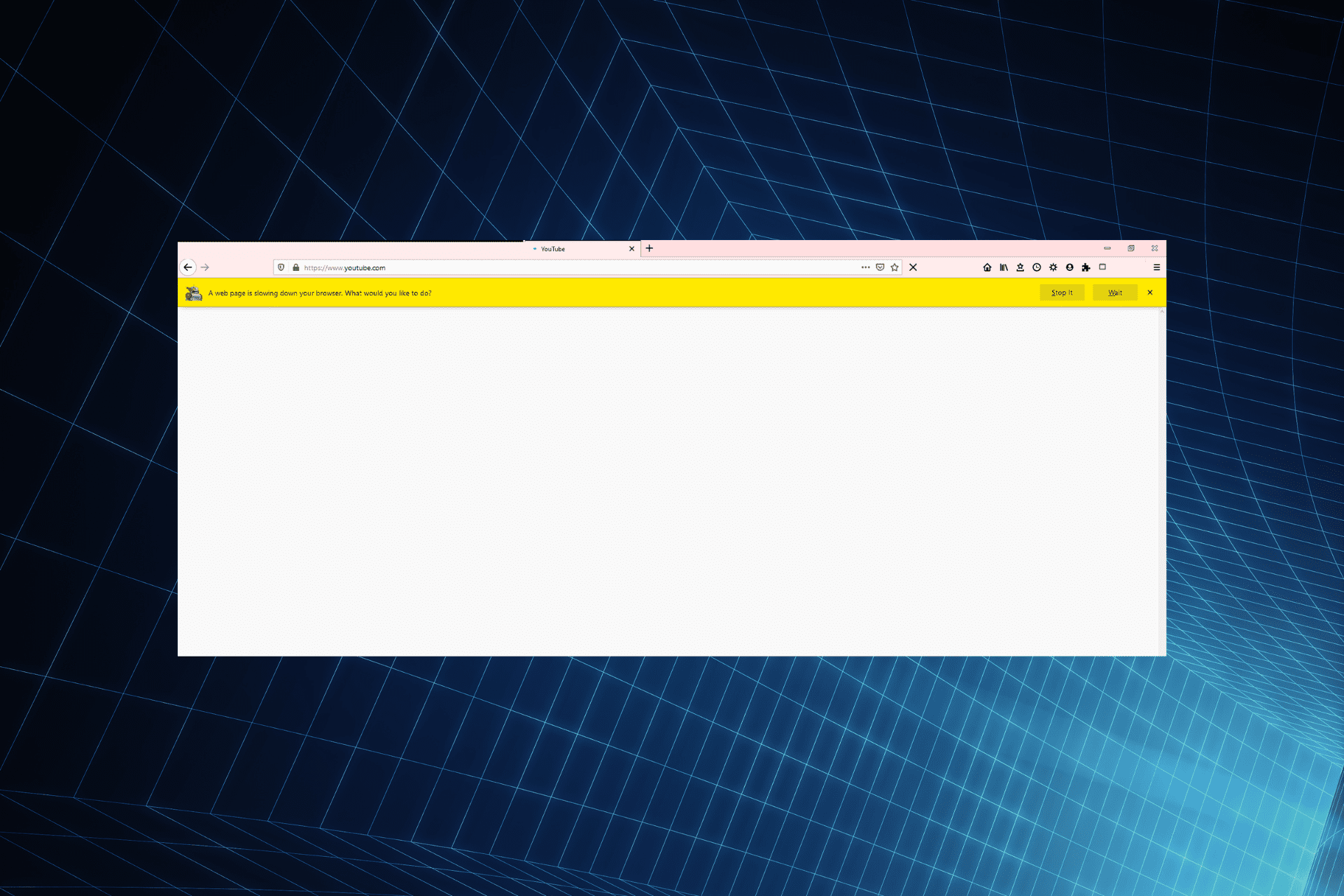
Firefox is a great browser, but many users reported getting the message: A web page is slowing down your browser.
This message will slow down your browser or make it unresponsive, thus affecting the whole browsing experience, which makes it imperative to resolve or eliminate the underlying cause at the earliest.
In today’s article, we’ll show you the best ways to solve the problem, so keep reading.
Quick Tip:
If you keep getting A web page is slowing down your browser message, maybe you should consider switching to Opera One. This web browser is light on your resources, and it can handle multiple tabs.
Speaking of tabs, Opera One has the ability to organize your tabs in workspaces and tab islands. Also the browser comes with a native AI and a modular AI-ready design.

Opera One
Browse the web faster with no delays thanks to different settings you can apply.Why is the web slowing down?
There are several reasons why a web page is slowing down your Firefox browser. In most cases, it is the corrupt or excessive cache files causing the issue. Or, the webpage might not be optimized well and lead to A web page is slowing down your browser.
Oftentimes, the webpage might have certain large files or excessive ads, loading which will take time, and it would appear as if the browser is slowing down. Besides, the installed conflicting extensions might also be the culprit.
What is slowing down my Firefox browser?
The easiest way to tell what’s slowing down Firefox is to look through the Task Manager and identify the processes consuming the maximum resources.
Some of these would be tabs, while others are the extensions installed on the browser. Once you have identified the resource-consuming processes, terminate them, and things should start working fine on Firefox and other browsers.
How can I fix A web page is slowing down your browser error on Firefox?
1. Make sure that tracking protection is enabled
1. Launch Firefox.
Expert tip:
SPONSORED
Some PC issues are hard to tackle, especially when it comes to missing or corrupted system files and repositories of your Windows.
Be sure to use a dedicated tool, such as Fortect, which will scan and replace your broken files with their fresh versions from its repository.
2. Click the Menu button.
3. Choose Settings from the list.
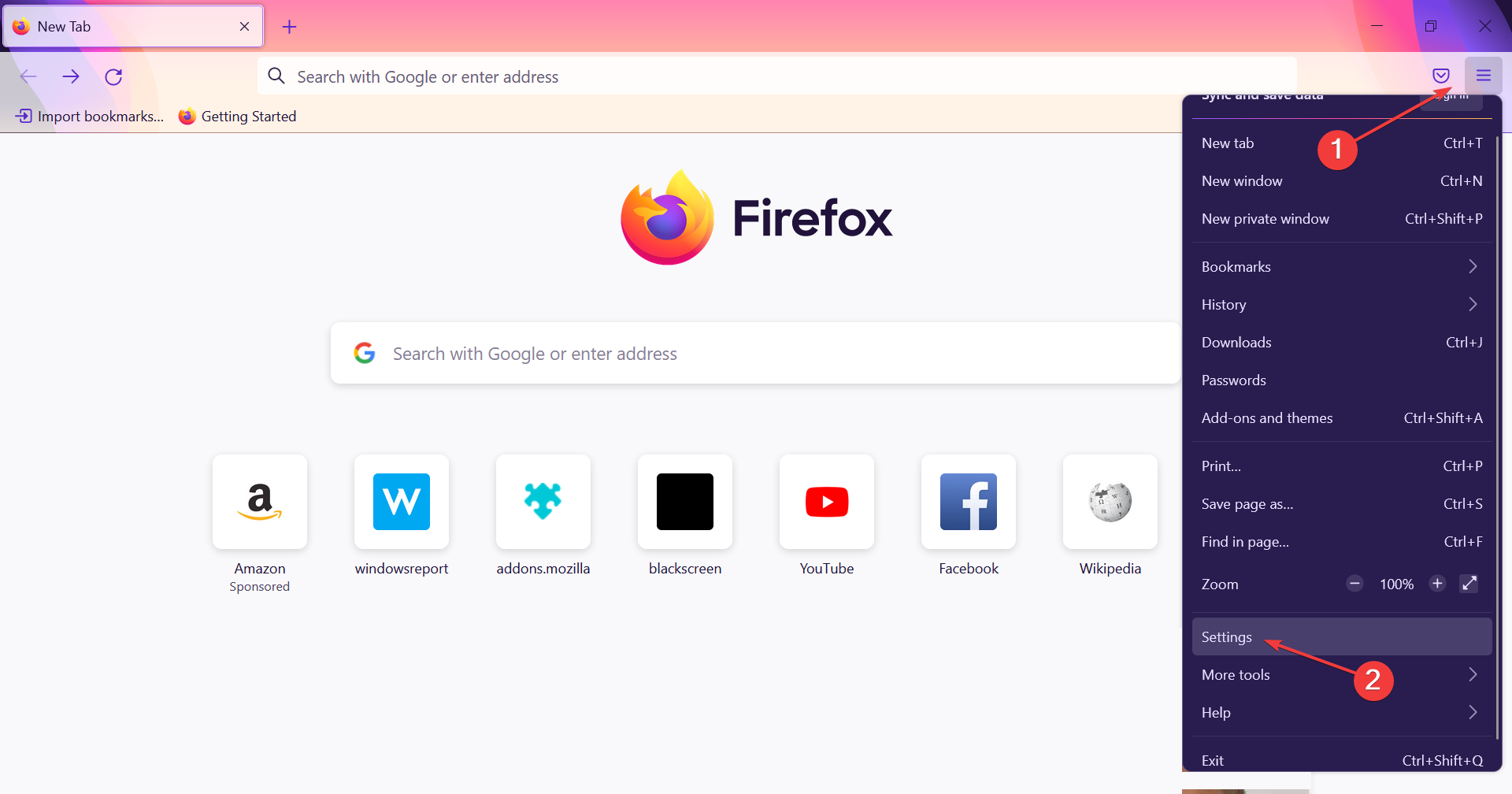
4. Go to Privacy & Security in the left pane.
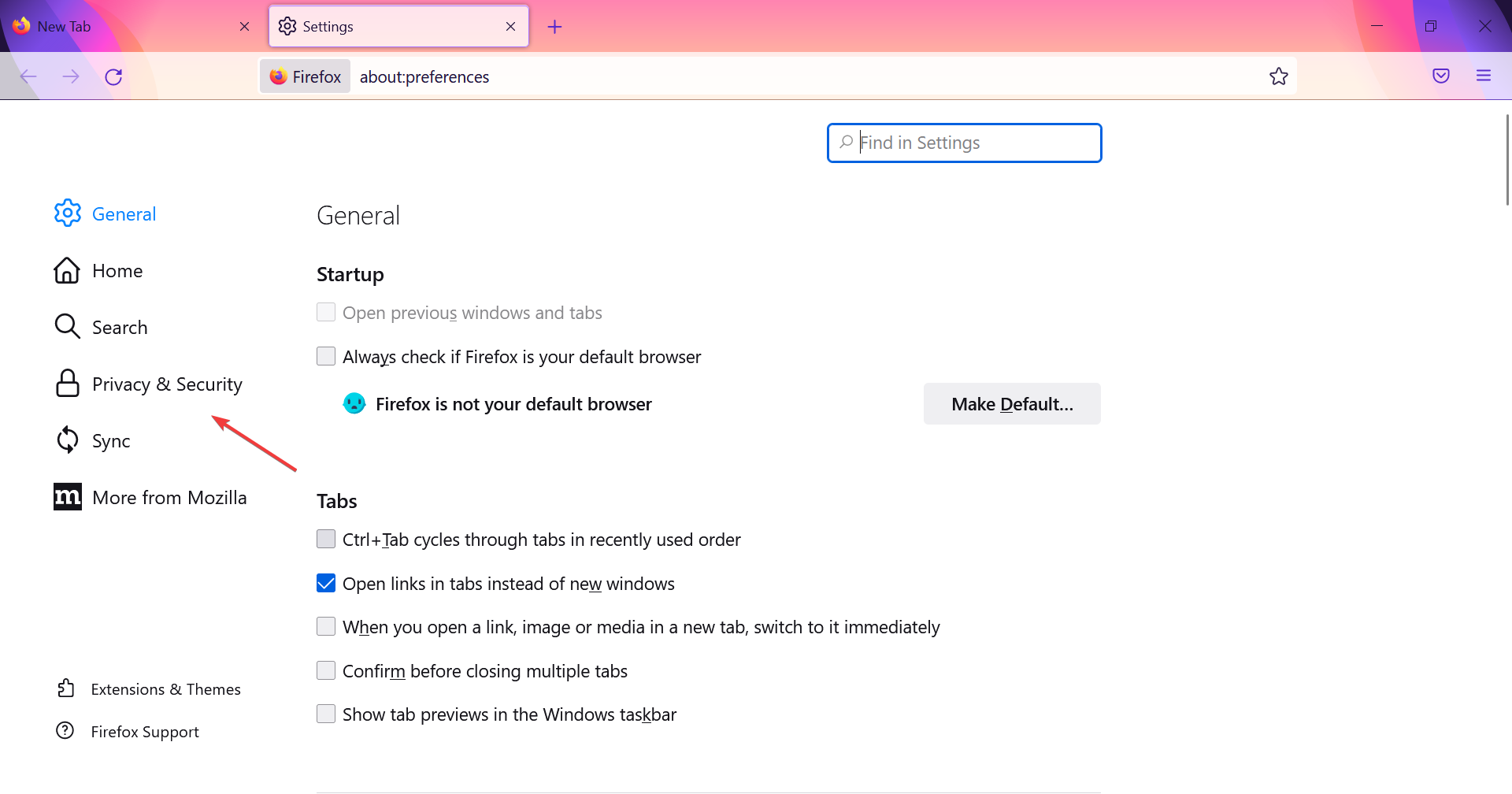
5. In the right pane, select Strict.
A few users reported that the problem was caused because tracking scripts were slowing down certain pages, but after switching to the Strict mode, the A web page is slowing down your browser problem was resolved.
2. Change the hidden Firefox settings
- Paste the following path in Firefox’s address bar and hit Enter:
about:config - Click on Accept the Risk and Continue.
- Search for dom.ipc.processHangMonitor, click on the toggle next to it to set the configuration to False.
Once done, check if the web page slowing down issue in your browser is fixed. If it persists, head to the final solution.
3. Refresh Firefox
- Click the hamburger icon button, and select Help.
- Next, click on Troubleshoot Mode.
- Click on Refresh Firefox in the prompt.
- Again, click on Refresh Firefox to confirm.
Once done, the web page slowing down the problem in the browser would be fixed.
Why is the Firefox browser so slow?
Firefox is generally slow when you have an unstable Internet connection or the ISP is unable to deliver the promised speed. Though Firefox is much better, you are less likely to come across A web page is slowing down your browser problem here than in Chrome.
Also, if the browser hasn’t been updated in a while and you are using an outdated version, performance issues are bound to come up after a while. Besides, having too many extensions or even a few problematic extensions could cause the browser to slow down.
A web page is slowing down your browser message can appear for various reasons, but we hope that you solved that issue using one of our solutions.
Also, find out how to fix things when Firefox is running slow in Windows.
If you have any other queries or know of a method that’s not listed here, drop a comment below.