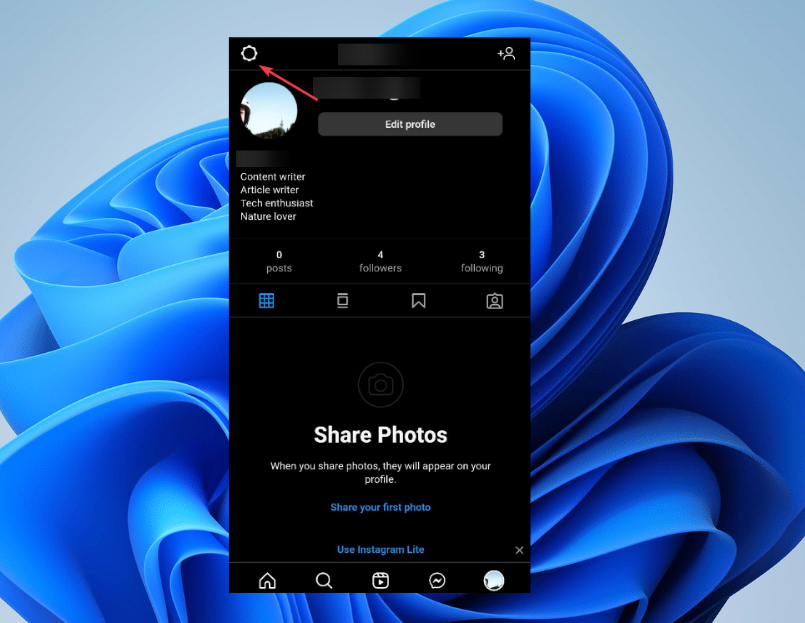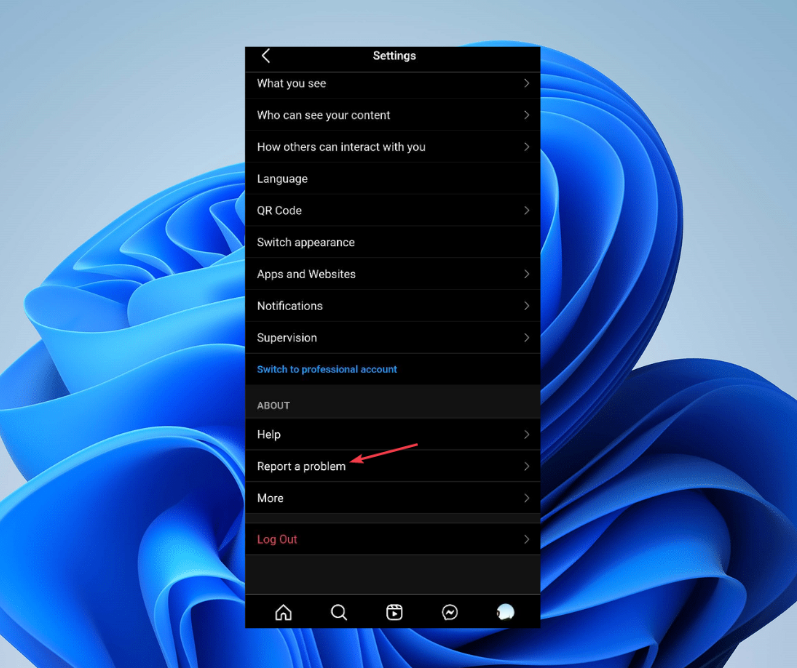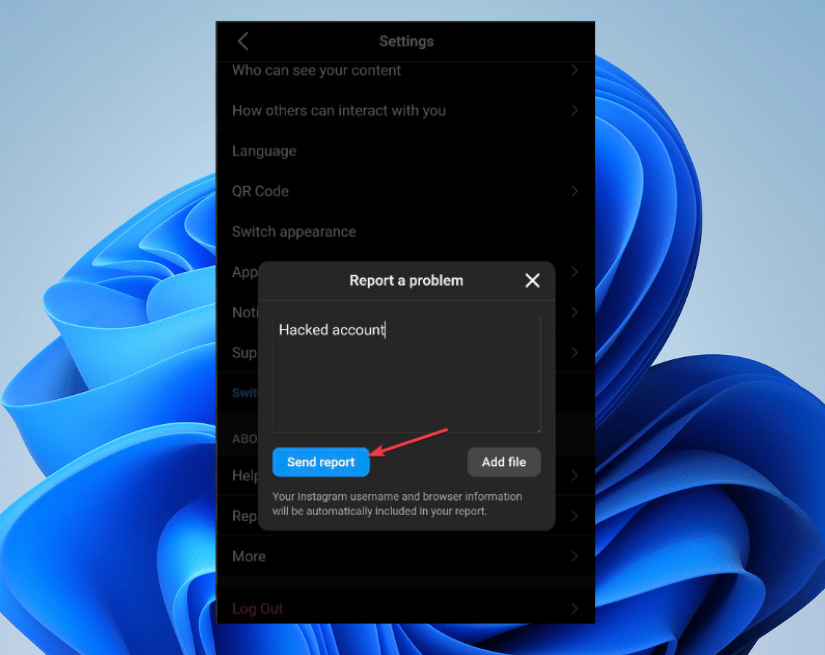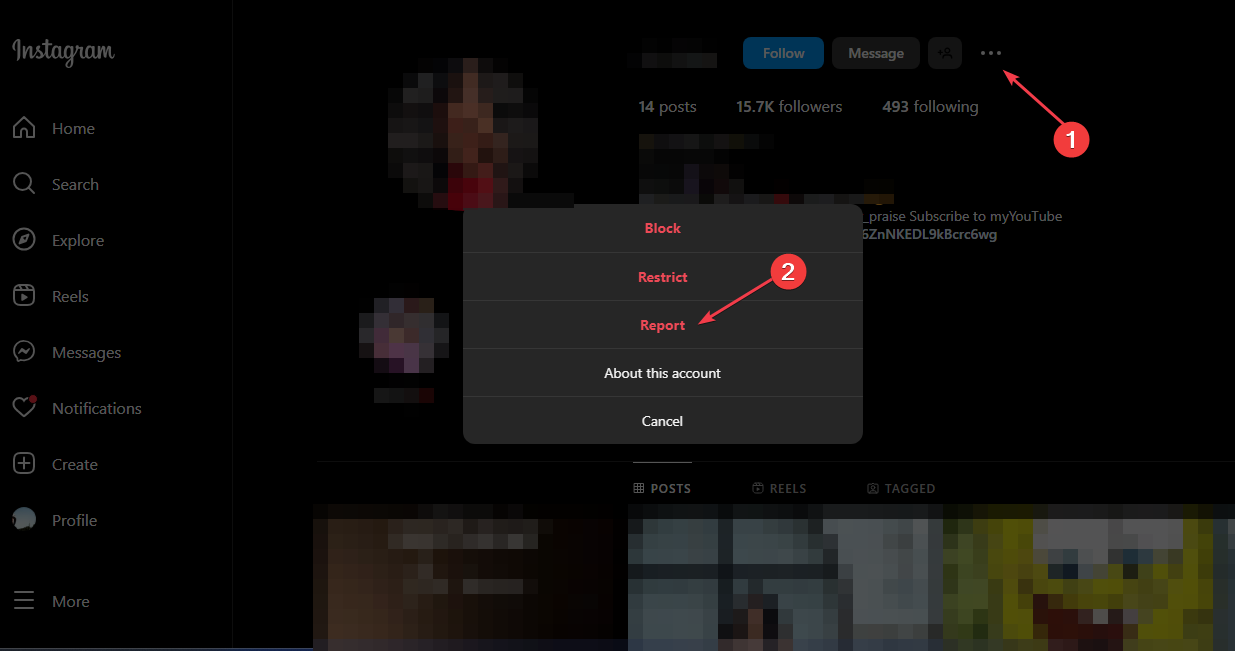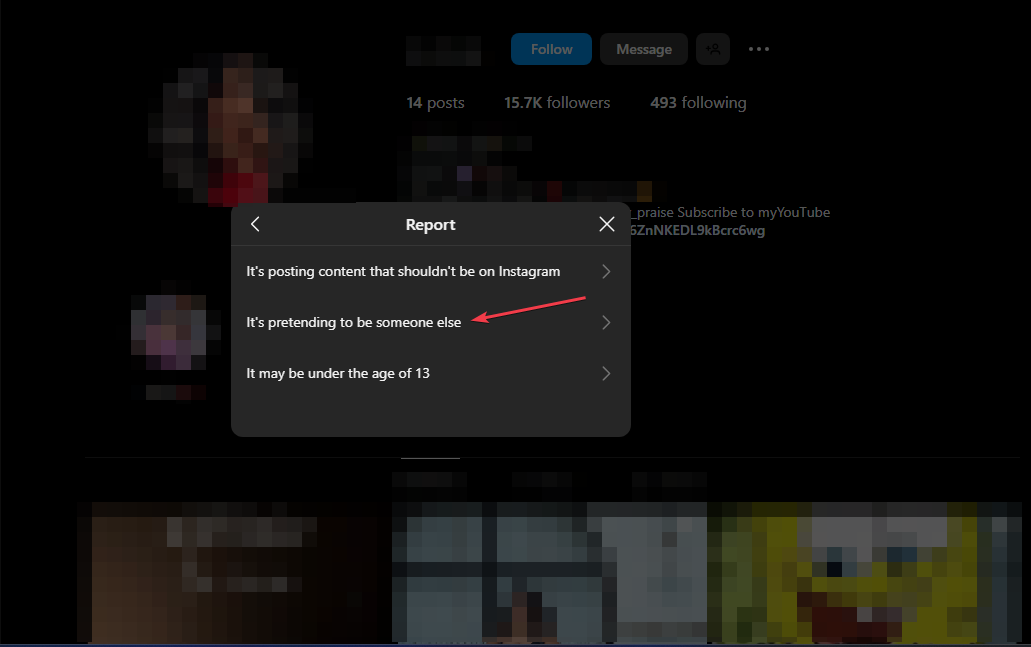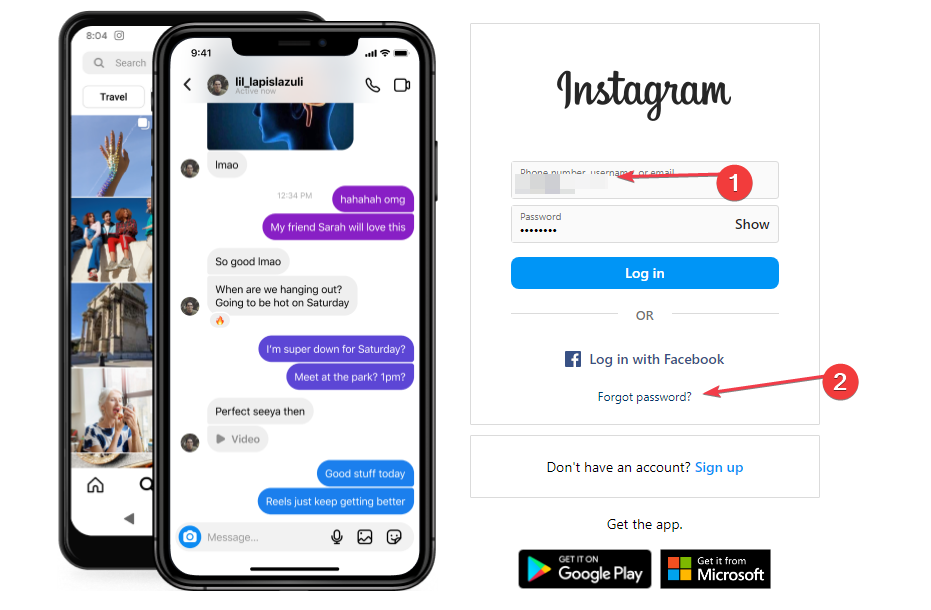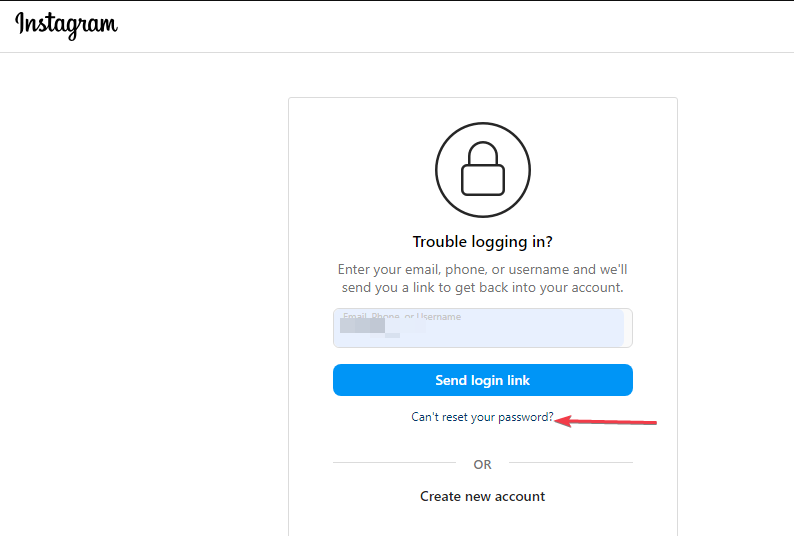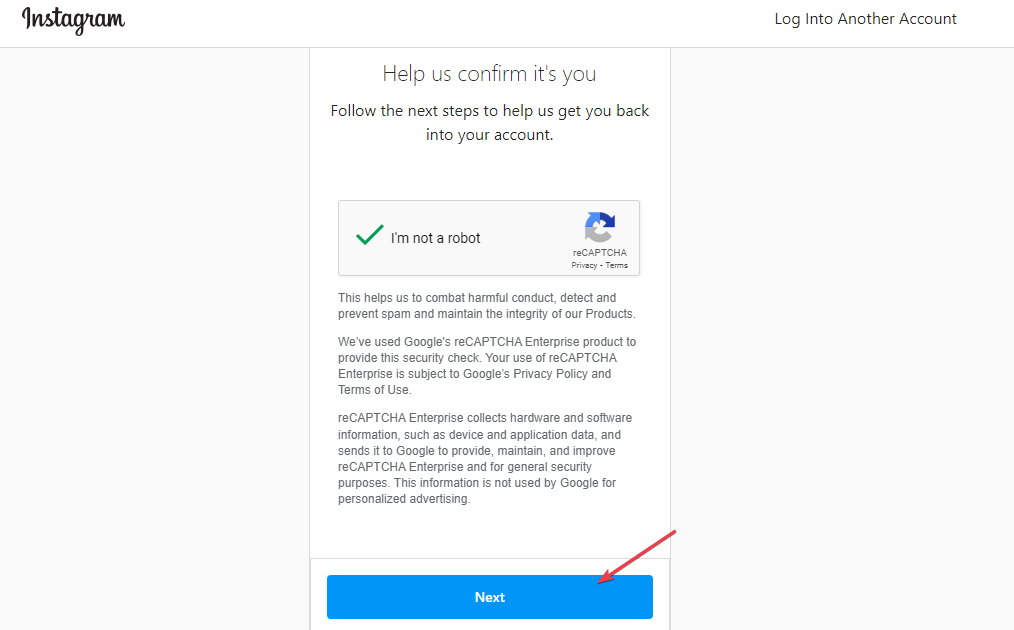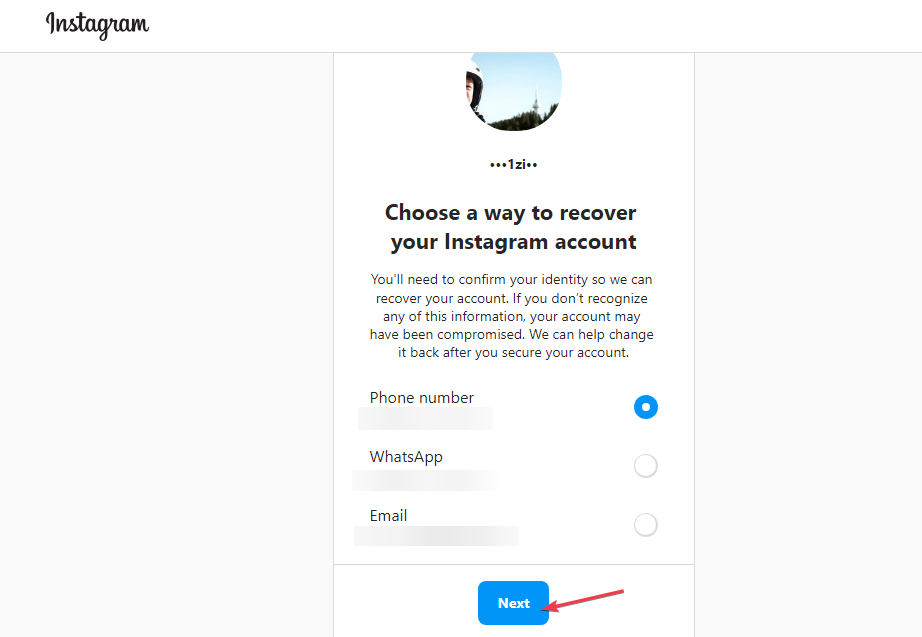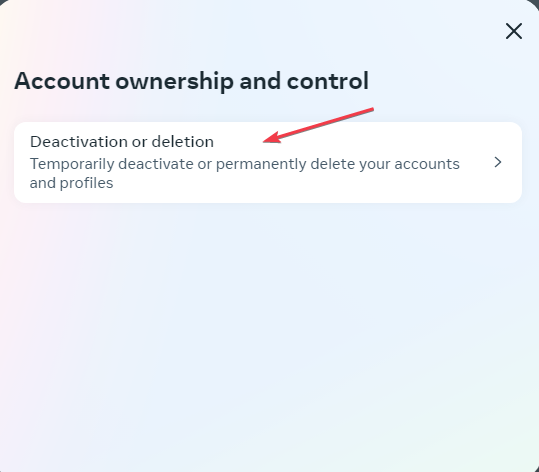How to Delete a Hacked Instagram Account
Report your hacked account from other Instagram accounts
- Your Instagram account can get hacked or compromised by exposing your login credentials to strangers, phishing, or other means.
- You can contact Instagram regarding a hacked account, but they can always do little or nothing to restore the account.
- Try to delete it by reporting it multiple times on other accounts and deleting it while accessing your account via a direct link.
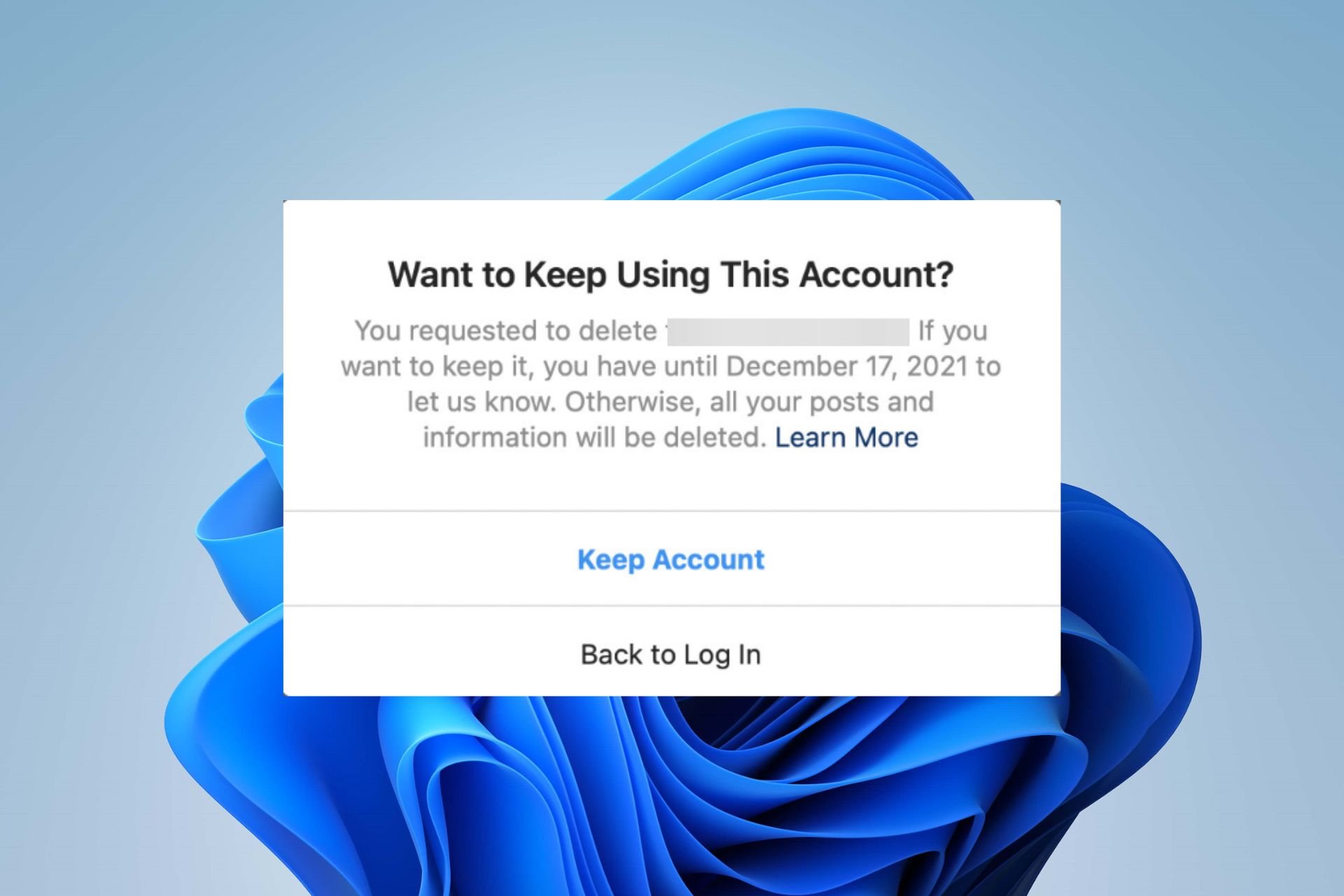
Instagram accounts can get hacked and compromised like other social media platforms, locking users out of access. However, recovering such an account can be difficult and requires much work and time. Hence, we’ll discuss ways to delete hacked Instagram accounts and mitigate potential threats.
Moreover, we have a detailed guide on what to do if the Instagram app is not working on your Windows PC.
Can I delete a hacked Instagram account?
The answer is yes, but it depends on the following:
- Level of access you still have. If you still have your recovery methods, you might be able to do so.
- Also, Instagram can’t delete an account you don’t wish to recover, which can be tricky.
Can I contact Instagram about a hacked account?
Yes, you can contact Instagram about a hacked account. Follow these steps:
- Open Instagram on mobile, go to your profile, and select Settings.
- Go to Report a Problem.
- Write the option best describes your issue, such as Hacked Accounts or Report Something Isn’t Working, and click on Send Report.
- Provide all the necessary details and submit the report.
Further, you can visit the Instagram Help Center. It is the official support website for Instagram.
Also, Instagram has official accounts on platforms like Twitter and Facebook. You can send a direct message or tweet to their official support accounts, explaining the situation and requesting assistance.
How do I delete a compromised Instagram account?
1. Report your account from other Instagram accounts
- Log into your other Instagram accounts (if you have any) or use your friends/family accounts.
- Go to the search bar, click on it, and search for your username.
- Click on your profile to open it, then tap on the three dots available at the top right corner of the screen.
- Tap on Report and then choose Something about this post.
- Click on Pretending to be someone else and select Me.
- Then, click on Block this user from the context menu.
Repeat these steps by asking your other friends and followers to do the same via their accounts. More traffic and reports toward the account might raise suspicions and alert Instagram security operators. Hence, they’ll take down the account.
If you have issues accessing your account, you can check how to fix Instagram not working on Google Chrome.
2. Request for login link from Instagram
- Input your username, phone number, or email ID into the sign-in page, then click Forgot password on your browser.
- If you have the login credentials, tap on the Next button. If not, then tap on Can’t reset the password available below the Next button.
- Follow the on-screen instructions to continue the process.
- In the instance where you click Next in step 2, it will ask you to complete the captcha.
- Choose the phone number or email address option, and click the Next button.
- You will receive the login link via your text message or email. Click on it and follow the instructions provided.
- Once you can log into your account, go to the Delete your Instagram page (you have to log in to your Insta on the web).
- Select one of the reasons from the drop-down menu when asked to choose a reason for deleting your account.
- Choose Delete (username), and your account will be deleted.
If your Instagram account is compromised, your password will likely be changed. If you cannot regain access to your email address associated with the account, you can request a login link from Instagram.
Alternatively, you may be interested in our article about We’re sorry, something went wrong with Instagram errors and what to do if you encounter such.
Another issue you may encounter is errors when using Instagram with a VPN. So, check this guide for fixes.
Also, read our guide on how to find an Instagram account by phone number in a few steps.
Should you have further questions or suggestions, kindly drop them in the comments section.
Still experiencing issues?
SPONSORED
If the above suggestions have not solved your problem, your computer may experience more severe Windows troubles. We suggest choosing an all-in-one solution like Fortect to fix problems efficiently. After installation, just click the View&Fix button and then press Start Repair.