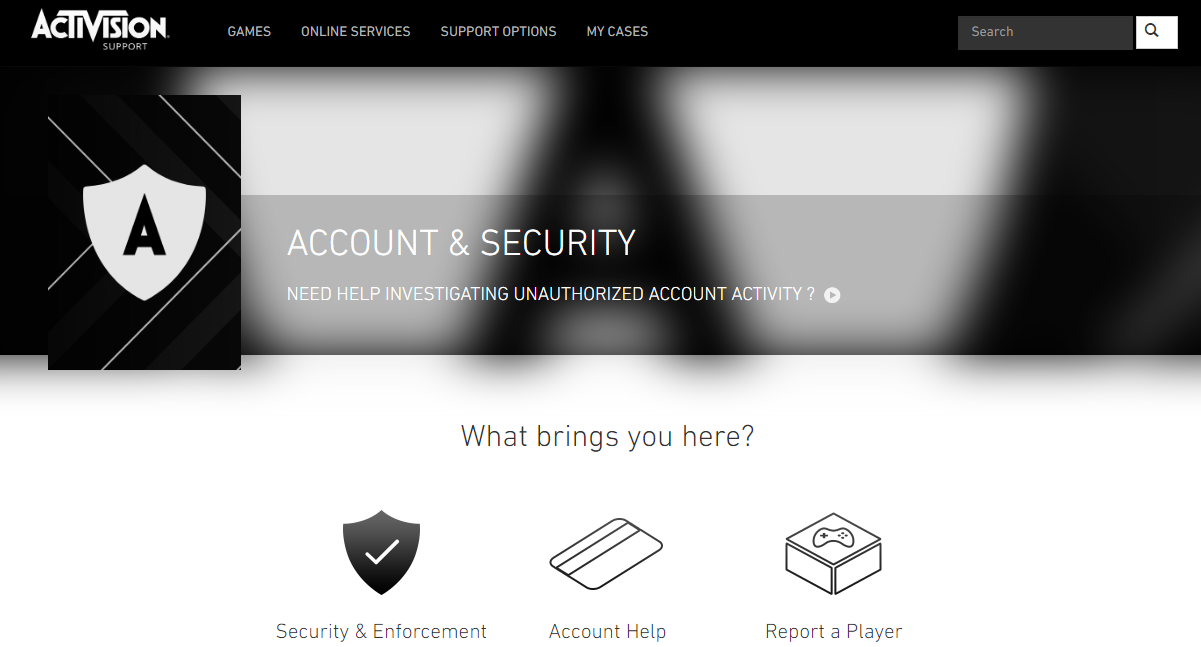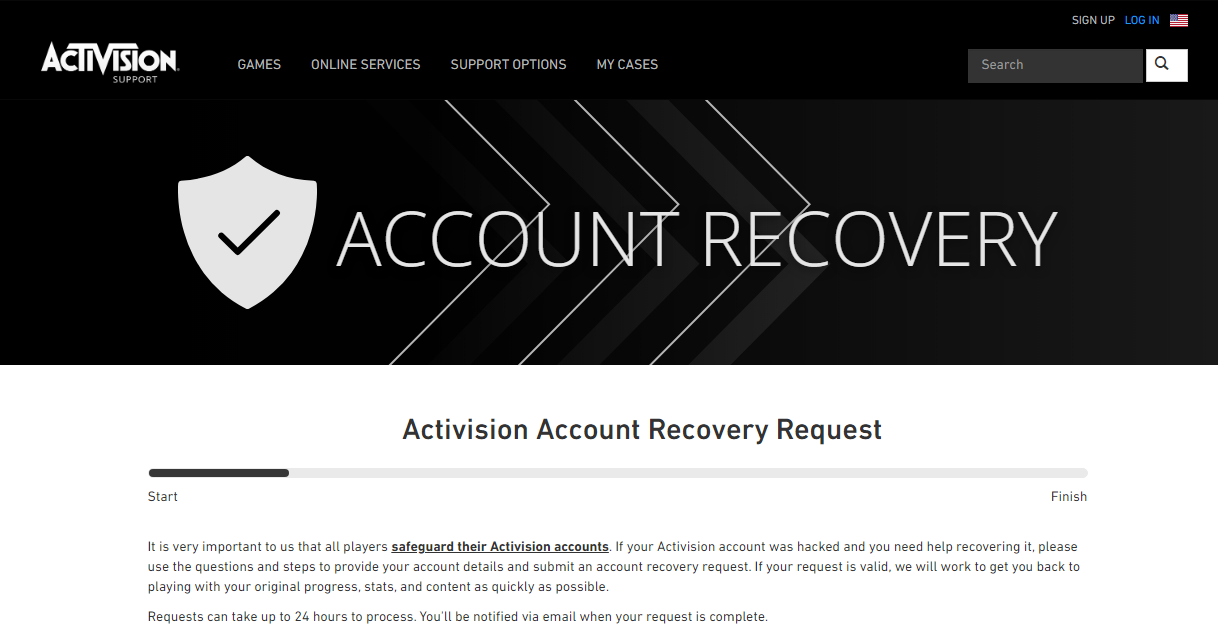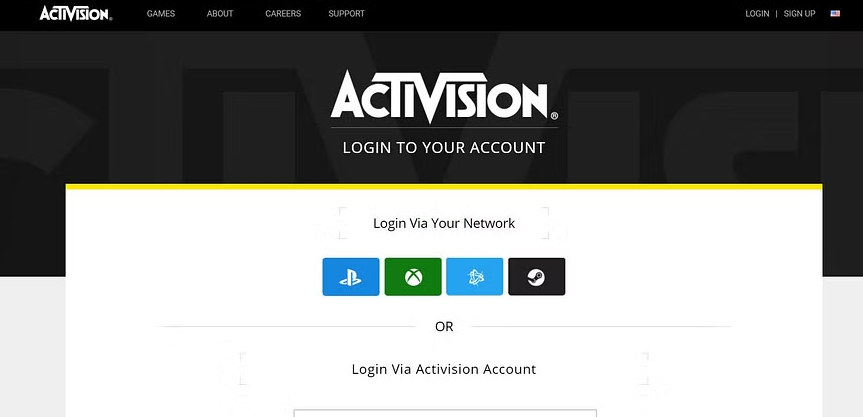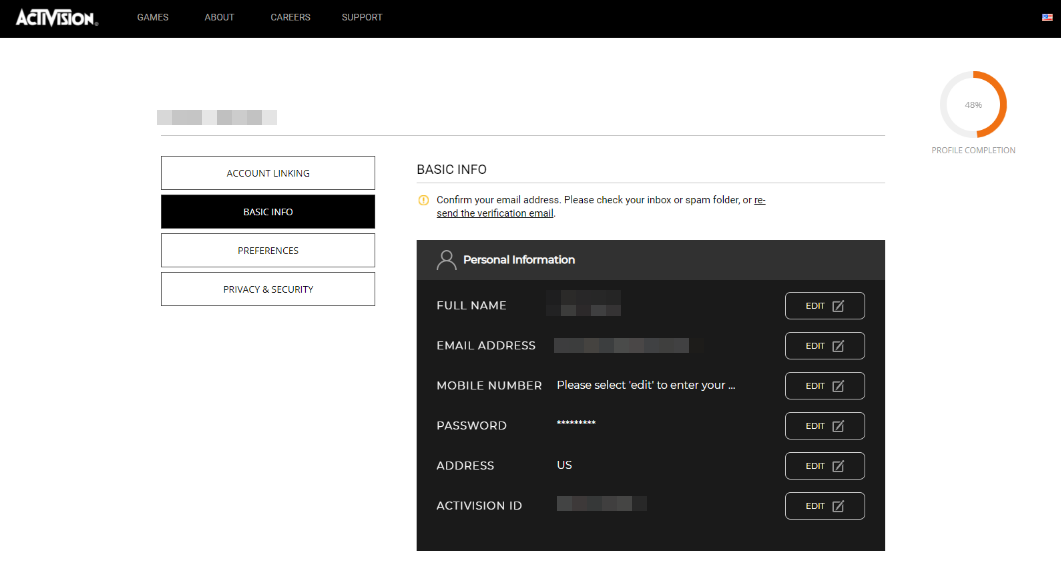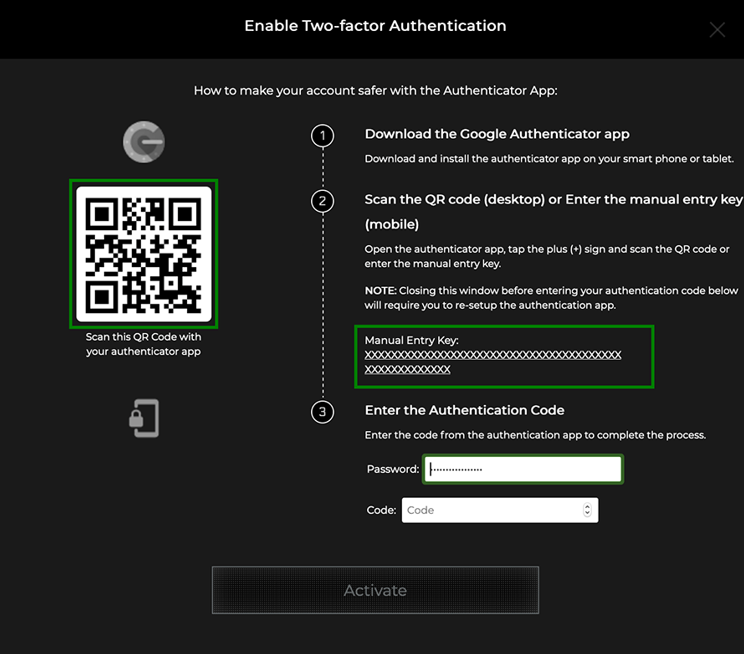Your Call Of Duty Account Got Hacked? How to Get it Back
Recover your account using the two-factor authentication
- Hacked Call Of Duty accounts can be due to the account owner’s negligence or a leak from the developers.
- Hackers can send users Phishing emails, messages, or links pretending to be from the official COD website or developer to get access.
- You can recover your Activision account with the help of Activision Support.
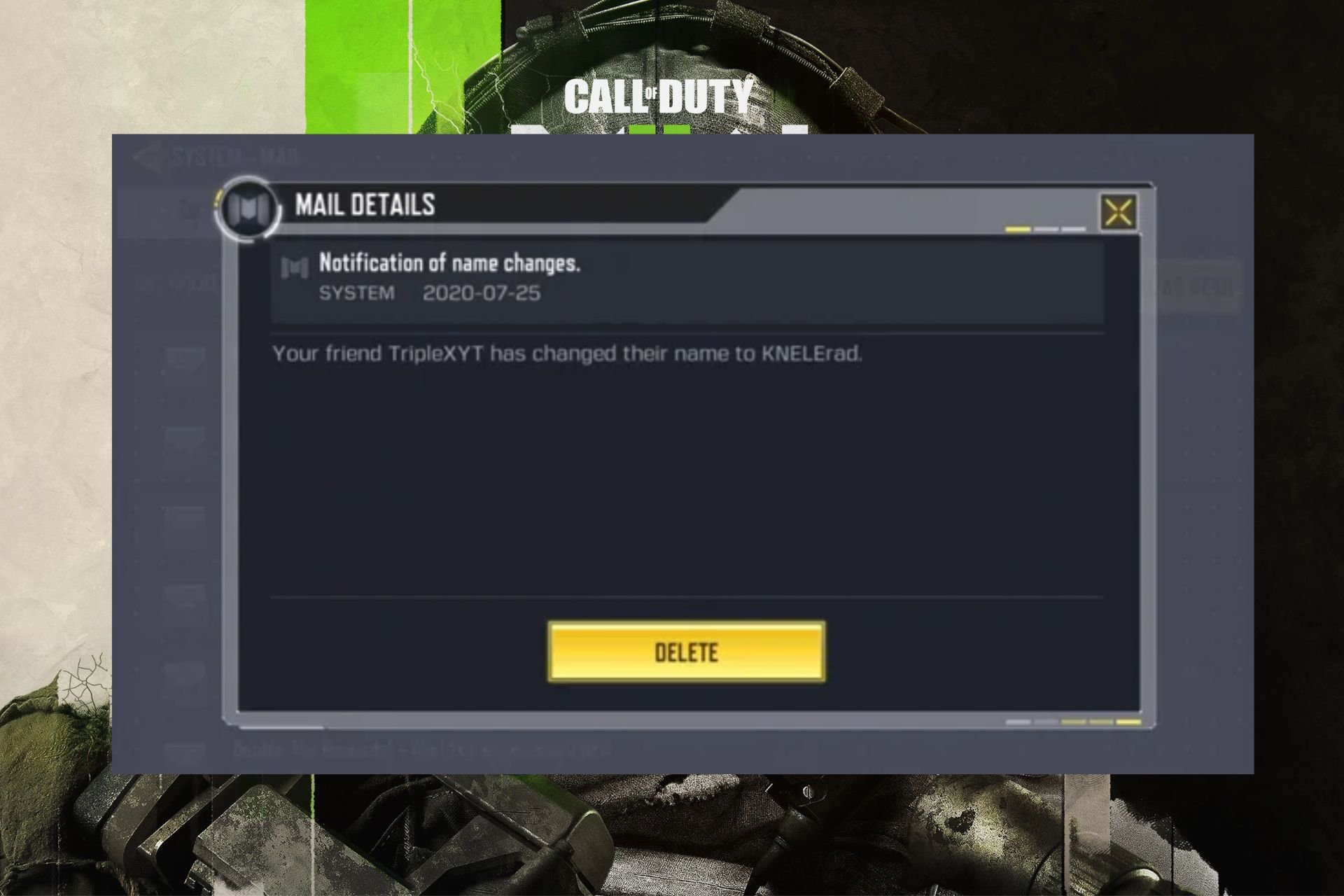
Over time, players have complained about their Call Of Duty game accounts being compromised or hacked by an intruder. The cases may be different depending on how the hijacking happened. However, this article will discuss details about Call Of Duty accounts hacked and how to recover them.
Likewise, check our article about players’ complaints regarding issues like Call Of Duty: Modern Warfare not saving settings after adjusting it.
How many COD accounts get hacked?
- According to reports, the breach has affected at least 500 thousand Activision users, specifically those associated with Call of Duty.
- Consequently, hackers have gained usernames and passwords linked to these compromised accounts.
- This enables the attackers to log in and modify passwords, effectively blocking legitimate users from accessing their accounts.
Alternatively, you can check our guide on ways to fix the error connecting to Activision account issues on your device.
How do I know if my Call of Duty account is being hacked?
- If you can log into your COD account despite entering the correct credentials could indicate that someone else has gained access and changed the password.
- You should notice unusual or suspicious activity within your account, unfamiliar purchases or transactions, alterations to your in-game progress, load-outs, or unknown settings changes.
- If you receive any email regarding password resets or changes to your COD account which you did not initiate, it may indicate that your account has been compromised.
- If you notice that your COD account is connected to unfamiliar gaming platforms, consoles, or devices, it could suggest that someone else has gained unauthorized access.
- Suspicious activities associated with your account include unusual in-game behavior or messages sent without your knowledge.
Taking swift action is essential if you suspect your account has been hijacked to prevent further damage and protect your personal information.
How do I get my Call of Duty account back?
1. Contact Activision support for recovery
- Contact Activision Support immediately.
- Then, provide them with the necessary details and evidence of the hack.
- Follow the account recovery process guide by Activision Support.
- Change your passwords associated with the compromised account.
- Enable two-factor authentication (2FA) for enhanced security.
- Monitor your account for any suspicious activity or changes.
- Stay in touch with Activision Support for further assistance and updates.
Many players complain about these steps not being practical as it doesn’t unlink the hacker’s activities on the account. The account recovery process will be rejected if your email is still on the hacked Activision account.
2. Use a different email to recover your account
- Create a new Gmail account aside from the one associated with the hacked account.
- Also, create a separate Gmail account for the temporary account you must create during the account recovery process.
- Sign up for a VPN service (preferably Nord VPN) and use a country that is not where you live.
- Log into your real Activision account over the VPN in a browser and unlink all accounts that you can.
- Change the email on the Activision account to the new email address you created in Step 1.
- Change the basic info (Password /Name/Address/Phone/remove 2FA) to something else.
- Then verify if you can log in via the new email address and password you changed in the previous step.
- Open a new account recovery ticket using the new Activision account you created in Step 2.
- Set the incident date to your current date and attach other details.
- You should get a mail in Gmail address 2 saying Activision has recovered your account.
Expert tip:
SPONSORED
Some PC issues are hard to tackle, especially when it comes to missing or corrupted system files and repositories of your Windows.
Be sure to use a dedicated tool, such as Fortect, which will scan and replace your broken files with their fresh versions from its repository.
After submitting the account recovery ticket, you will receive a confirmation or reference number. Activision Support will review your ticket and provide further instructions on recovering the account.
In context, the above steps will allow you to re-hack yourself and file another account recovery form, overriding any linked account.
How do I recover my Activision account with 2FA?
- Go to the Activision account recovery page using a web browser.
- On the Account Recovery page, select the option you have set up for your 2FA (Email or Text message).
- Depending on the option you selected, enter the email address or phone number associated with your Activision account.
- You will receive a verification code. Then, enter the verification code in the provided field on the Account Recovery page and click Activate.
- Follow the on-screen instructions and provide any required information to verify your account ownership.
With these steps, you can recover your Activision account even if you have two-factor authentication enabled.
In addition, you may be interested in our article about Call Of Duty Modern Warfare Warzone dev error 5523 and ways to fix it.
Also, we have a comprehensive post on what to do if you encounter Call of Duty error code Pilum when playing Modern Warfare and Warzone.
Should you have further questions or suggestions, kindly drop them in the comments section.
Still experiencing issues?
SPONSORED
If the above suggestions have not solved your problem, your computer may experience more severe Windows troubles. We suggest choosing an all-in-one solution like Fortect to fix problems efficiently. After installation, just click the View&Fix button and then press Start Repair.