McAfee Spam Email: 6 Easy Ways to Stop it Permanently
With these simple steps you won't see any more McAfee scams
- McAfee scams take advantage of the company’s reputation in cyber security to entice users into a phishing website.
- As a cyber security company, McAfee is completely legitimate.
- Find out how to avoid these scams and quickly identify a phishing email in this guide.
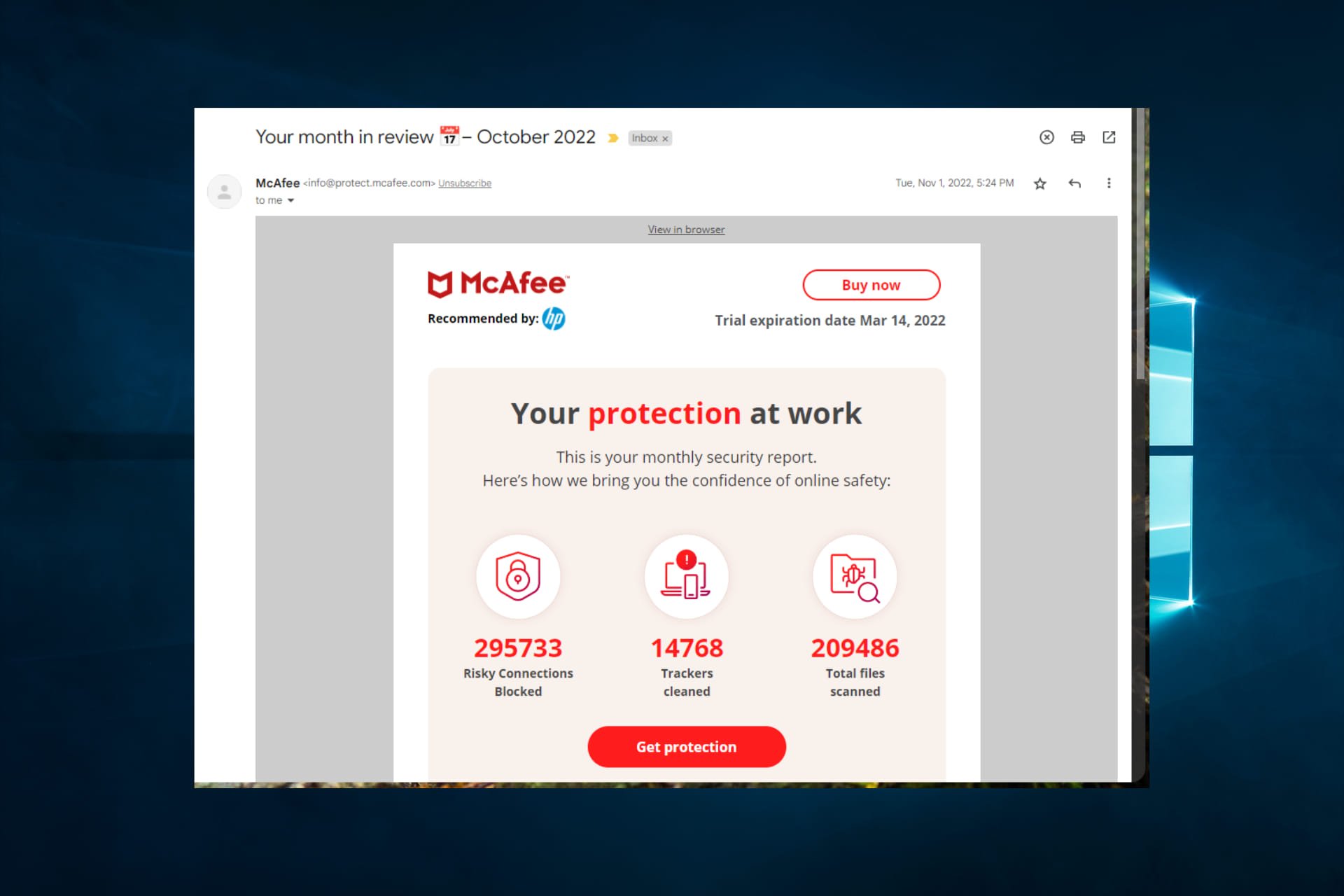
The Internet is undoubtedly one of the best things to have happened to humankind. It made life a lot simpler. But the Internet is not safe! Thousands of people get scammed every day. McAfee antivirus scams are one of the most common ones doing rounds these days.
Also, many unsuspecting users click on pop-ups on various websites claiming the same thing.
We went through many forums and did thorough research to find out all about this, and here’s all you need to know about the McAfee antivirus scams.
What is McAfee’s scam email?
A McAfee scam email is a fraudulent message that appears to be from McAfee, a well-known antivirus software company. Still, it is from scammers trying to trick individuals into revealing sensitive information or downloading malware.
The scam emails usually contain false claims, such as a supposed problem with the recipient’s account or computer. In addition, they may request personal information or ask the recipient to click on a malicious link.
However, it is essential to note that McAfee doesn’t send unsolicited emails asking for personal information or login credentials.
Identifying a phishing email from the lot is not simple, but with a few quick pointers in mind, you can easily spot them quickly and take the necessary action.
- Check for grammatical errors: Phishing emails are likely to have errors mostly in their communication. The grammar might be off, and there might be spelling mistakes.
- Check the sender’s email address: The sender’s address in a phishing email doesn’t have the corporation’s domain name.
- Examine the images and graphics: The graphics in phishing emails are of inferior quality and have low resolution. For instance, the logo of the official source would be blurry, or certain parts of it could be missing.
- Check how the sender addresses you: Since scammers do not have your details yet, phishing emails do not address you with your name and instead use phrases like Dear customer.
- Examine the links: Verify the links in the email; if these don’t go with the subject, it’s likely a phishing email. For instance, an official communication from McAfee would have links related to the antivirus and not redirect you to other websites.
Is McAfee security legitimate?
McAfee antivirus is one of the best in the market and offers a good level of protection against malware, virus, and cyber attacks. McAfee is so famous that it has become synonymous with computer security.
McAfee has been around for a long time and has made a name for it. It’s quick and highly effective at accomplishing tasks. So, in all, the antivirus itself is entirely legitimate and safe.
But that doesn’t mean the emails or pops up you receive are from McAfee. If you or an acquaintance has ever received a phishing email, read the next section to protect yourself from McAfee antivirus scams.
Some attacks are, unfortunately, very well disguised. We suggest you use an antivirus like ESET Internet Security because it has a solid anti-phishing filter that blocks even hard-to-recognize phishing attempts.
How can I get rid of McAfee spam email?
1. Never click on unknown links
One of the most important things to remember is to never click on unknown or unreliable links displayed in emails. In the case of McAfee email scams, users were asked to provide their personal information after clicking on the link. This is a big no!
As soon as you do that, scammers can misuse this information. Many users also provided their credit card details to pay for the McAfee subscription and were subsequently charged an excessive amount.
Always check the links provided in an email. You can do so by hovering the cursor over it or copying it to a word processor such as notepad. If the link looks suspicious or is not related to McAfee, never click on it.
2. Check the sender’s email address
Another way to protect yourself from McAfee antivirus scams is constantly checking the sender’s email address. Then, verify if the email is from McAfee or a phishing scam.
Expert tip:
SPONSORED
Some PC issues are hard to tackle, especially when it comes to missing or corrupted system files and repositories of your Windows.
Be sure to use a dedicated tool, such as Fortect, which will scan and replace your broken files with their fresh versions from its repository.
Corporations generally have registered domain names, and their emails would never have Gmail, Hotmail, or Yahoo suffixed. Also, if you spot a string of characters or numbers in the email address, it’s most likely a McAfee email scam.
Take the above picture, for instance. The sender’s email address listed here is registered on Gmail, which would never be the case had it been an official communication from McAfee. Also, the language here indicates that this is indeed a phishing scam.
So, if you look out for these minute aspects, protecting yourself from McAfee antivirus scams or other phishing emails wouldn’t be hard.
3. Use data protection software
Various websites collect and trade your personal data without you knowing. Many of those McAfee scam emails come from email lists you never subscribe but acquired your data from somewhere else.
One of the smartest chose to protect your personal data to be stollen is using a software like Incogni. With this tool you erase your data from multiple databases and keep away all cyber threats that try to steal it.
Moreover, it is designed to maintain your private details safe, including buying habits, income levels, health conditions or email making it impossible for scammers and phishing sites to collect them.

Incogni
Keep your identity safe from digital threats, and give Incogni a try!4. Report as spam
- Open the email.
- Click on the three dots at the top right corner of the email.
- Select Report Spam or Report Phishing.
If you identify an email as malicious or illegitimate, report it as spam so your email service provider blocks future attempts of any contact from the sender.
Doing so also helps in blacklisting the sender, and it would protect other users from McAfee antivirus scams. For example, if many users report an address as spam, it is flagged and marked as potentially malicious.
Aso, it’s much more convenient to have an uncluttered inbox with just the relevant emails displayed.
5. Use a third-party spam filter
Every email service provider has spam filters to protect users from suspicious emails. But, they are not very effective. This is why getting a reliable third-party email spam filter is essential. This provides an extra layer of security and gives you peace of mind.
As the name suggests, these will filter out emails that carry malware-loaded files or suspicious links and protect you. Several antiviruses also offer spam filters as a part of the package, and you can go with these.
6. Unsubscribe from mailing lists
If you habitually subscribe to every website or provide your email address immediately, it’s time you change that. Scammers look out for these sources to get your email address and will send McAfee antivirus scam emails.
In case you have subscribed to a lot of channels, start unsubscribing right away. There’s always the option to unsubscribe at the top or bottom of these emails. Minimum unnecessary communication and divulging the least information is the key to a safe Internet experience.
That’s it! Follow these tips and tricks when dealing with suspicious-looking emails, and you will never become a victim of the McAfee antivirus scam or other phishing scams.
Also, check the best free antivirus software to keep your device protected and secure.
If you have any other queries or want to share your experience with a phishing scam, drop a comment below.
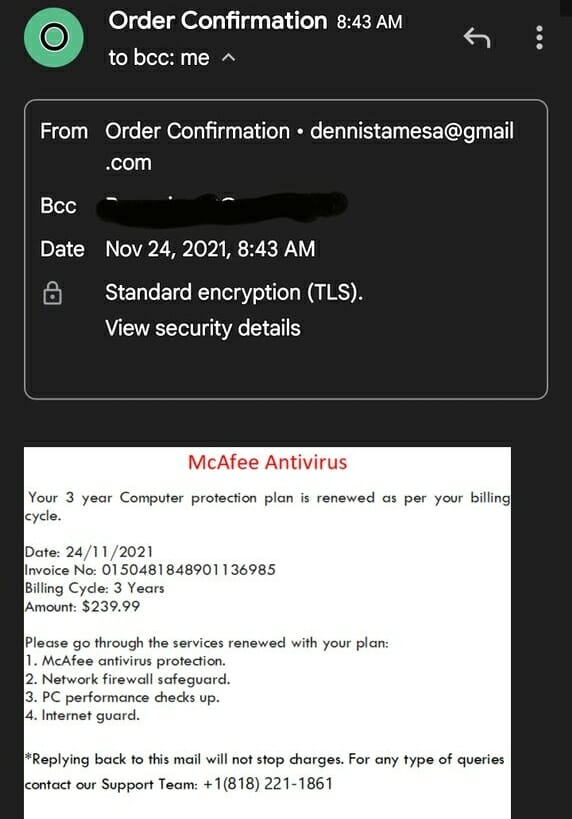
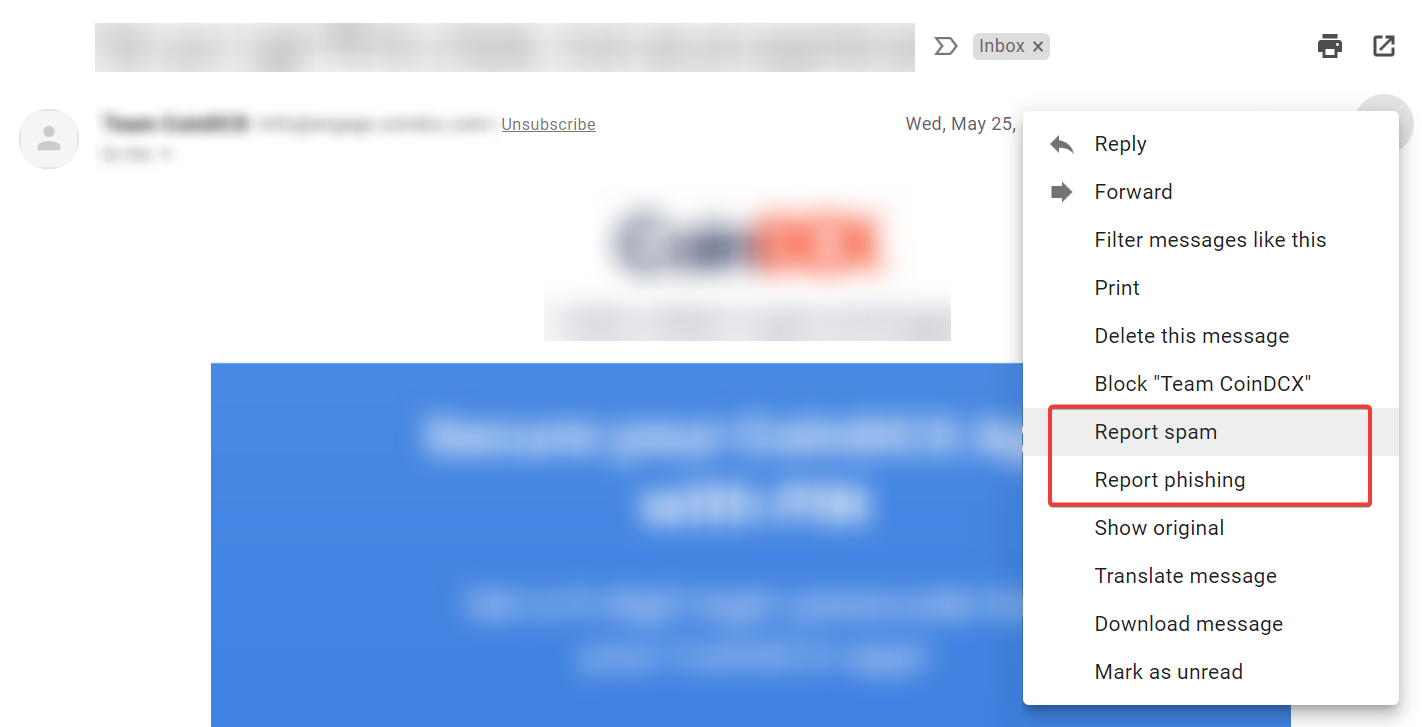
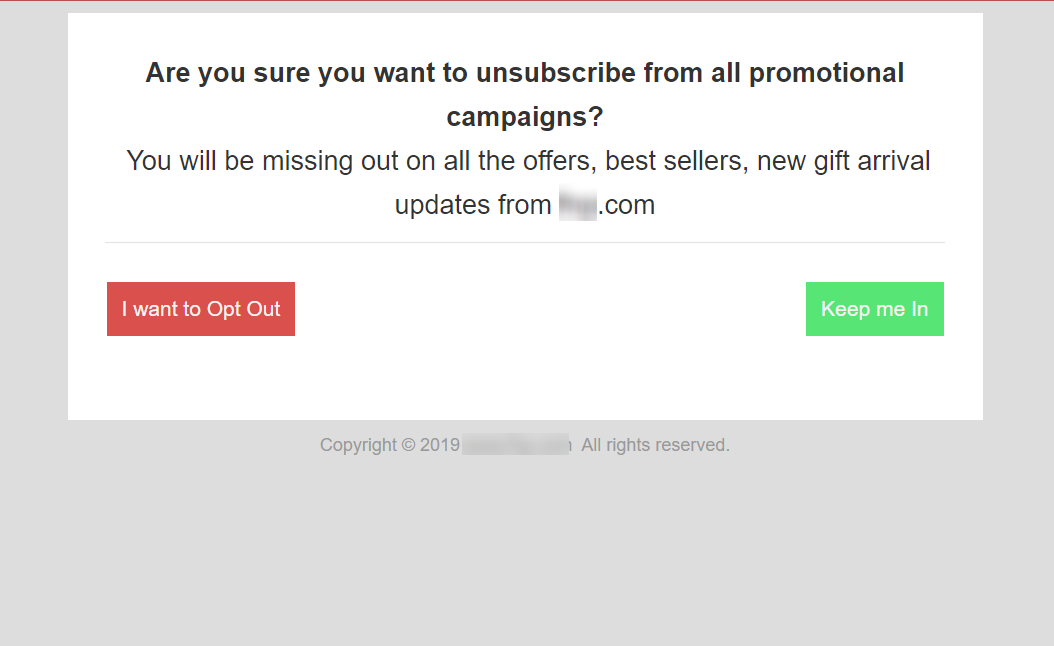
 Protect your PC now!
Protect your PC now!