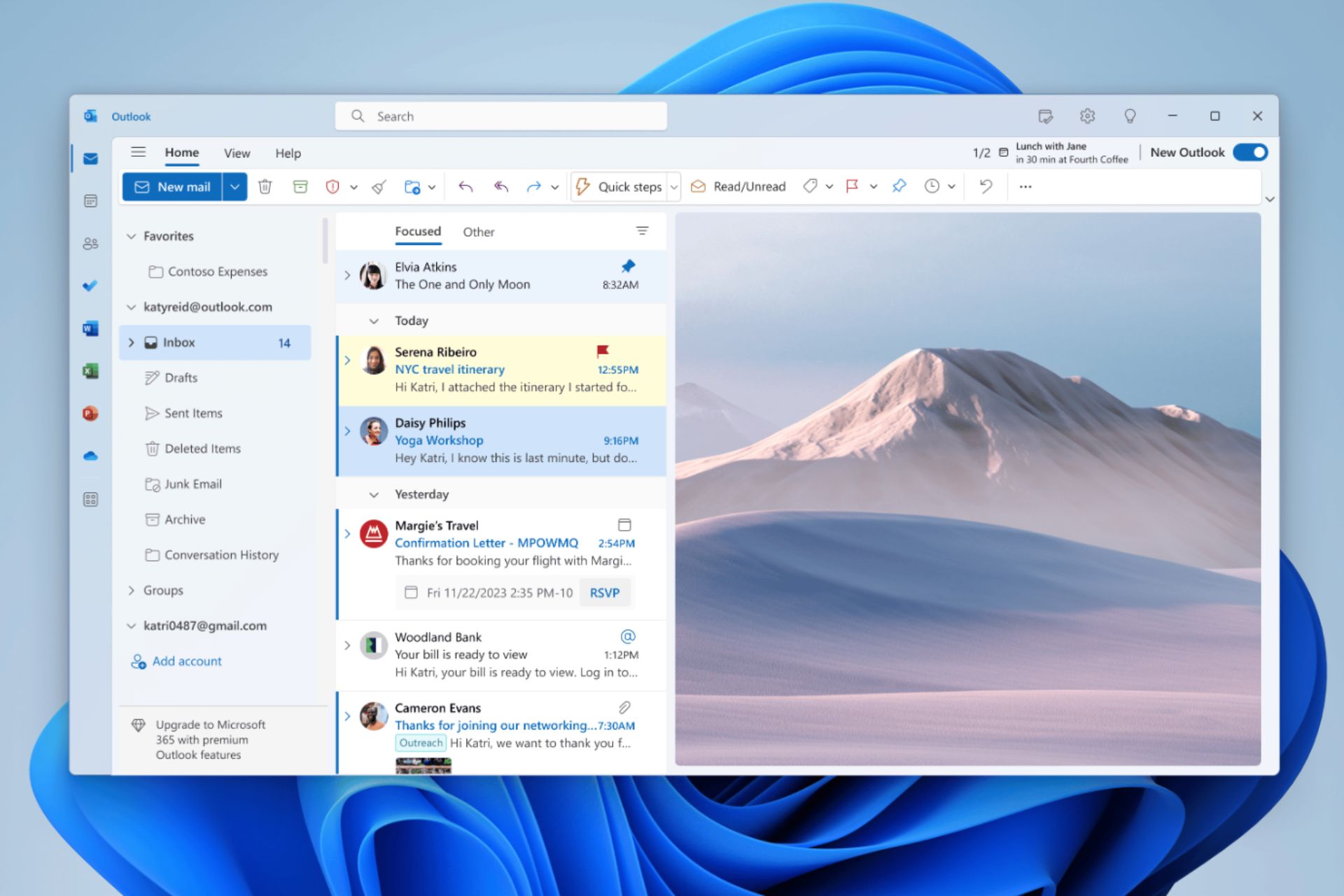Windows 11’s ethernet cable shouldn’t disconnect anymore now
If your Internet connection is Ethernet-based, you'll no longer disconnect from the Internet.
- Ethernet-based connections are far faster than Wi-Fi ones.
- It is preferred you should use an Ethernet connection if you have a desktop.
- On Windows 11 this kind of connections would often run into issues, but now Microsoft fixed it.
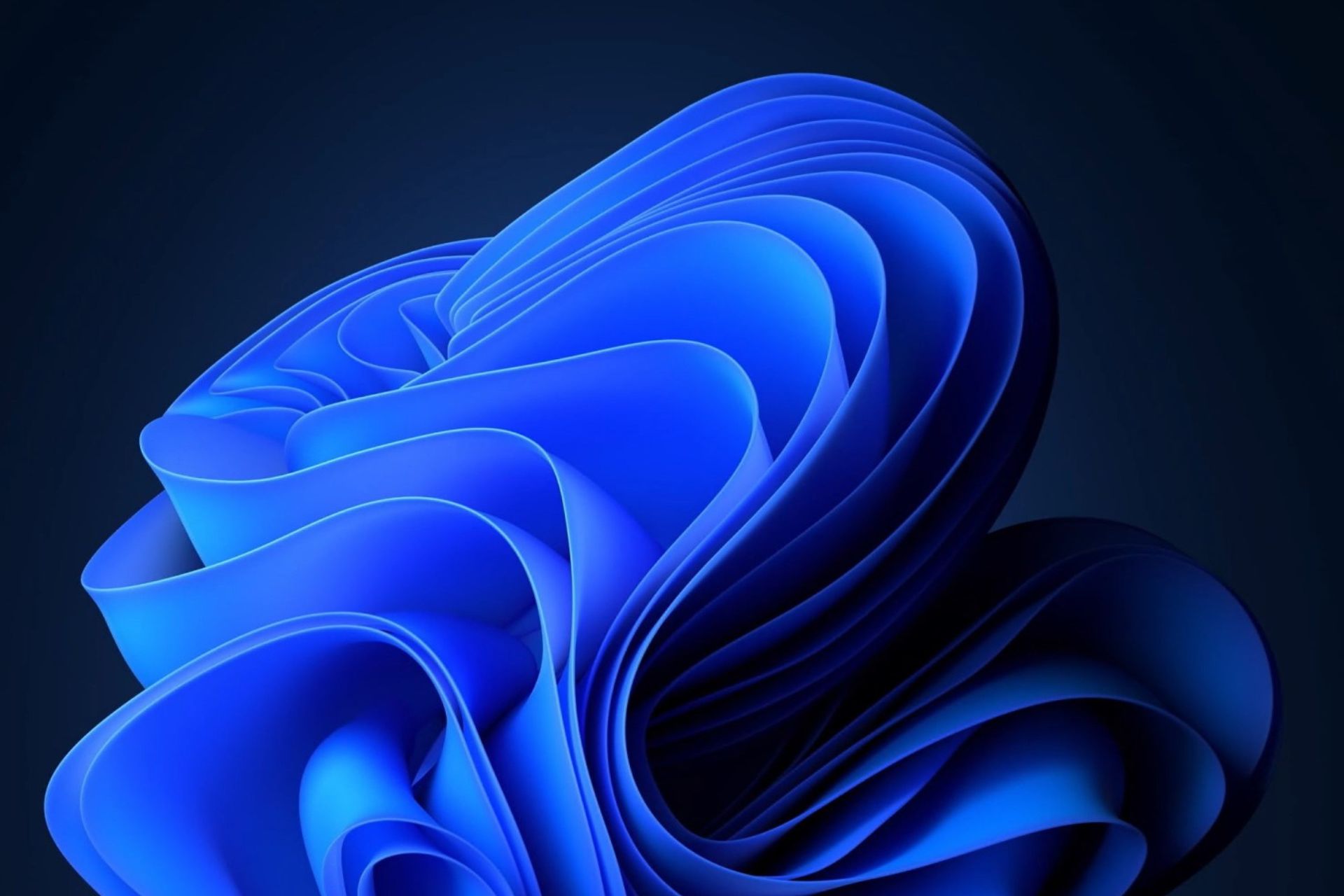
Microsoft released Build 25915 to the Canary Channel, and the build comes with previous features released to the Dev Channel, and some new changes and improvements.
For example, the new Outlook has come to Windows 11 in this build, and it is now an inbox app. You’ll be able to connect work and personal emails, calendars, and contacts in one secure place.
Earlier this week, Microsoft unveiled that a lot of new features are coming to Windows 11 live servers, including a new Notification bell. The bell will cleverly respond to new notifications by changing its colors.
And now Build 25915 brings another important improvement to Windows 11. Ethernet-connected devices will no longer lose network connectivity after updating to this build. On Windows 11, there are often issues with connectivity when it comes to Ethernet-based devices. But it seems that with this update, you’ll no longer have to worry about it anymore.
Ethernet cable devices should work on Windows 11 with this update
Not only Ethernet cable devices will be able to connect without any issues from now on, but Build 25915 brings some other important changes. Below is the complete list of changes and improvements coming with this build.
The New Outlook for Windows is now an inbox app
Starting with this build, the new Outlook for Windows Preview is now an inbox app. With the new Outlook for Windows, you can connect work and personal emails, calendars, and contacts in one secure place. Learn about the new Outlook for Windows here and the most recent set of updates for Insiders here. You can click here to learn more about the future of Mail and Calendar in Windows.
Changes and Improvements
[Graphics]
- We have improved refresh rate logic to allow different refresh rates on different monitors, depending on the refresh rate for each monitor and content shown on the screen. This will help most with refresh rate-dependent multitasking, like playing a game and watching a video at the same time.
- While a Dynamic Refresh Rate (DRR) is selected and Battery saver is also enabled, Windows will remain at the lower refresh rate and not switch to the higher rate until after Battery saver is disabled.
Fixes for known issues
- The issue that resulted in some Windows Insiders in the Canary Channel on ASUS devices or PCs with ASUS motherboards has been resolved and these Insiders should receive this flight.
- Ethernet-connected devices will no longer lose network connectivity after updating to this build.
What do you think about these changes coming to Windows 11? Let us know in the comments section below.