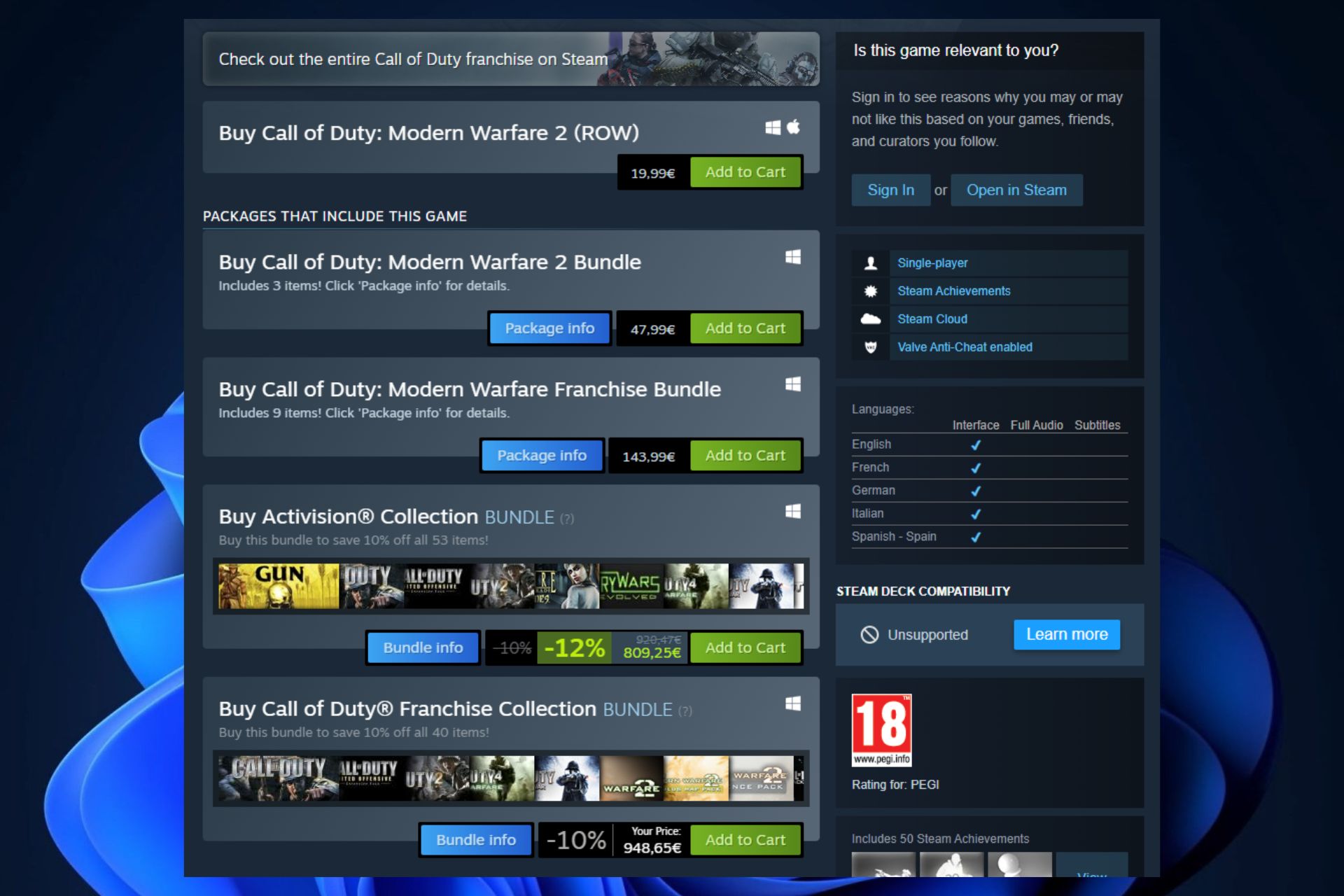Fix: Call of Duty 2 not working error on Steam Deck
Call of Duty: Modern Warfare 2 might crash on Steam Deck, but there are some solutions you can try.
- Call of Duty: Modern Warfare 2 can often run into issues on Steam Deck.
- If you're playing it from Battle.net, then make sure it's in the same partition as your Windows.
- If not, then consider playing it on Steam.
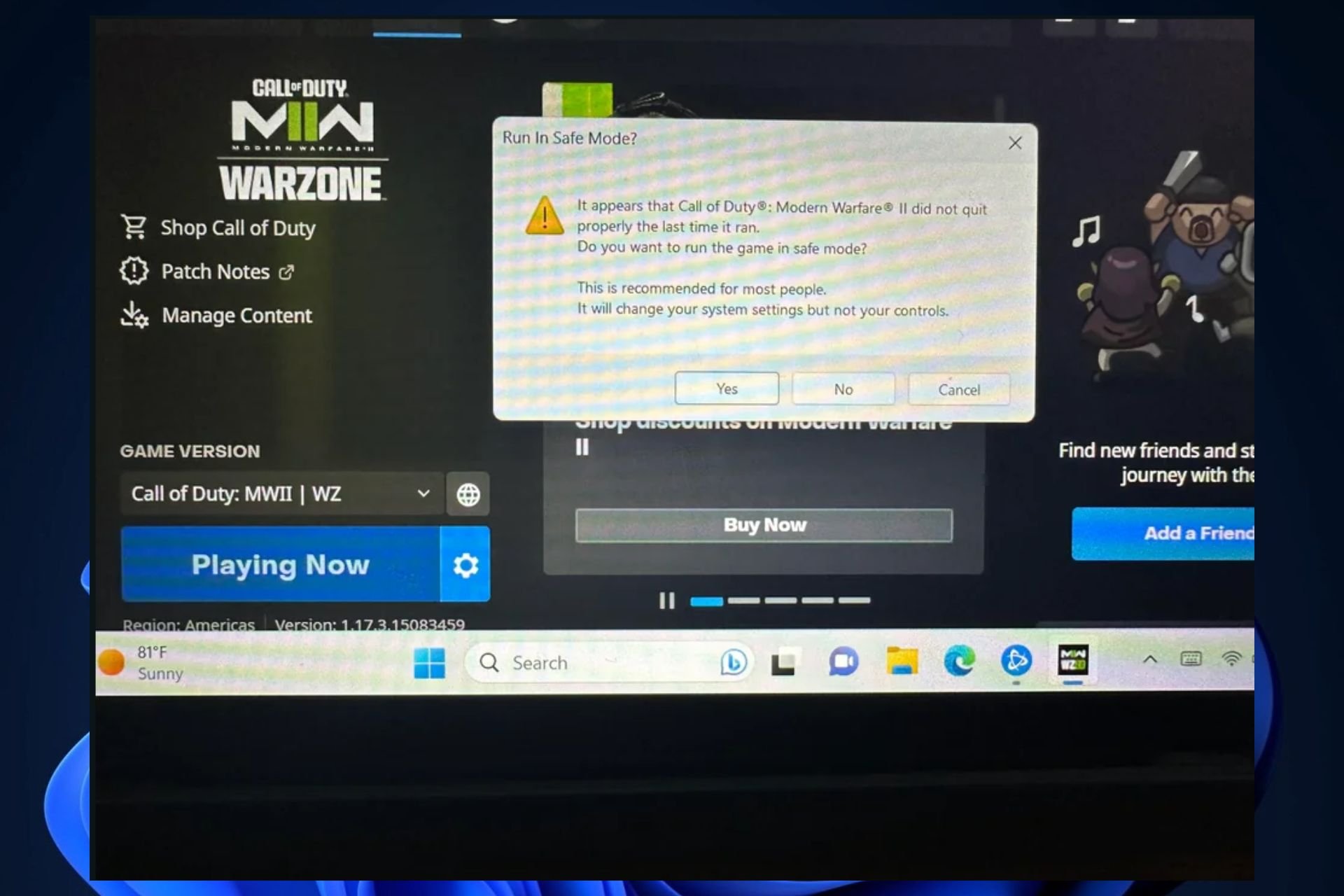
Call of Duty has been very popular recently, especially the old Call of Duty games. Microsoft recently fixed the servers, and now you can play online matches on old Call of Duty games with your friends again.
While they are best enjoyed on a PC, any Windows 11 device should support Call of Duty games. We’re talking about Steam Deck. If you play Call of Duty from there, it should be able to run smoothly and properly. You shouldn’t run into any issues.
However, it seems that sometimes the game crashes. Especially Call of Duty: Modern Warfare 2. It seems that if you play it on a Steam Deck, the game will crash unexpectedly, and the following message will appear:
It seems that Call of Duty: Modern Warfare 2 did not quit properly the last time it ran. Do you want to run the game in safe mode? This is recommended for most people. It will change your system settings but not your controls.
And then you are given the options of Yes, No, and Cancel.
But here are some solutions you can try first.
Fix: Call of Duty: Modern Warfare 2 safe mode
If Call of Duty: Modern Warfare 2 has suddenly crashed while playing on Steam Deck, it means the game encounters an internal conflict and can’t pass it. Make sure your game is updated with the latest patches, but if that doesn’t work, let’s see the solutions.
Install Call of Duty: Modern Warfare 2 from Steam, instead of Battle.net
- Go to the Call of Duty: Modern Warfare’s Steam Page.
- Download the package of your choice.
- Install and Play the game.
Several users noted that the Battle.net version of the Call of Duty: Modern Warfare 2 is somehow running into this issue, while the Steam version works properly. You might want to try the Steam version, even if you’re an Activision Blizzard fan.
Install Call of Duty: Modern Warfare 2 in the same drive partition as your Steam Deck’s Windows 11
If you want to keep playing Call of Duty: Modern Warfare 2 from your Battle.net account, then it seems you need to install the game in the same drive partition as your Steam Deck’s Windows 11.
To do that, just uninstall your Call of Duty game, then reinstall it again in the same partition as your Windows 11. You can easily do this inside your Battle.net platform.
Let us know if any of these solutions worked for you in the comments section below.
Still experiencing issues?
SPONSORED
If the above suggestions have not solved your problem, your computer may experience more severe Windows troubles. We suggest choosing an all-in-one solution like Fortect to fix problems efficiently. After installation, just click the View&Fix button and then press Start Repair.