Taskbar clock seconds are officially added to the Windows 11 OS
Your taskbar clock will now show more information
- After Insiders tested this cool feature, it is finally time for it to come in the spotlight.
- We're talking about the taskbar clock settings for the Windows 11 operating system.
- You can turn on this feature manually right after installing the KB5026372 update.
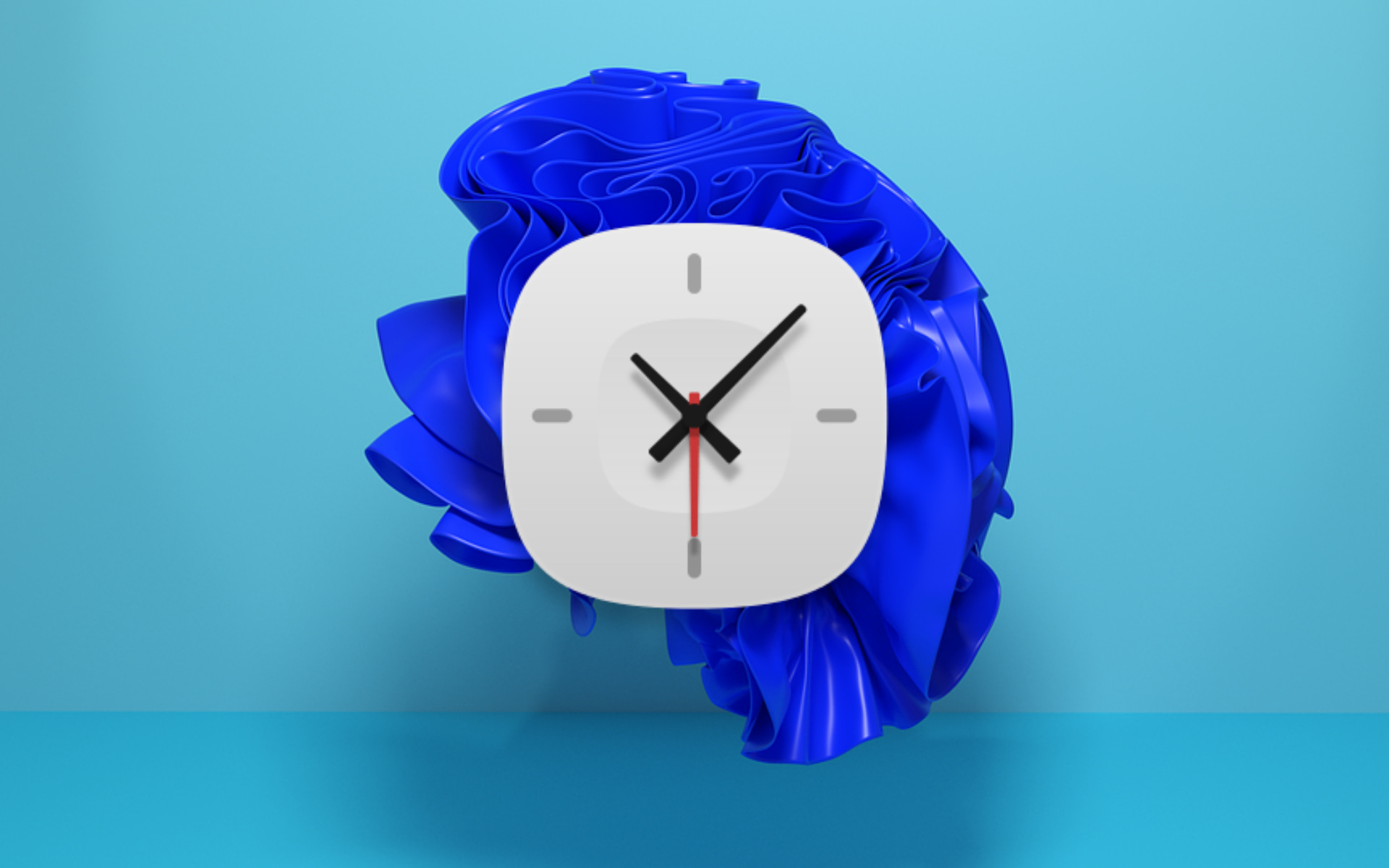
Have you checked out the May 2023 Patch Tuesday security update rollout? Microsoft has released a total of 38 new patches to address various system issues.
And, speaking of the recent Patch Tuesday,
Microsoft constantly trying to improve the taskbar in Windows 11, and you won’t believe what feature made its way back to us through the above-mentioned event.
Some missing features are slowly returning, and Windows 11 KB5026372 finally brings back support for seconds in the taskbar clock.
Get more control over your time with this new feature
Back in March, we announced that this feature made its way back to us through the Insider Beta Channel (KB5023780). Now, however, it seems that everyone will get it.
After the KB5026372 cumulative update, which is rolling out via Windows Update, it is possible to turn on this feature manually.
That being said, to make the taskbar clock display seconds, you must change Windows Registry and set the value of ShowSecondsInSystemClock to 1.
Please keep in mind that, starting with the release of Windows 11 version 21H2, the feature known as ShowSecondsInSystemClock was no longer included in the OS.
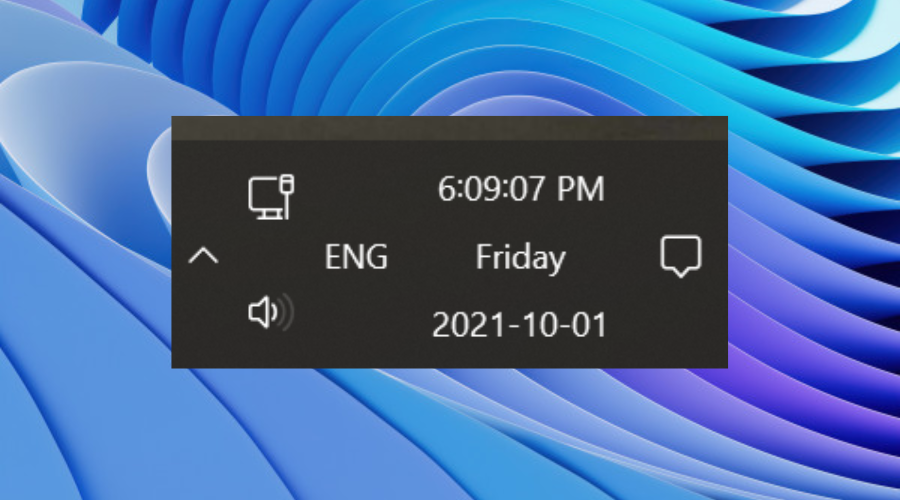
The tech giant stated that the feature has been removed from Windows 11 due to potential performance issues as displaying seconds in real time increases the load on the processor.
This actually resulted in power and battery backup issues when first tested, so many argue that this is what they waited for.
And, this feature was previously available in Windows 10 and other operating systems, but it was removed in Windows 11.
But, with the release of the May 2023 update, the ShowSecondsInSystemClock feature will be returning to the Windows opearting system.
Microsoft also confirmed that it plans to let users quickly turn on or off taskbar clock seconds from Windows Settings.
Have you managed to turn on this exciting feature on your maching? Share your experience with us in the comments section located below.