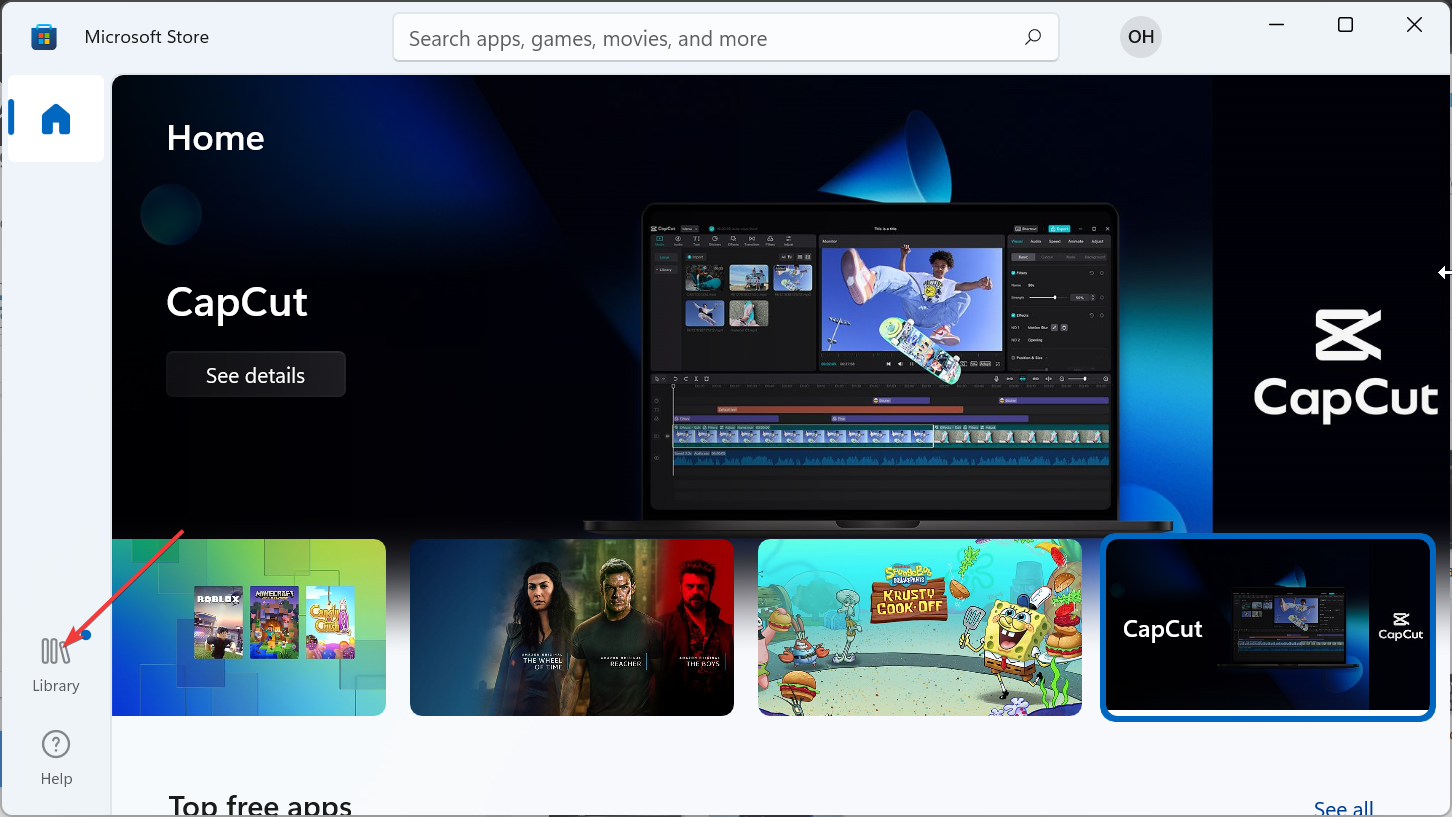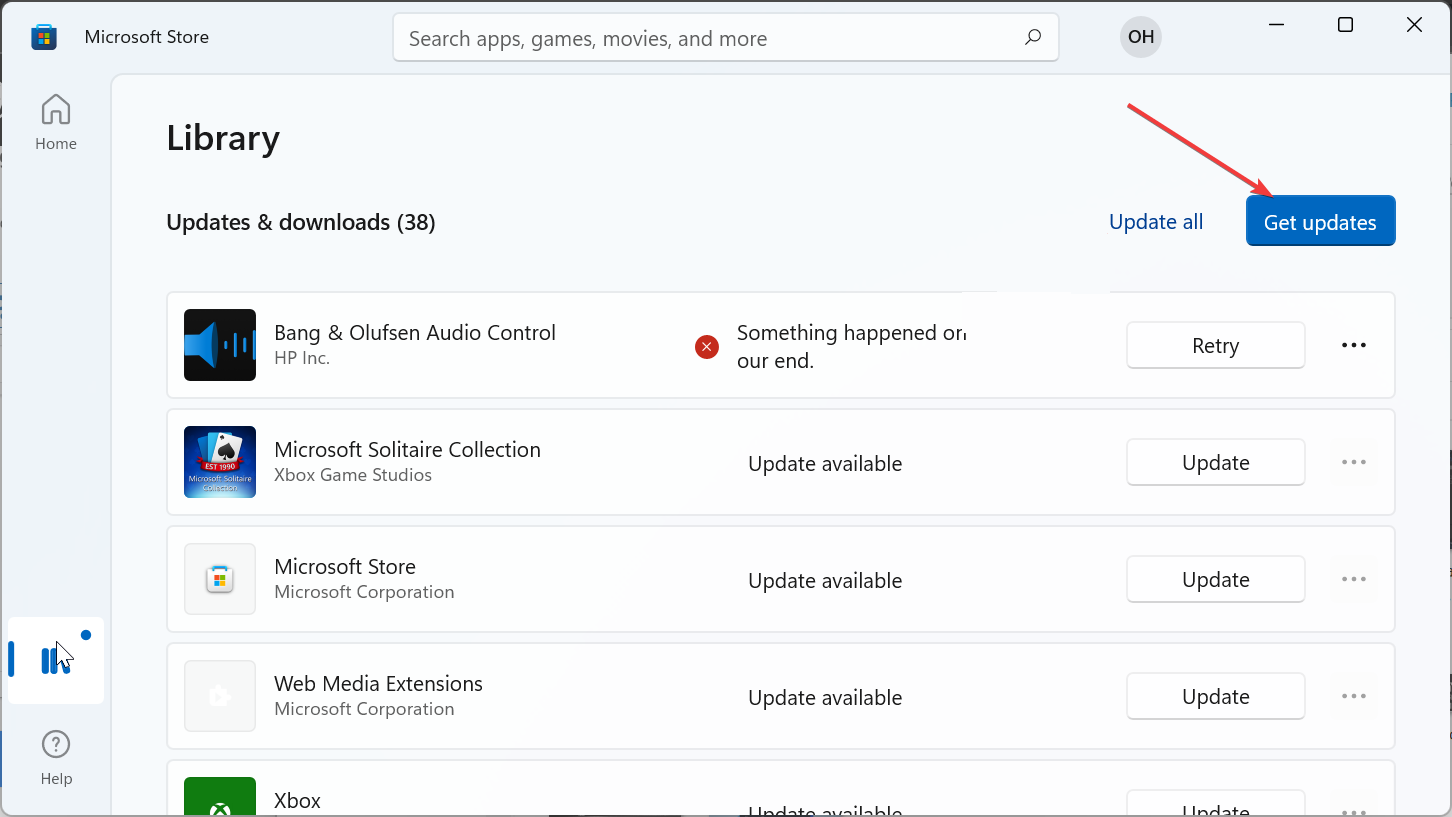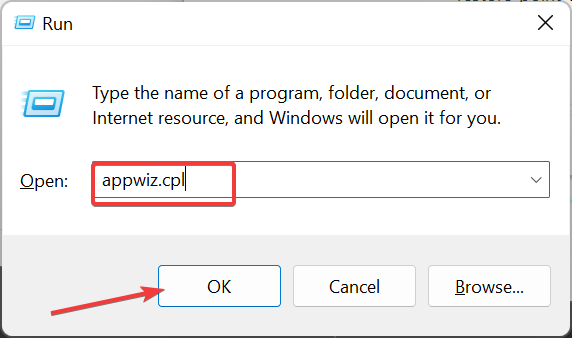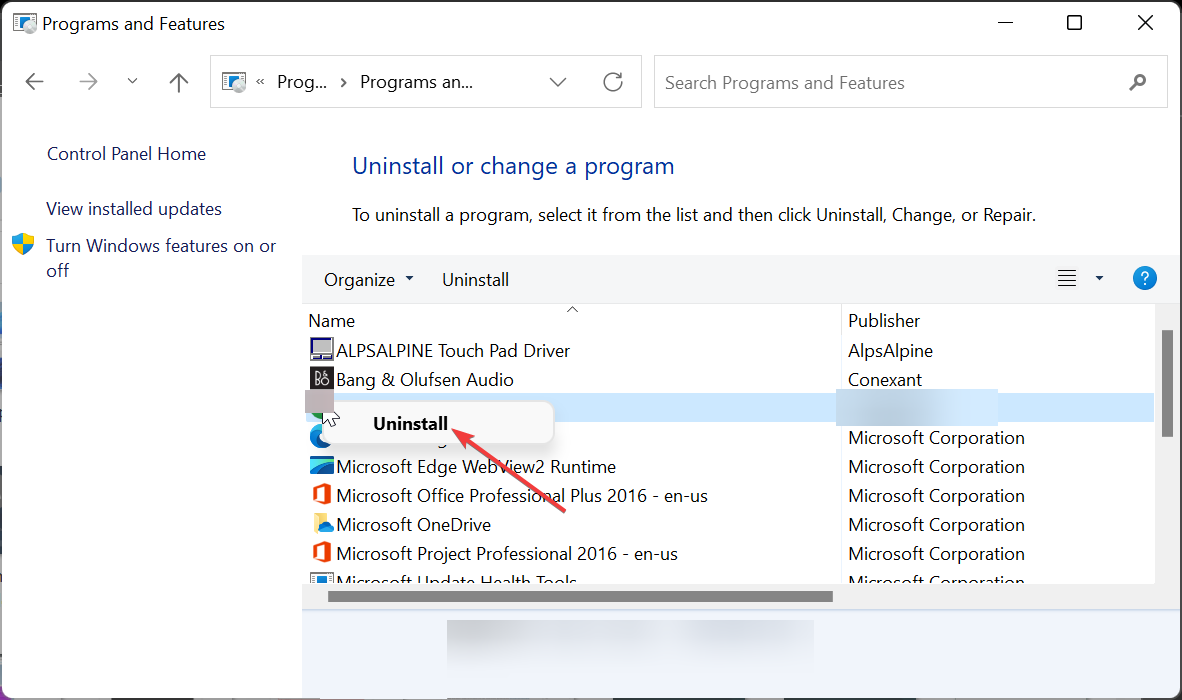5 Quick Ways to Fix Rec Room Error Code Student
Updating the game app should fix this issue quickly
- If you are dealing with the error code Student in Rec Room, it might be because of server issues.
- You can fix this issue by using an active and stable internet connection.
- Another effective solution to this issue is to update Rec Room.
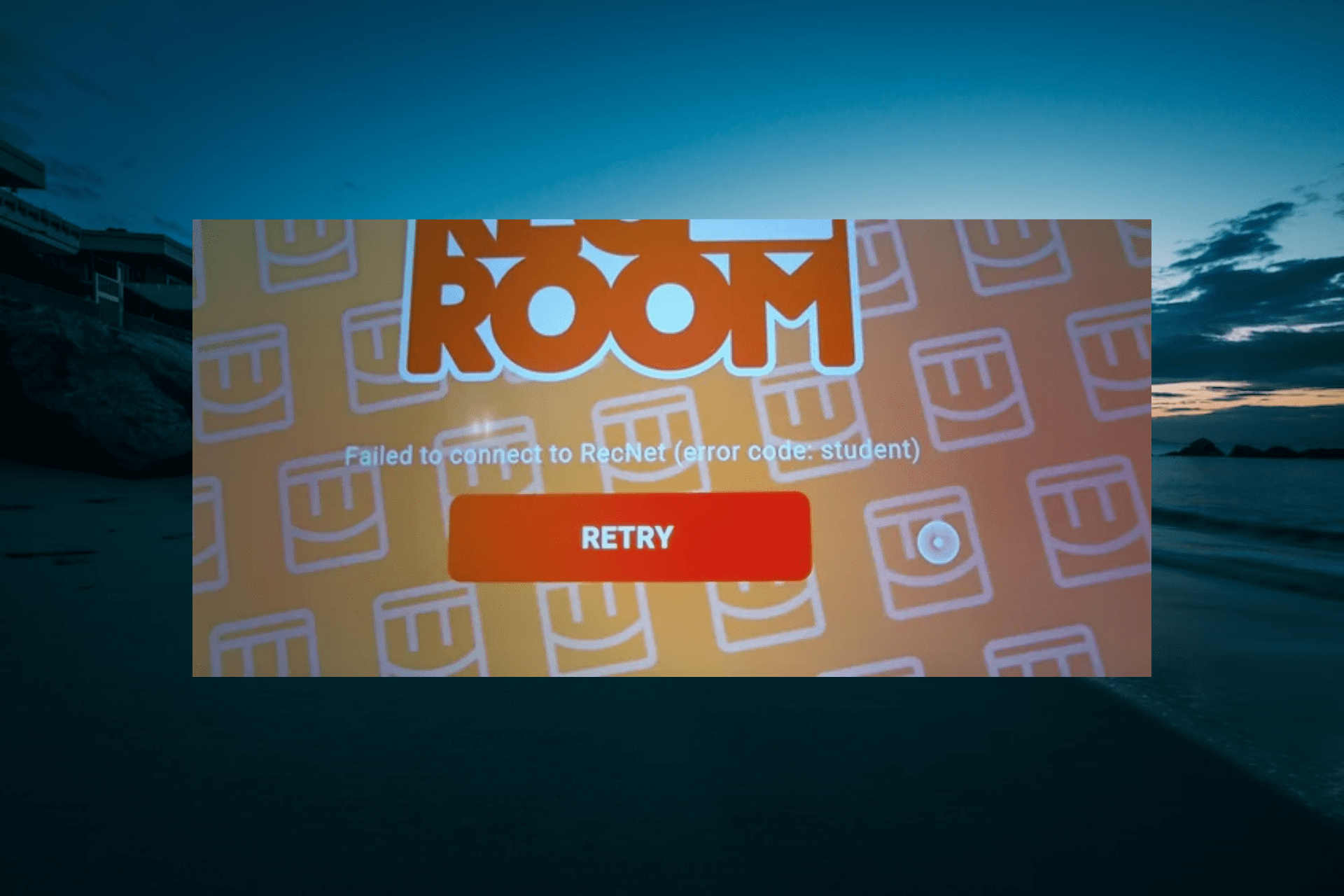
The error code Student in Rec Room is one of the common issues encountered by users while trying to launch the otherwise excellent game. This issue usually occurs if your game is outdated.
It is even more frustrating because it prevents you from playing any online video game till it is fixed. The good thing is that you can fix the error code Student provided you have the right information. And that is what we will provide you in this detailed guide.
What causes the Rec Room error code Student?
The first thing to look at if you are dealing with this error on your device is the version of Rec Room you are running. This is because an outdated game is the major cause of the error code Student.
Aside from this, below are other potential causes of the error:
- Compatibility issues – While Rec Room is a widely played interactive game, it still has some selected devices it works well on. So, ensure your device is compatible with the game to prevent different error codes.
- Server issues – In some cases, you might be getting this error because of issues with Rec Room’s server. You need to check the official platform for any downtime report to be sure this is not the case.
- Unstable internet connection – If your internet connection is weak or unstable, you are likely to get various error codes, including this one. So, you need to ensure that your connection is not only active but also stable.
How to Fix the Error Code Student in Rec Room:
1. Update Rec Room
- Click the Microsoft Store icon on your Taskbar.
- Choose Library in the left pane.
- Finally, click the Get updates button, and wait for all your apps to be updated, including Rec Room.
With an outdated game being the major cause of the error code Student on Rec Room, you need to update it before proceeding to the other solutions.
If you play the game on your mobile device or Xbox, you should be able to update it from your app store.
2. Check device compatibility
To be sure that your device meets the requirement to play the game, check the list below:
- Windows 7 and above
- iOS – iPhone: iPhone SE, 7 Plus, 8 Plus, X, XS, XS Max, and XR, 11, 12, 13, 13 Pro, 14, 14 Pro; iPad: iPad (2017, 2018), iPad Air 2 and iPad Air (2018), iPad Mini 5 (2019) and 6 (2021), iPad Pro; iPod Touch (2019)
- Android – Must be released after June 2019; 3 GB memory; Android version 10 or 11
- PlayStation – PlayStation 4 and above
- Xbox – Xbox One, One S, Series S, and Series X
- Oculus/Meta – Oculus Rift CV1, Rift S (requires PC), Meta Quest 2, Meta Quest Pro
If your device meets the above specifications, make sure you install the latest update for your operating system to prevent problems like an error code Notebook on Rec Room.
3. Check the Rec Room server status
Most Rec Room issues are server related, and this error code Student is no different. So, you need to go to Rec Room’s official Discord or Subreddit page to check for any related announcements.
Expert tip:
SPONSORED
Some PC issues are hard to tackle, especially when it comes to missing or corrupted system files and repositories of your Windows.
Be sure to use a dedicated tool, such as Fortect, which will scan and replace your broken files with their fresh versions from its repository.
If the server is down, there is nothing you can do but wait for the situation to be resolved. If there are no server issues, however, you can be sure that the problem is from your end.
4. Check the internet connection
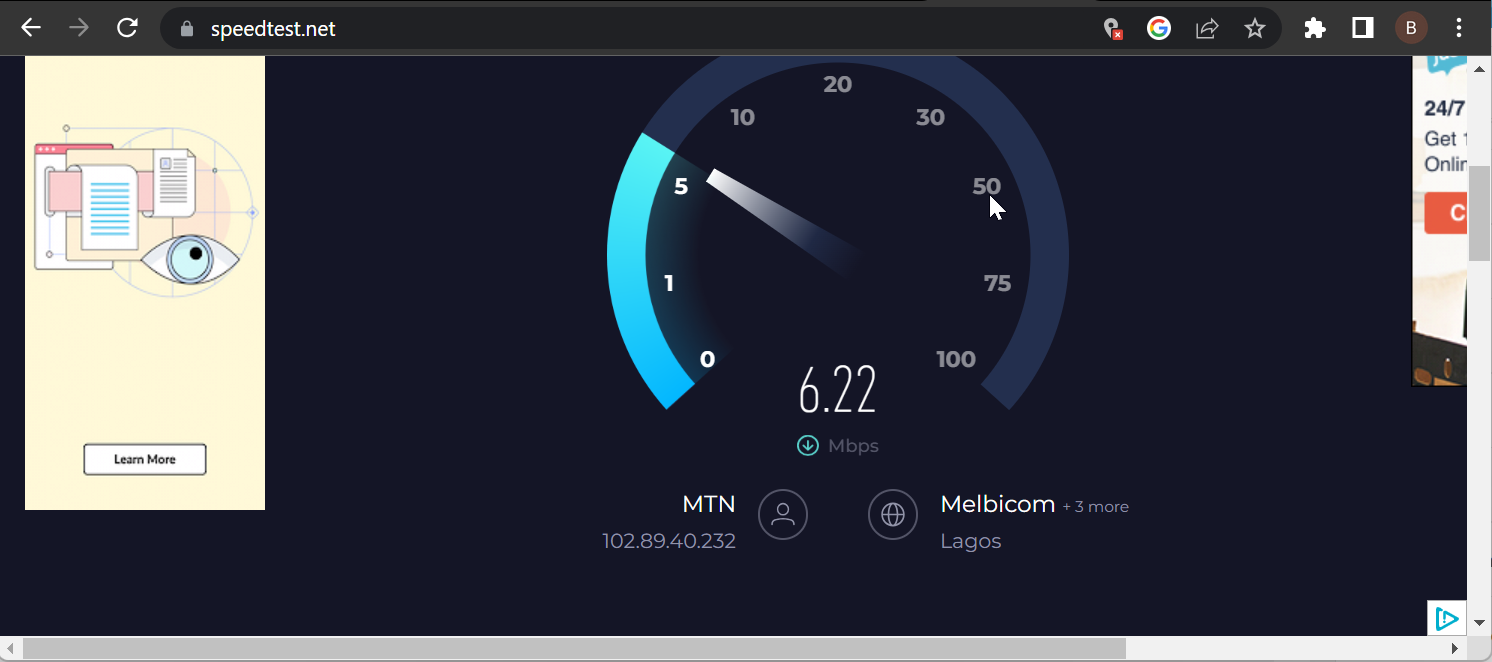
Being a famous cross-platform virtual reality game, you need a stable internet connection to enjoy Rec Room. Anything short of this, and you are likely to face issues like error code Summer and Student.
To confirm your connection strength and stability, you use websites like Speedtest. If you are on a wireless connection that is slow, you switch to a wired connection or move closer to the router.
Another option is to disconnect other devices connected to your network. If these do not improve your network speed, you need to switch to another one entirely to enjoy your favorite video game.
5. Reinstall Rec Room
- Press the Windows key + R, type appwiz.cpl, and click OK.
- Right-click the Rec Room app, select Uninstall, and follow the onscreen instruction to complete the removal process.
- Finally, visit the official website to download the latest version of the app.
If you still can’t fix the error code Student on Rec Room after applying the solutions above, you need to reinstall the game.
This is because your game installation might be faulty. Reinstalling it from official sources should help you clear the glitches causing the issue.
Rec Room is known for its integrated game creation system and the ability to allow users to play cross-platform games.
However, things are not always straightforward, as users encounter the error code Student while trying to launch the game. This error is usually caused by an outdated game, among other factors.
Irrespective of the cause, the solutions in this detailed guide should help you fix the issue effortlessly. If you are dealing with other issues like the error code Notebook in Rec Room, we have a comprehensive guide for that too.
Still experiencing issues?
SPONSORED
If the above suggestions have not solved your problem, your computer may experience more severe Windows troubles. We suggest choosing an all-in-one solution like Fortect to fix problems efficiently. After installation, just click the View&Fix button and then press Start Repair.