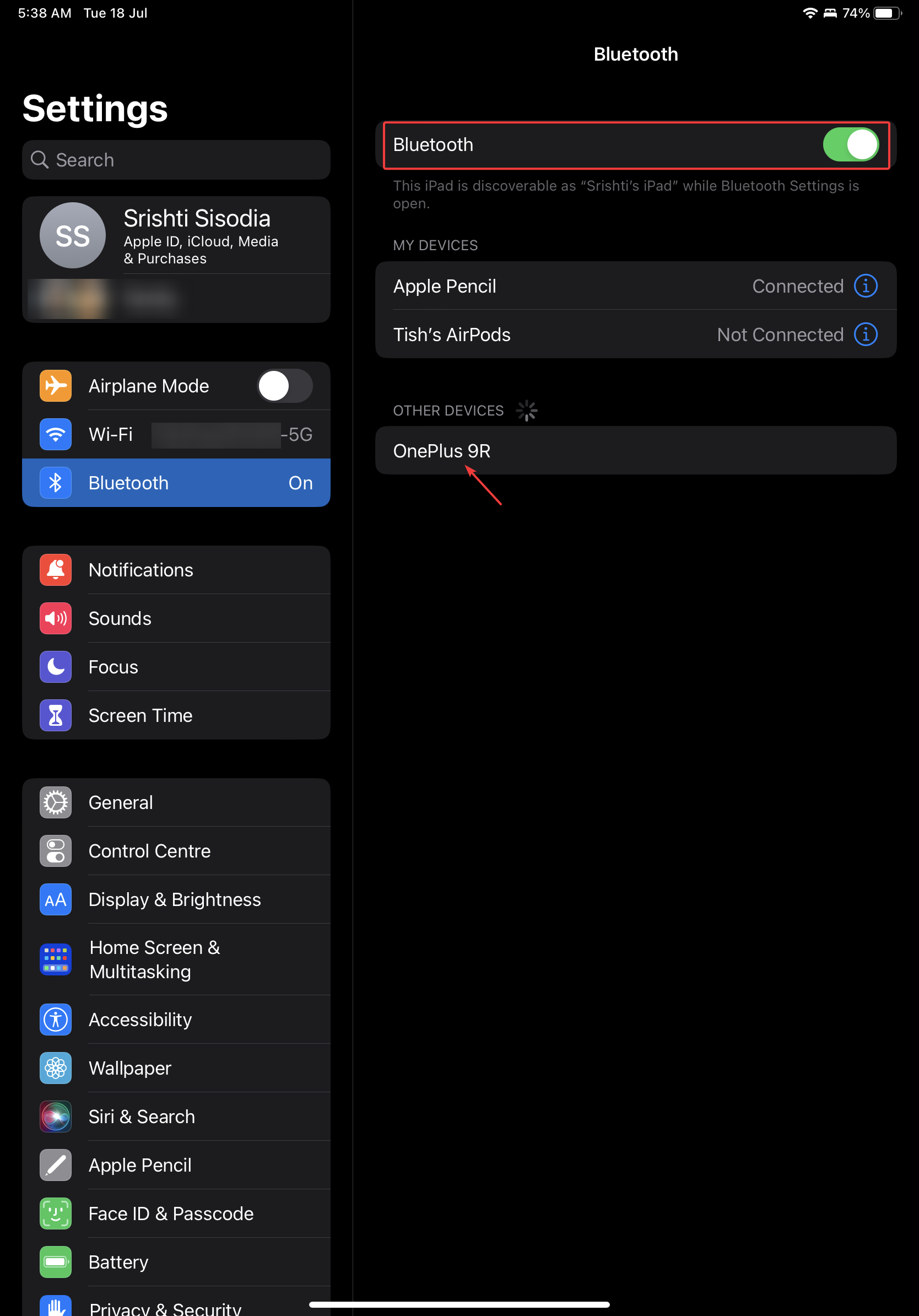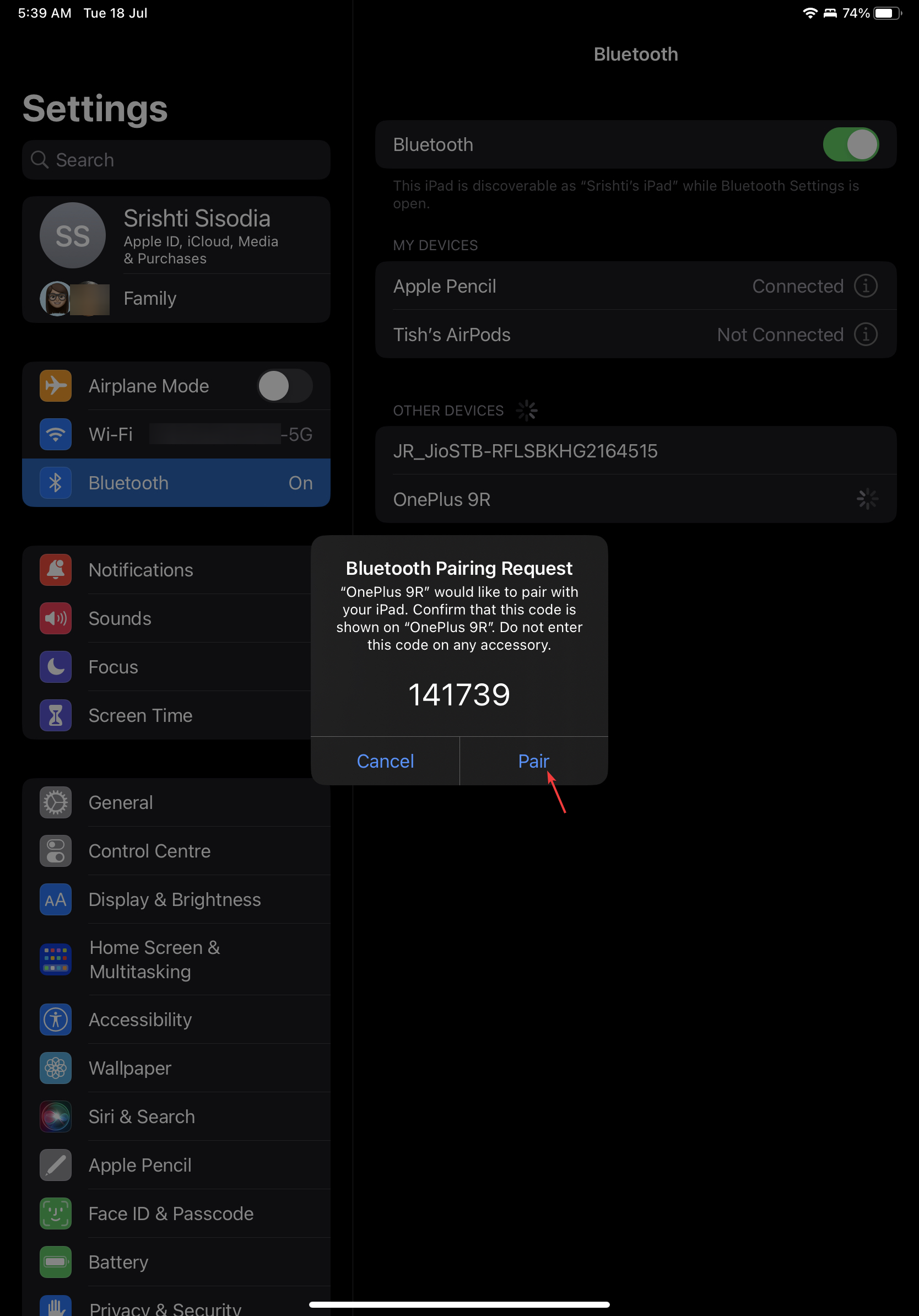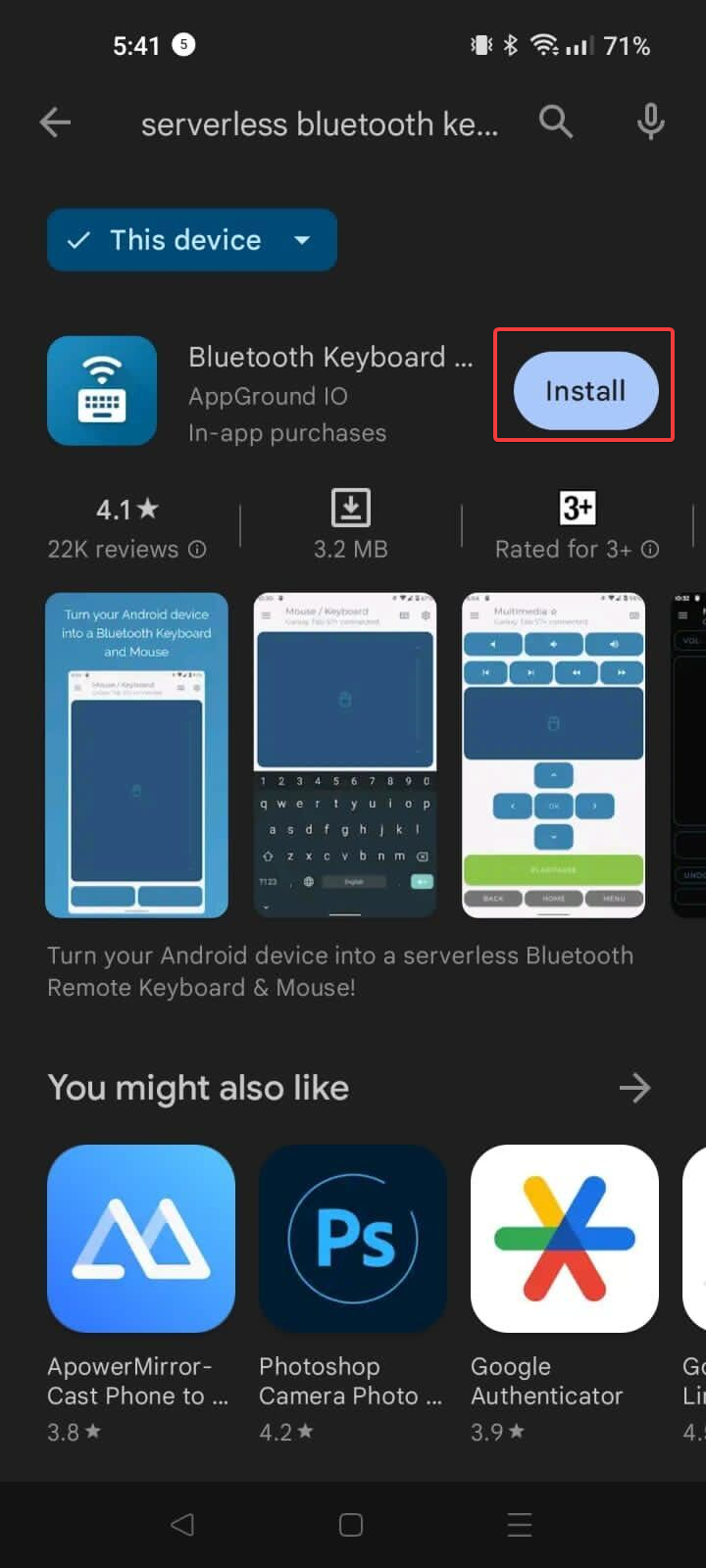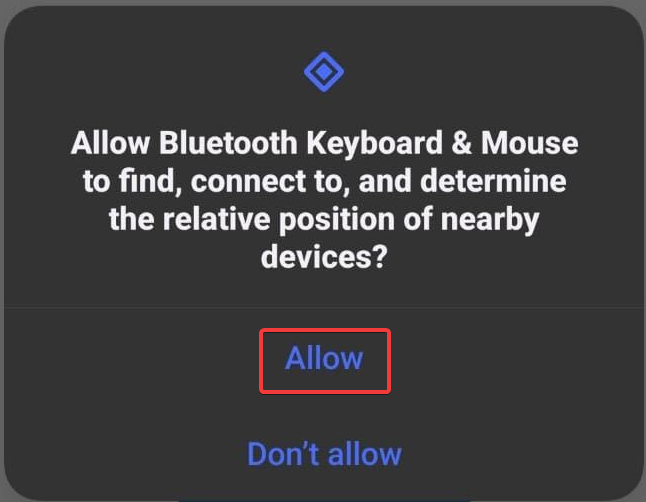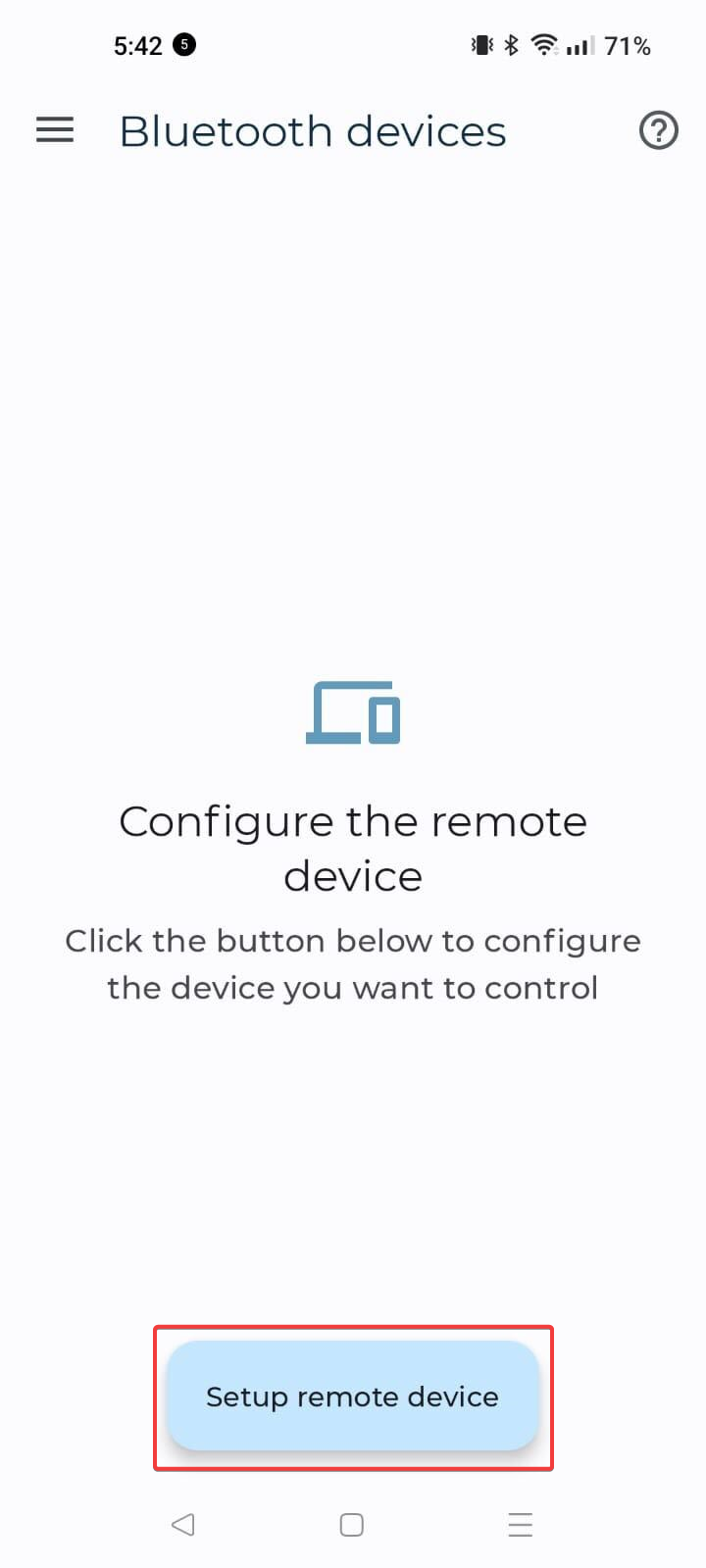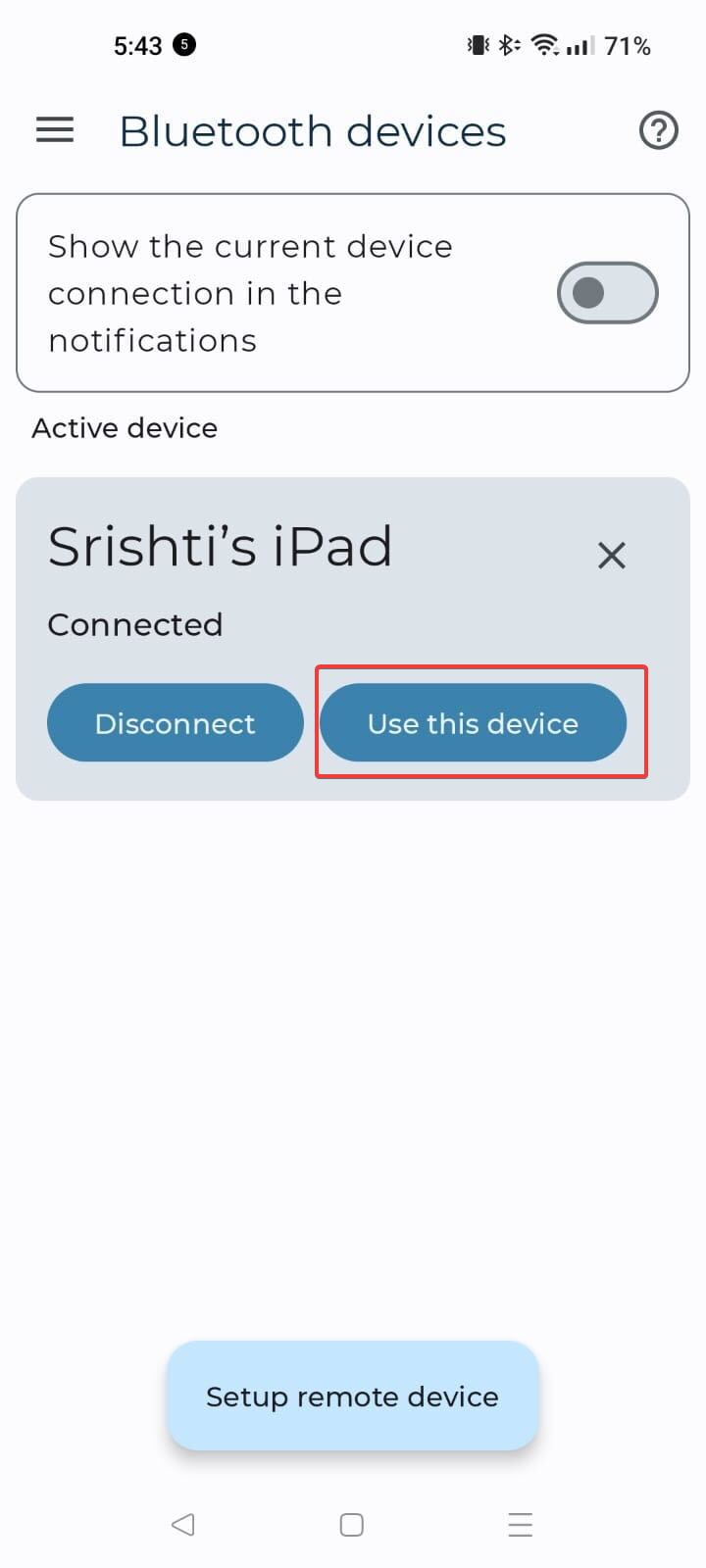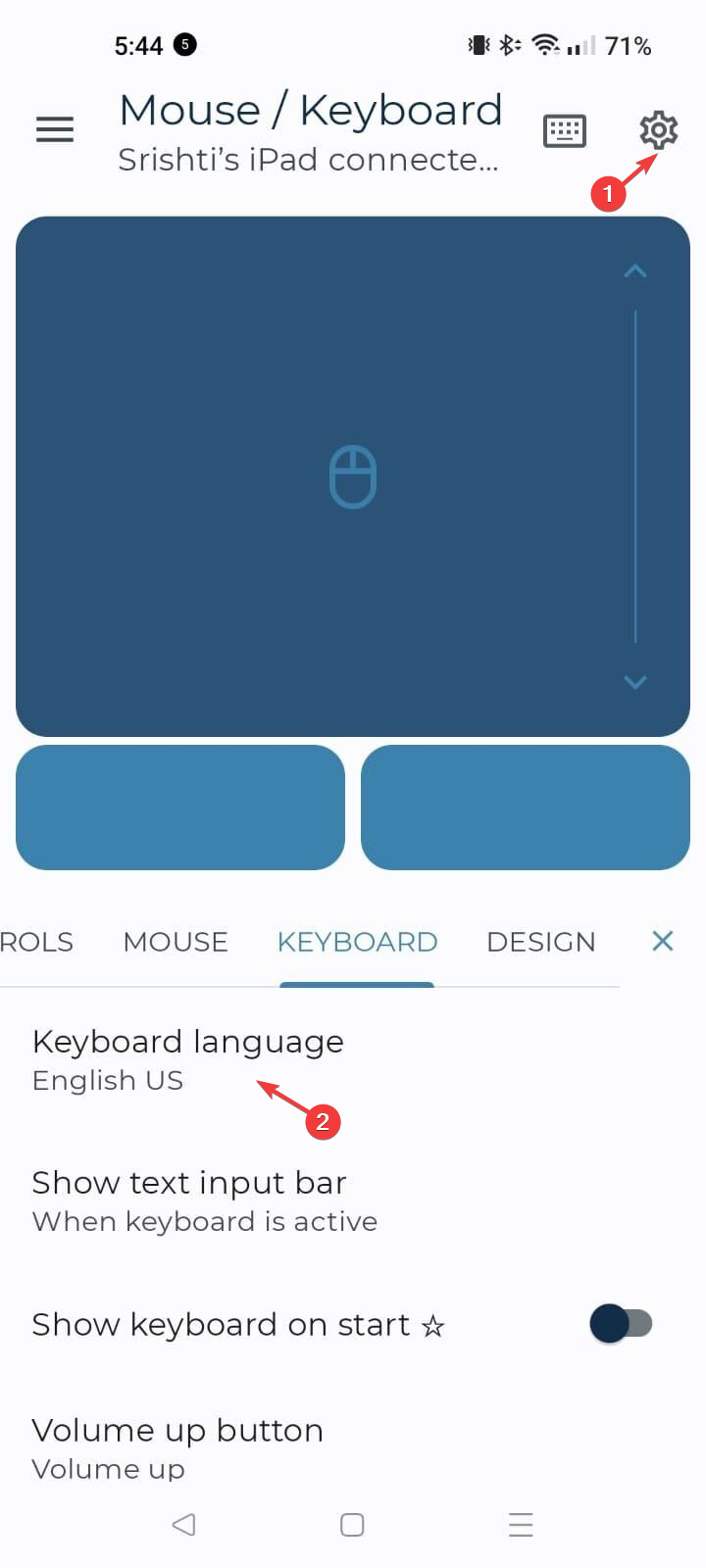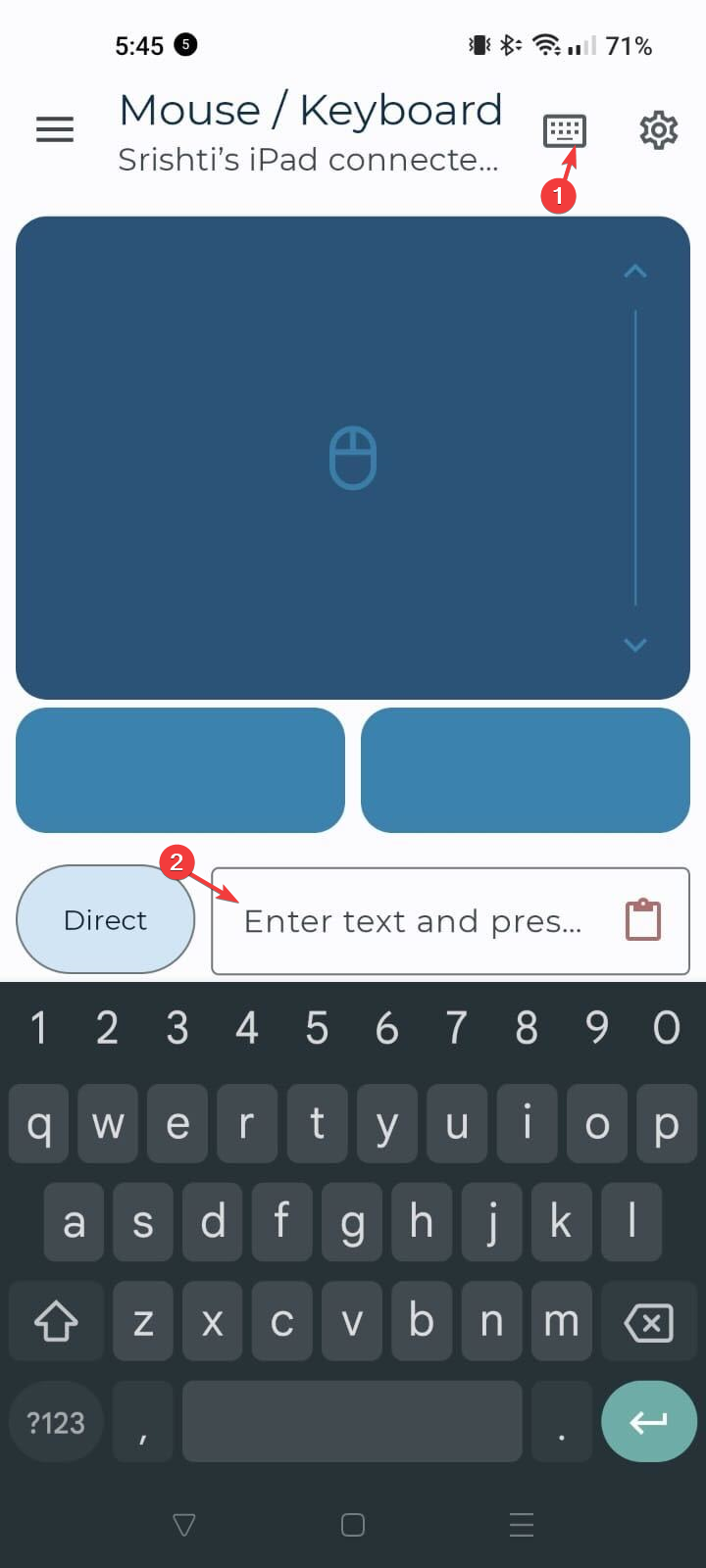How to Easily Use Your Phone as a Keyboard For A Tablet
Connect the device via Bluetooth first
- Using your phone as a keyboard for a tablet brings you an enhanced typing experience, convenience, versatility, and more.
- You must pair your phone and tablet using inbuilt Android features or get a third-party app.
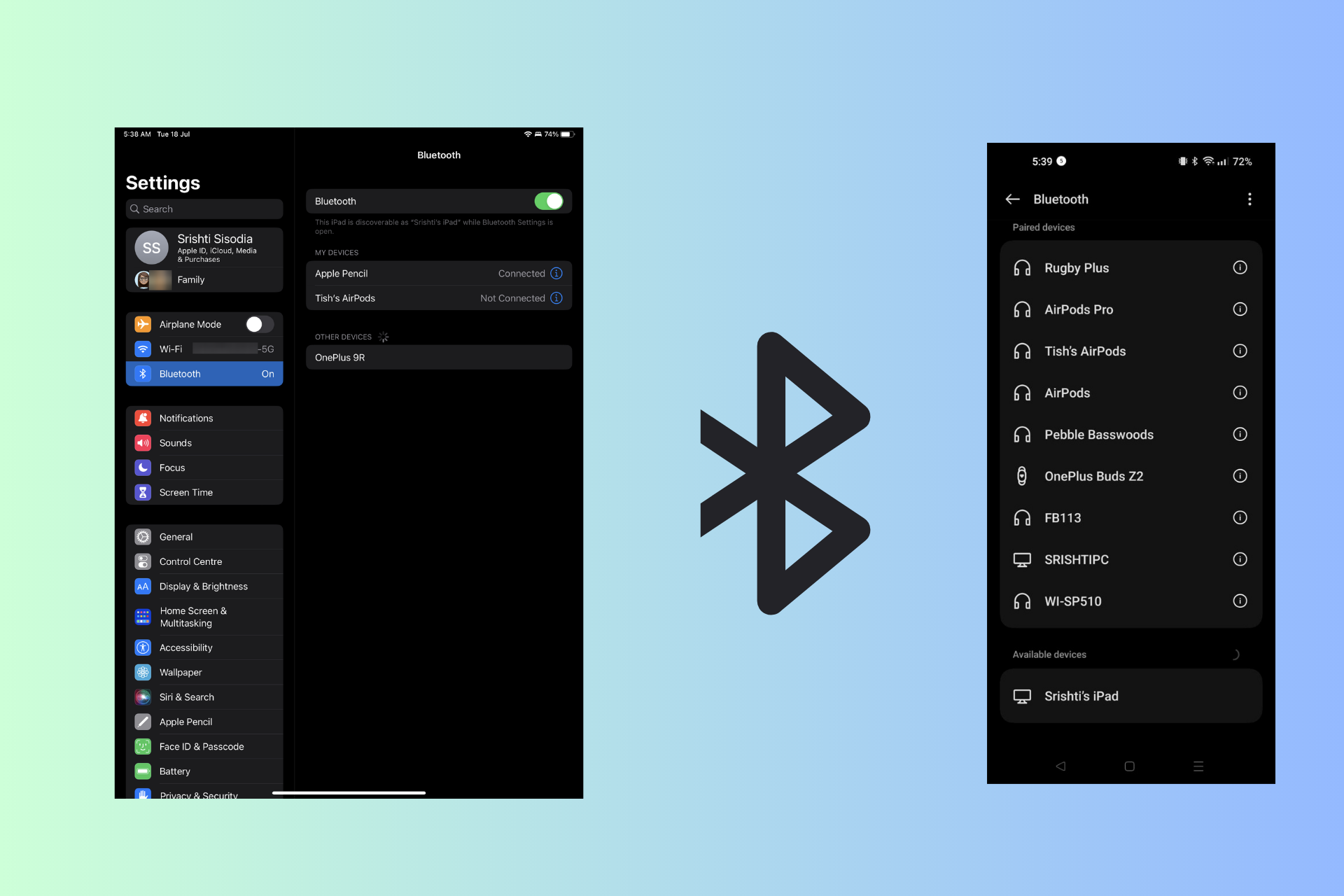
If you own both a smartphone and a tablet, you can easily utilize your phone as a keyboard for your tablet, eliminating the need for a physical keyboard and enhancing your typing experience.
This guide will walk you through various methods to effortlessly type text, control your tablet remotely, or simply enjoy a larger keyboard.
How can I use my phone as a keyboard for my tablet?
Before engaging in advanced troubleshooting steps, you should consider performing the following checks:
- Ensure that both your phone and tablet are compatible with the method you plan to use.
- Android: 4.4 or higher, iOS: 9 or higher, iPadOS: 13 or higher.
- Make sure your phone and tablet are connected to the same Wi-Fi network.
- Both devices should have Bluetooth capabilities and be enabled.
- Confirm that your phone and tablet have compatible operating systems.
- Grant permissions for network access on both devices
Once you are through these, move to the steps to use the phone as a keyboard.
1. Set up the Bluetooth connection
- Open the Settings menu on your tablet and locate Bluetooth, then toggle the button to enable it.
- Now tap Pair new device.
- On your phone, tap Settings, enable Bluetooth.
- Tap on Pair new device or Pair. Your tablet should detect your phone as a nearby device. Tap on it to initiate the pairing process.
- If you see a prompt on your phone to confirm the pairing request, accept it.
- Once the pairing is successful, move to the next section.
2. Use a third-party app
- Download the Serverless Bluetooth Keyboard & Mouse app on Android from the Google Play Store.
- Tap on Yes on the UAC prompts for smooth operation.
- Once installed, open the app on your device and click Setup Remote Device.
- Select the tablet or iPad’s name to initiate establishing the connection and click Use this device.
- Now place your tablet and check if you get a mouse-like icon and notice movement; tap on It’s moving option on your phone.
- On the app on your phone, you can click Settings to customize the Keyboard settings.
- Once set up, you can click on the Keyboard or Mouse icon to switch between them and use your phone as a mouse and keyboard for the tablet.
There are many other apps you can use to make the connection between the devices and use your smartphone as a keyboard but we tested the one above and it worked perfectly.
So, these are the steps you can follow to use your Android phone as a keyboard for the tablet with ease, giving your comfort and versatility within a few steps.
If you are looking for step-by-step instructions to use your phone as the keyboard on your PC, we recommend you check out our detailed guide.
Please feel free to give us any information, tips, and your experience with the subject in the comments section below.
Still experiencing issues?
SPONSORED
If the above suggestions have not solved your problem, your computer may experience more severe Windows troubles. We suggest choosing an all-in-one solution like Fortect to fix problems efficiently. After installation, just click the View&Fix button and then press Start Repair.