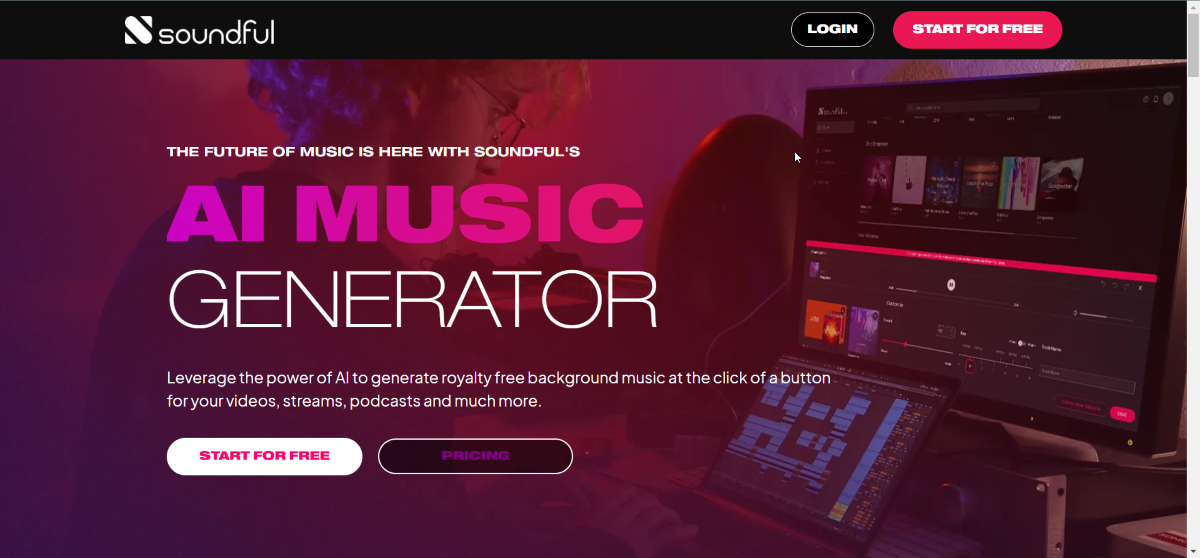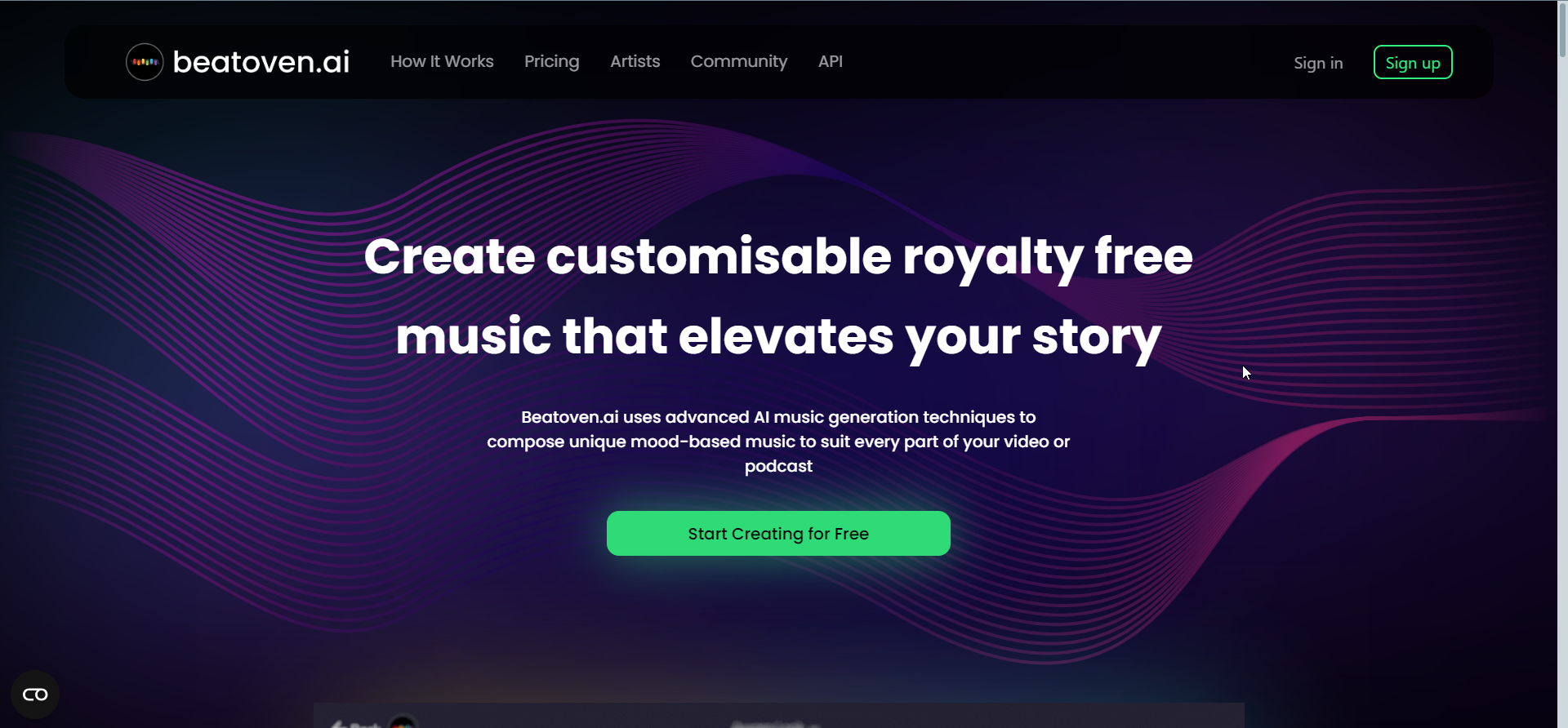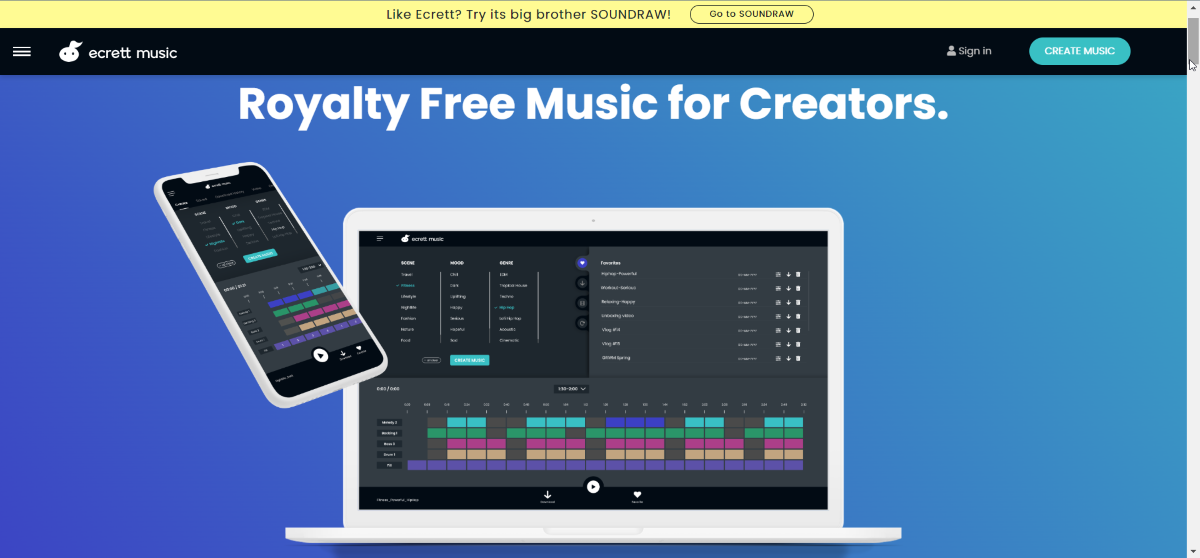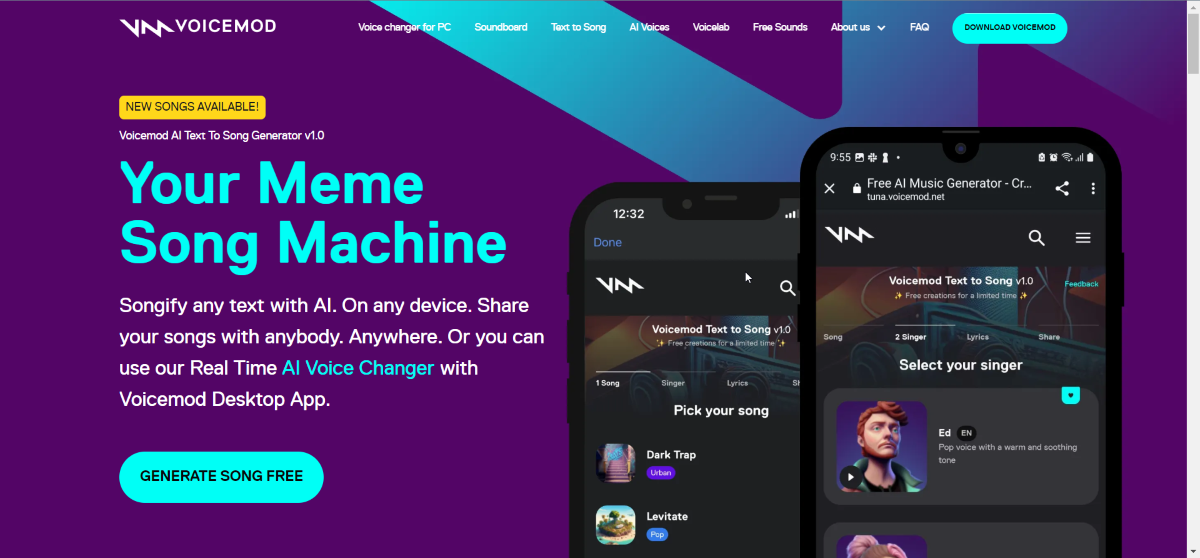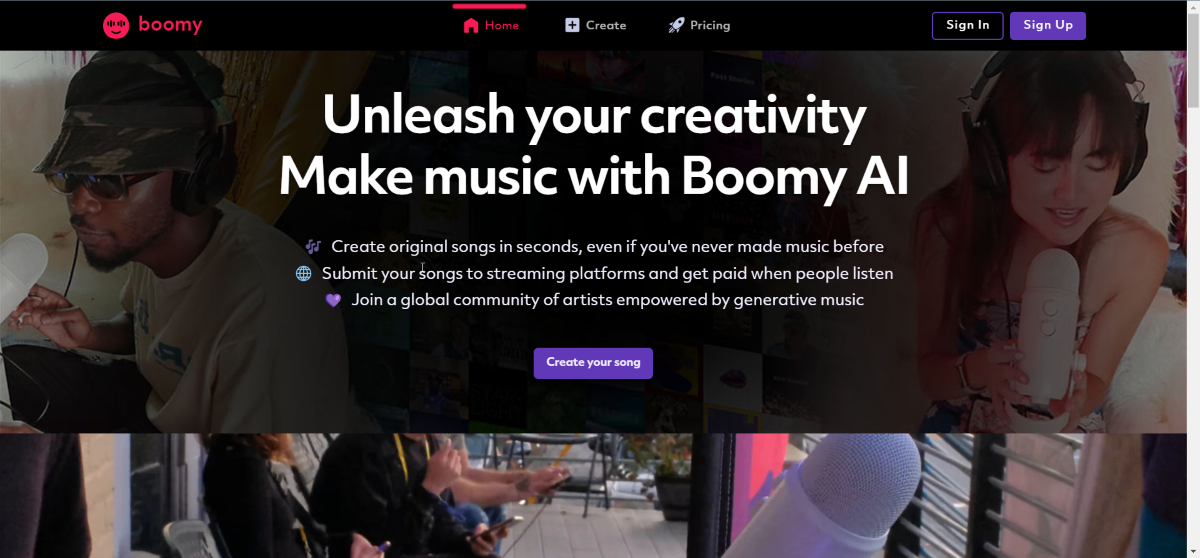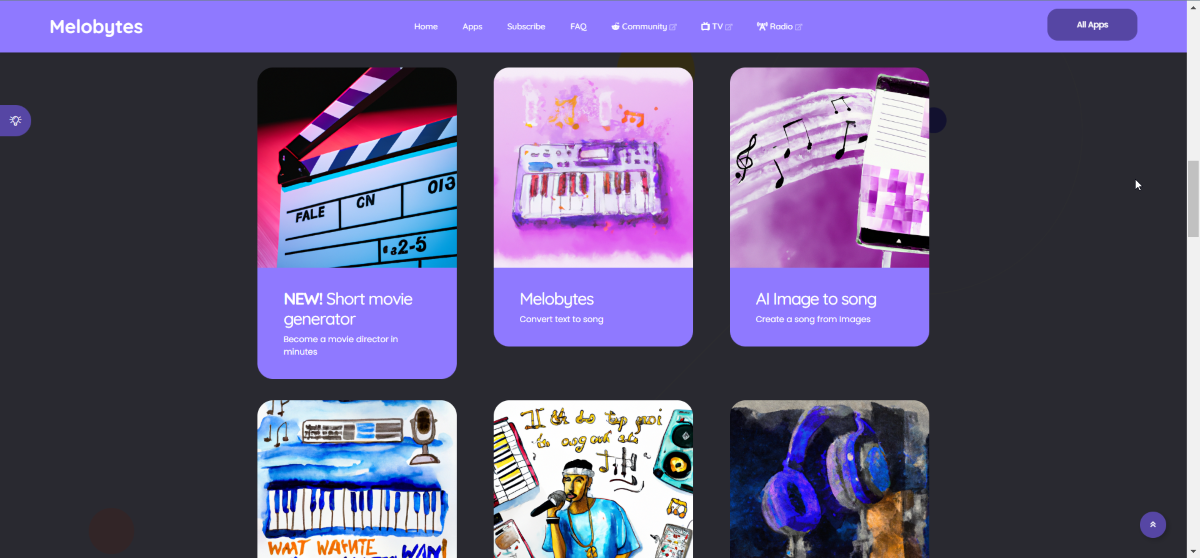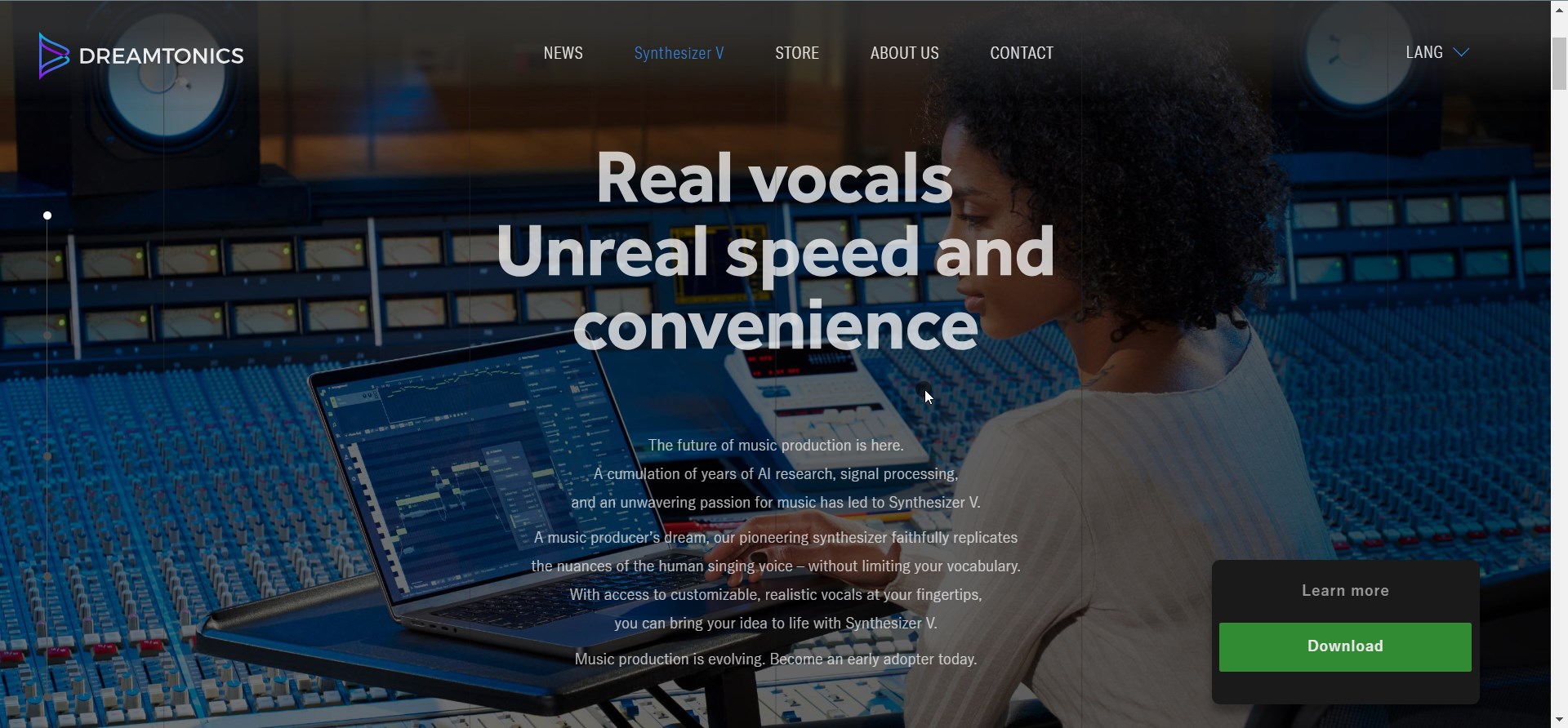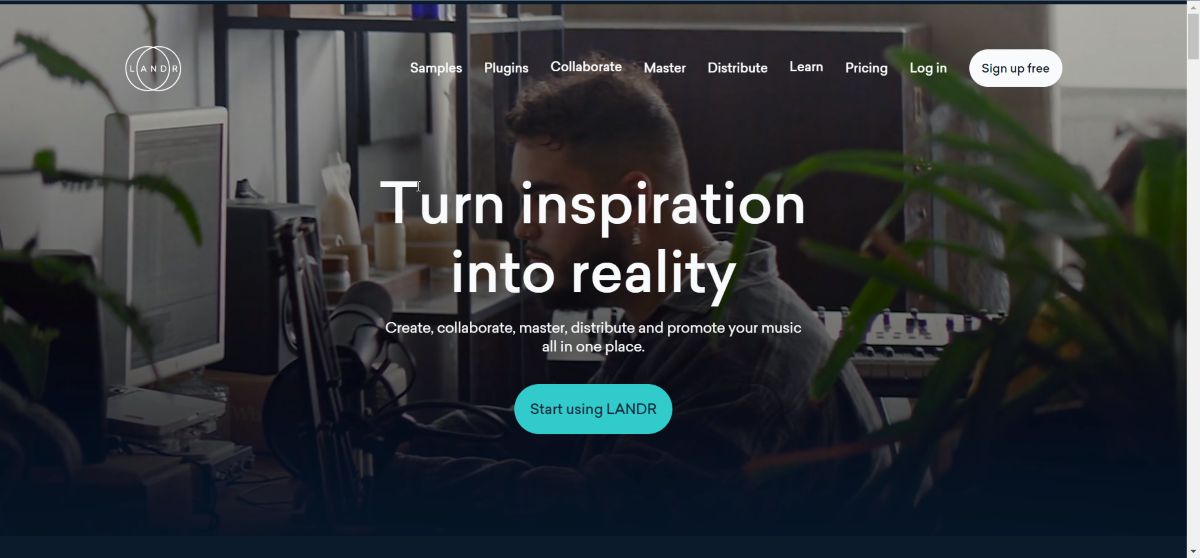Best AI Music Generator [Out of 9 Most Popular Tested]
Check out the best AI music generator that you can bank on
- AI lets you create your very own song with just a few clicks.
- We have listed some of the best and unique AI websites that can help you create your masterpiece.
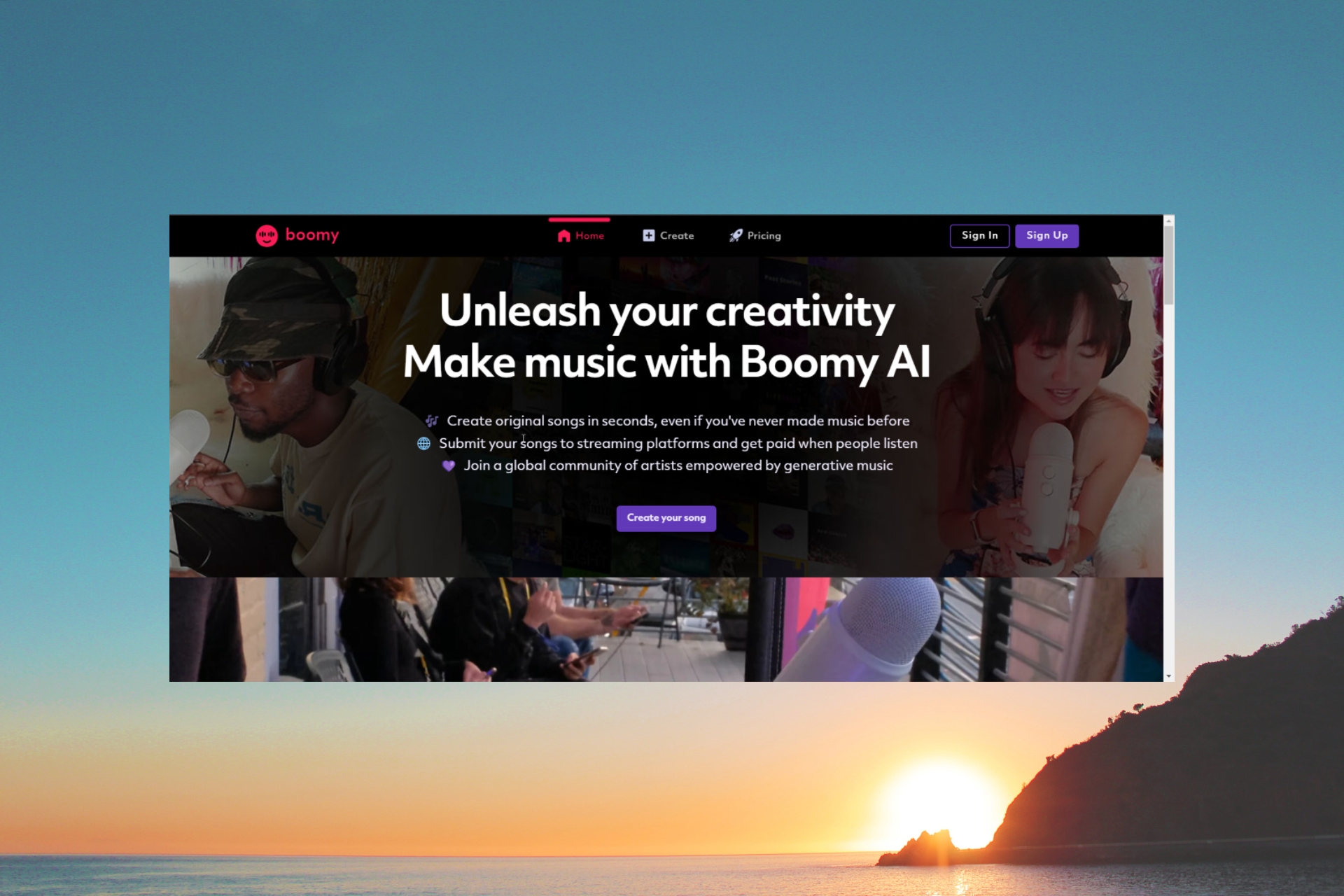
AI is advancing quite rapidly and you could see its presence in almost every field. AI has also made its presence in the music industry, and you could make some really good tunes using AI tools.
In this guide, we will give you a list of some of the best AI music generators. These AI music generators will help create music from text, vocals, samples, or even an image. Let us check them out.
Which are the best AI music generators you should check out?
Soundraw – Generate a variety of music
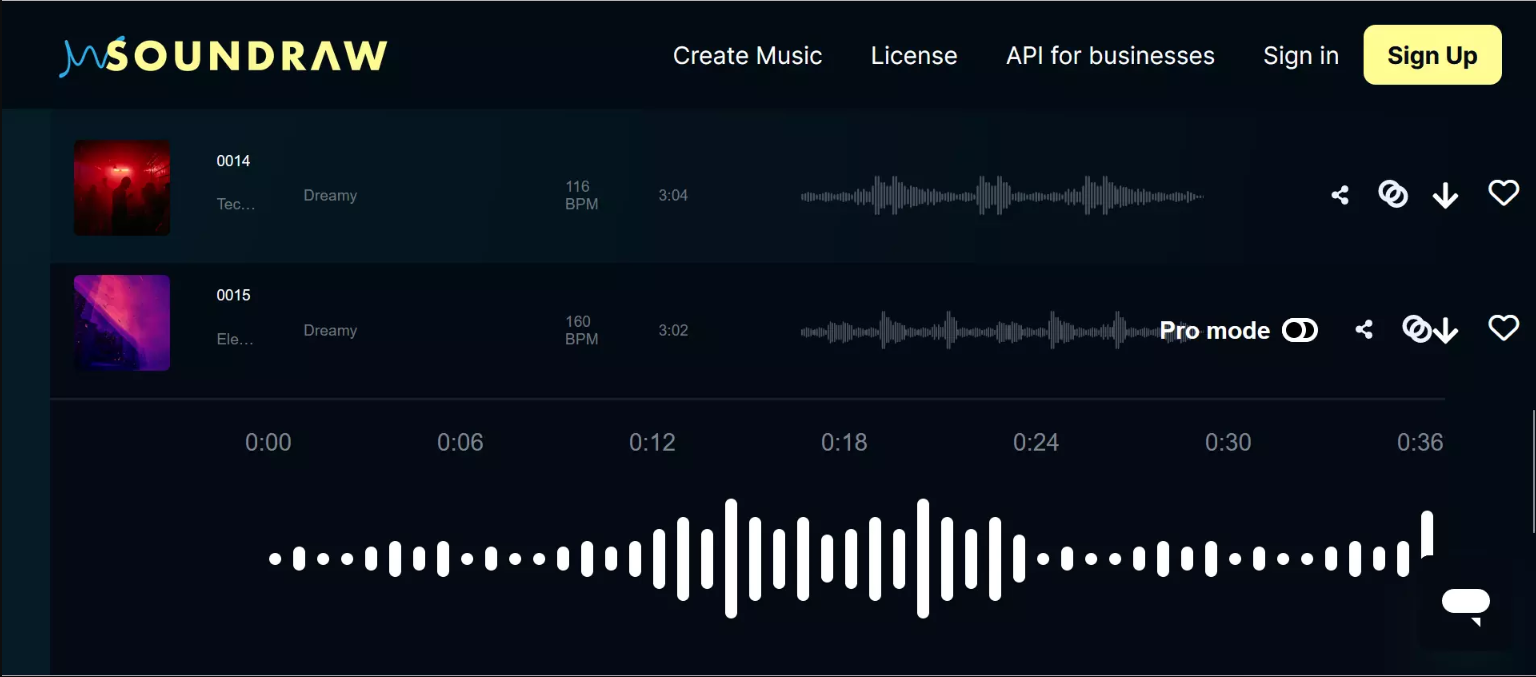
Soundraw is one of the best AI music generators, especially for those who are looking for a lot more variety.
All you need to do is choose the mood, the length of the song, and the tempo, and the AI will generate the music for you.
Music generated via Soundraw is royalty-free, so you can use it for your business, or personal use. The AI website also lets you customize the tracks created, such as shortening the intro, matching the song to your video, or changing the position of the chorus.
Do note that you need a permanent license to monetize the songs. There are different subscription plans. However, you can try creating music for free.
Here are some of the best features of Soundraw:
- Creates music in just a few minutes
- Lets you customize the song and even the instruments used
- You can change the position of the chorus as well
- You can use the tracks created using Soundraw anywhere, as they are royalty-free
- Lets you create a variety of music
Soundful – Generate tracks at the click of a button
Soundful makes use of algorithms that will produce one-of-a-kind music tracks that are suited to the user’s needs and it makes it one of the best ai music generators.
Users can manipulate the output and customize the track and experiment. The music created with Soundful is royalty-free and new updates are added regularly to the website.
Moreover, users don’t need to pay anything to create music. However, in order to download, you need to purchase a subscription, which is a bit expensive.
Soundful AI gives you access to 50+ templates from different genres. It is trained by one-shot samples, allowing the AI website to never replicate music.
Some of the best features of Soundful AI are:
- Create a one-of-a-kind music track
- Access to a variety of templates from different genres
- Easy to use and create music
- Lets you sell your music on popular platforms
Beatoven.ai – Best for beginners
If you want to explore the world of music and are a novice, then you would love one of the best AI music generators called Beatoven.ai.
All you need to do is sign up and start composing your masterpiece. You must enter the title, and select the song’s length, tempo, and genre. Finally, you have to choose the emotion and the AI will generate the music in a few minutes.
Beatoven.ai also has an editor that lets you edit and tweak your track. The free version restricts you to up to 15 minutes of downloads per month. The paid tier gets you 60 minutes worth of downloads.
Some of the key features of Beatoven AI are:
- It gives you access to all genres and moods
- Great for beginners
- Create royalty-free music
- The music production is fast
- Gives you access to an editor to further tweak the track
Ecrett – Lets you control each instrument
If you are into music production and want granular control over each instrument playing in your track, you should check out one of the best AI music generators, Ecrett.
The user interface is simple and lets you create royalty-free tracks with ease. To begin, you must select a scene, mood, or genre and hit the create button to develop your music.
You can then control the melody, bass, backing, and drum in your music to fine-tune it per your needs. Moreover, you get a new track every time you use Ecrett.
The individual plan gets you unlimited music downloads and monetization options. There is a free version that lets you download the preview.
Here are the best features of Ecrett:
- Creates music with just a few clicks
- The UI is very simple to understand
- Let you generate new music even though the same mood or genre is selected
Voicemod – Convert your text to a song
Voicemod is one of the best AI music generator from text. You can simply type in the text that you wish to convert into a song and get a song out of it.
Expert tip:
SPONSORED
Some PC issues are hard to tackle, especially when it comes to missing or corrupted system files and repositories of your Windows.
Be sure to use a dedicated tool, such as Fortect, which will scan and replace your broken files with their fresh versions from its repository.
This is a nice way to send personalized songs, such as sending happy birthday greetings to your loved ones. The tool is available online and can be used on a PC or mobile device anywhere.
All you need to do is select a song type out of the 16 available types, choose from 7 different singers, enter the lyrics and there you have it. You have just created your texts into a song using AI.
Some of the best features of Voicemod are:
- You can convert your text into songs in just a few clicks
- Best for sending personalized messages
- The process is pretty easy
- You just need an account to get started
Boomy – Create original songs in seconds
Boomy is a sort of professional AI music generator that lets you create generative music with just a few clicks.
The AI is powerful and produces full songs in seconds. You can customize the songs by changing the genre, selecting the instrument, setting the tempo, etc.
With Boomy, you can even add your vocals to your song and create your masterpiece. So, this helps in creating a truly original composition and is one of the best ai music generator with vocals.
Furthermore, you can share your tracks on various platforms and earn money. The free version lets you create and edit songs, save 25 songs, and more.
Here are some of the best features of Boomy:
- Create original music by adding your vocals
- Tweak the instrument, tempo, and genre
- Monetize your songs by publishing them on a streaming platform
Melobytes – Gives you more options than others
Melobytes is one true all-rounder if you are looking for one of the best AI music generators. The best part is that Melobytes is also one of the ai music generators from an image, as you can create a track out of text and an image as well.
This AI website has a dozen of music styles to offer and it ranges right from old school to classic styles such as Beethoven, Vivaldi, and even Chopin.
Users can fine-tune the details such as tempo, and bars, and also choose the instrument’s notes and even audio effects and create their own track. Melobyte outputs a MIDI file and generates the track within a few seconds.
Some of the best features of Melobytes are:
- Generates tracks from text and images
- Outputs the music file within seconds
- Gives you granular controls over your music
Synthesizer V – Create music using your voice
Last but not least in our list of the best AI music generators is Synthesizer V. This AI tool helps you create AI voice-to-music for free.
You can select the vocal profile and this tool has a wide range of voice styles to choose from. After that, you need to enter the lyrics and convert it into a song.
It lets users fit the lyrics in the appropriate notes and create a beautiful melody. You can further modify the lyrics, stretch them according to the length of the song and do much more.
Some of the best features of Synthesizer V are:
- Lets you generate music from text
- Offers various voice styles
- Stretch the lyrics as per your song length
LANDR – Create AI music with your sample
If you are looking for an AI music generator from the sample, then you should opt for LANDR. Using the LANDR AI tool, you can easily submit your sample and master your tune with AI magic.
It makes use of a cloud-based machine-learning algorithm to modify audio samples. This lets you produce new musical compositions.
You can further tweak the composition by changing the equalizer, compression, and sound elements. Overall, it is a professional tool that lets you create music from your own sample.
Here are some of the best features of LANDR:
- The user interface is easy to understand
- You can upload your sample and create your own AI music
- Offers a large selection of tools and effects
That is it from us in this guide. We have a guide that lists some of the best AI photo editor software that you can use in 2023.
Let us know in the comments below, which one of the above best AI music generator tools you are using or plan on using to create your masterpiece.
Still experiencing issues?
SPONSORED
If the above suggestions have not solved your problem, your computer may experience more severe Windows troubles. We suggest choosing an all-in-one solution like Fortect to fix problems efficiently. After installation, just click the View&Fix button and then press Start Repair.