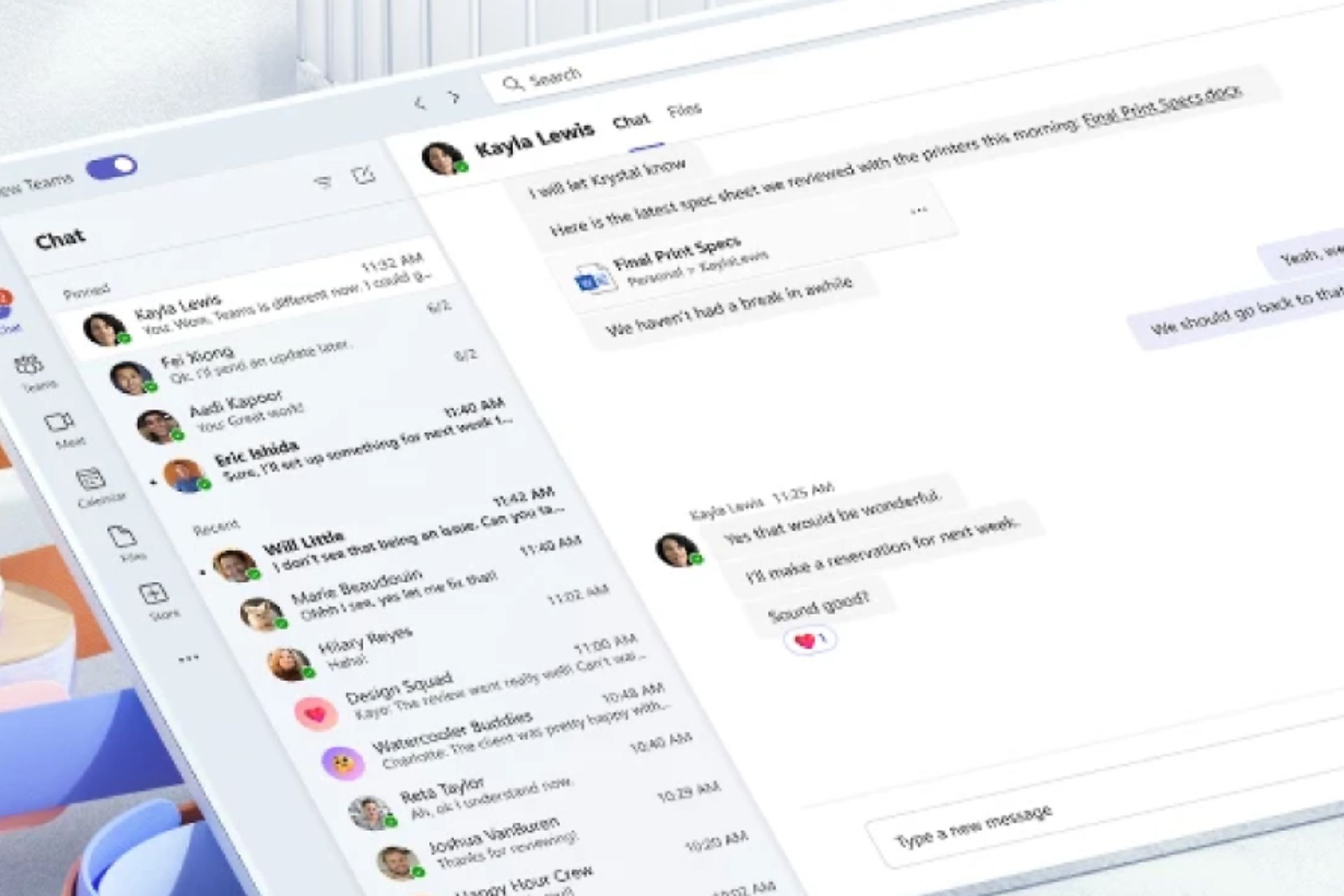You’ll be able to read transcripts in your language in Teams
The feature will roll out in September to Teams Premium users.
- You'll be able to see and read transcripts in your own preferred languages.
- The feature will only be available to Teams Premium users.
- It will roll out in September to the general public, to both desktop and mobile devices.

Microsoft Teams is one of the most popular applications for organizations everywhere. The app is the preferred choice for companies due to its constant new features. For example, Microsoft has integrated AI into Teams, and now you’re able to recap meetings more efficiently.
The Redmond-based tech giant is also planning to make the new version of Teams, Teams 2.0, the standard client for all customers. So this means, Teams will run even more smoothly and you’ll have a lot of new features to enjoy,
While the app is no stranger to malware attacks and phishing schemes, Microsoft is making sure protection is assured, and efficiency is the key. For example, you’ll be able to read transcripts in your own language in Teams soon.
The feature appears in the Microsoft Teams roadmap for the months ahead, and it looks very exciting. While it was just added to the roadmap, the feature will roll out in September.
How to use the live transcription translation in Microsoft Teams
While, for now, the feature is only shown in the roadmap, apparently, users won’t have to do much to use it.
You will most probably need to enable it and set your preferred or native language. And then the feature will work in an automated way.
The feature is coming to Microsoft Teams Premium users only. According to Microsoft, you’ll be able to see the Live Transcript in your languages of choice.
It will happen live during the meeting, and you can also choose to show the translated transcript with the original transcript as a reference.
You’ll also be able to use this feature on desktop devices, such as Windows 11 desktops or Macs, as well as mobile devices, including iOS and Android.
As we mentioned earlier, the feature will be generally available but only to Team Premium users starting in September 2023.
Are you excited about this new feature? Let us know in the comments section below.